Using and Administering Linux: Volume 3: Zero to SysAdmin: Network Services by David Both
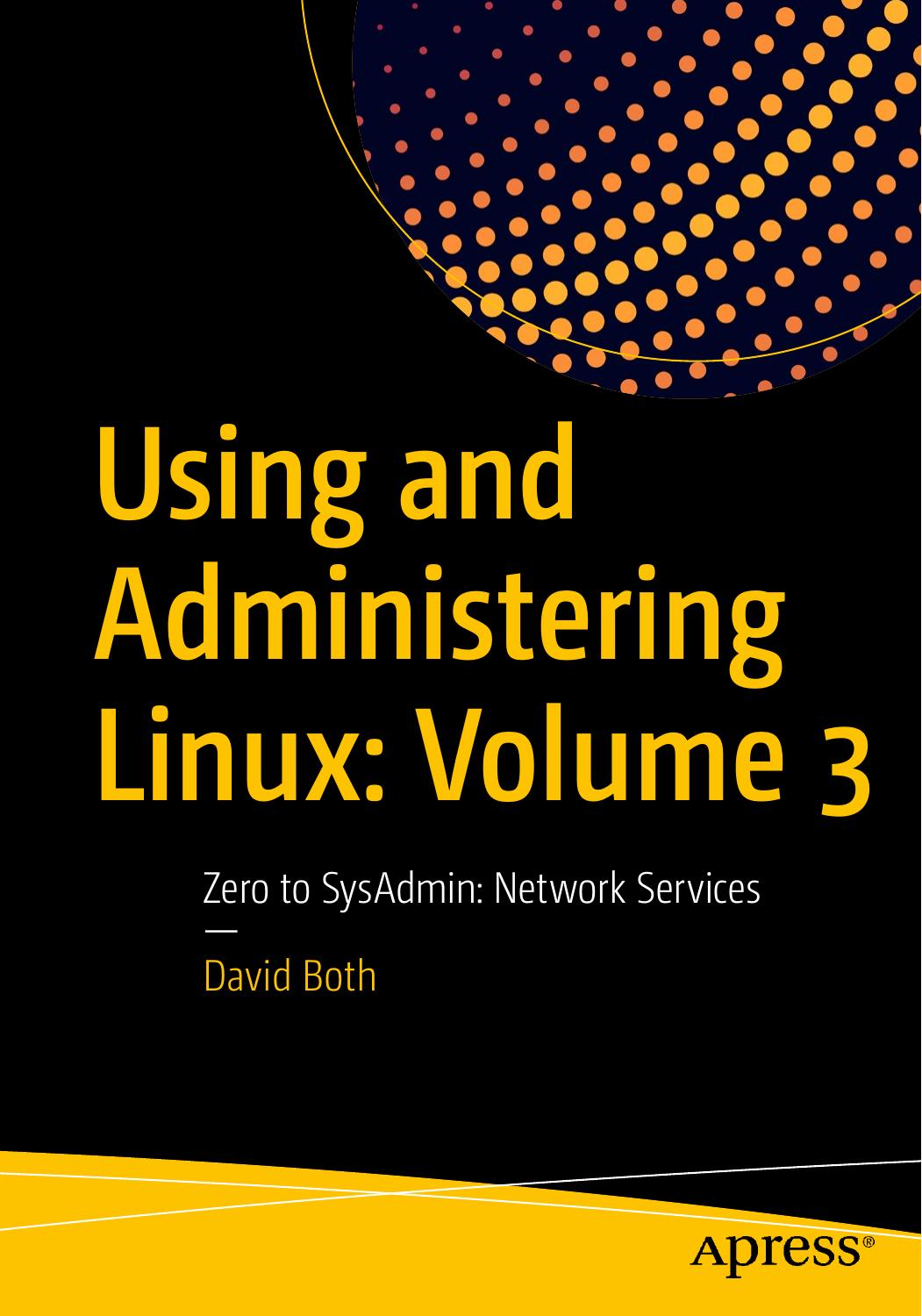
Author:David Both [David Both]
Language: eng
Format: epub, pdf
Publisher: Apress
Published: 2019-12-13T16:00:00+00:00
This revised code adds the X-Spam-Status header, prepends the â####SPAM####â string and the number of hits to the subject line, and attaches the SpamAssassin report to the end of the email message. It also does this for non-spam emails except that the message prepended to the subject is a bit different and says â####NOT SPAM####.â We do it this way in this experiment so that we can see that our spam detector is working even if the emails are not spam.
In a real-world environment, I do add the X-Spam-Status line to the headers on non-spam messages (ham), but I do not normally add anything to the subject line or append the SpamAssassin report to the message.
Note that this revision of the code does not delete existing headers.
Many users tend to freak out when they see that SpamAssassin report and the subject line with â####SPAM####â in it. As a result, I only add the report when I am trying to determine the source of a problem, such as a rule that is not working. The report allows me to easily see what is in the headers, but includes more information such as the exact score added by each rule. Also, if a user forwards an email to me, the report stays attached to the email but the original headers are deleted so they would be useless at that point.
Now we can start and enable MIMEDefang and restart SendMail. Note that SendMail must always be restarted after starting or restarting MIMEDefang. I wrote a little shell script to stop both services and then restart them in the correct sequence because I automate everything. It does not matter in which order they are stopped but they must be started MIMEDefang first and then SendMail. This is because MIMEDefang opens a socket that SendMail must find and also connect to. The socket is their communication channel.[root@studentvm2 ~]# systemctl start mimedefang ; systemctl enable mimedefang
Created symlink /etc/systemd/system/multi-user.target.wants/mimedefang.service â /usr/lib/systemd/system/mimedefang.service.
Created symlink /etc/systemd/system/multi-user.target.wants/mimedefang-multiplexor.service â /usr/lib/systemd/system/mimedefang-multiplexor.service.
[root@studentvm2 ~]#
Download
Using and Administering Linux: Volume 3: Zero to SysAdmin: Network Services by David Both.pdf
This site does not store any files on its server. We only index and link to content provided by other sites. Please contact the content providers to delete copyright contents if any and email us, we'll remove relevant links or contents immediately.
What's Done in Darkness by Kayla Perrin(26510)
Shot Through the Heart: DI Grace Fisher 2 by Isabelle Grey(18994)
The Fifty Shades Trilogy & Grey by E L James(18941)
Shot Through the Heart by Mercy Celeste(18872)
Wolf & Parchment: New Theory Spice & Wolf, Vol. 10 by Isuna Hasekura and Jyuu Ayakura(16965)
Python GUI Applications using PyQt5 : The hands-on guide to build apps with Python by Verdugo Leire(16858)
Peren F. Statistics for Business and Economics...Essential Formulas 3ed 2025 by Unknown(16792)
Wolf & Parchment: New Theory Spice & Wolf, Vol. 03 by Isuna Hasekura and Jyuu Ayakura & Jyuu Ayakura(16681)
Wolf & Parchment: New Theory Spice & Wolf, Vol. 01 by Isuna Hasekura and Jyuu Ayakura & Jyuu Ayakura(16305)
The Subtle Art of Not Giving a F*ck by Mark Manson(14243)
The 3rd Cycle of the Betrayed Series Collection: Extremely Controversial Historical Thrillers (Betrayed Series Boxed set) by McCray Carolyn(14060)
Stepbrother Stories 2 - 21 Taboo Story Collection (Brother Sister Stepbrother Stepsister Taboo Pseudo Incest Family Virgin Creampie Pregnant Forced Pregnancy Breeding) by Roxi Harding(13400)
Scorched Earth by Nick Kyme(12703)
Drei Generationen auf dem Jakobsweg by Stein Pia(10907)
Suna by Ziefle Pia(10838)
Scythe by Neal Shusterman(10256)
International Relations from the Global South; Worlds of Difference; First Edition by Arlene B. Tickner & Karen Smith(9468)
Successful Proposal Strategies for Small Businesses: Using Knowledge Management ot Win Govenment, Private Sector, and International Contracts 3rd Edition by Robert Frey(9306)
This is Going to Hurt by Adam Kay(9082)
