The Online Meeting Survival Guide: Learn Google Meet, Facebook Rooms, Microsoft Teams, Skype and Zoom by Paul Richards
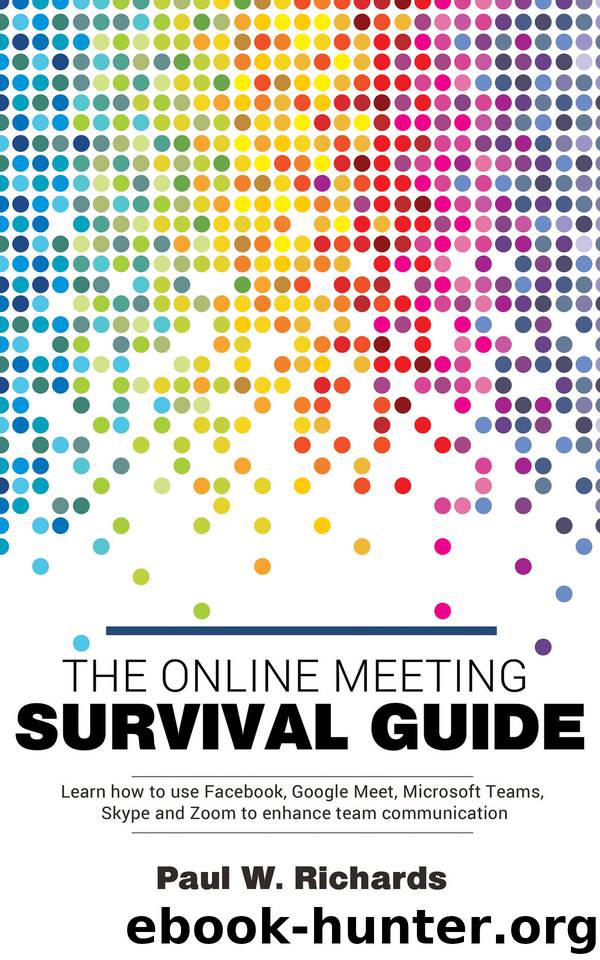
Author:Paul Richards [Richards, Paul]
Language: eng
Format: azw3, epub
Published: 2020-05-27T16:00:00+00:00
When you hear the ringtone play, click Yes and continue the microphone test. When your microphone is working, you'll hear audio replay through your speakers. If you don't hear a reply, click No to switch microphones and repeat the process until you hear the replay. Click Yes when you hear the replay.
The next thing to do is click Join with Computer Audio to join the test meeting with the microphone and speakers you just tested. You will now be an attendee of the test meeting. This is an excellent opportunity to learn about how attendees see your video feed and to get used to some of the controls.
Of course, your setup might not be perfect at first. In the next section, we’ll dive into the details for preparing your audio and video for perfect streaming. Then we’ll look at screen sharing and some other features you’ll want to take advantage of as you become a Zoom Pro.
Preparing Your Audio
Always test your audio before a meeting. To check your computer's audio, click on the arrow next to the mute icon. This opens up a list of Audio options where you can select Test Computer Audio to test your speakers and microphone.
The test will give you the necessary prompts to complete. When finished, simply close the testing window. Zoom works with external speakers and microphones along with headsets.
A simple way to make sure your microphone is working is to look for the green “levels” that display inside of the microphone icon on the lower left of the screen. If a red strike is showing up through the microphone icon then you are currently muted. Unmute by clicking on the microphone icon .
Using Push to Talk
Zoom is filled with features that help make attending and running meetings a breeze, and “Push to Talk” is one feature that helps you avoid unwanted chatter while making sure everyone has an easy, convenient conferencing experience.
Enable the Push to Talk feature to avoid constantly muting or unmuting. To enable it in the desktop client, click on your profile picture and then go to Settings . Click the Audio tab and check the option to "Press and hold SPACE key to temporarily unmute yourself ." Save your settings. With this enabled, you will be muted by default. To talk, you just hold down the space bar .
Troubleshooting Issues
An audio echo is one of the most common audio issues to troubleshoot. An echo is usually due to one of three things:
● Having both computer and telephone audio active
● Having computer or telephone speakers too close to each other
● Having multiple computers with active audio inside the same room
There can also be audio interference from a bad microphone, speakers being too loud, or an echo cancellation failure (which is a device performance issue). As a host, you can mute an attendee to silence the issue or mute everyone to ensure no interference. The attendee can also mute themselves until they sort out the issue.
Preparing Your Video
A test meeting can test your video.
Download
The Online Meeting Survival Guide: Learn Google Meet, Facebook Rooms, Microsoft Teams, Skype and Zoom by Paul Richards.epub
This site does not store any files on its server. We only index and link to content provided by other sites. Please contact the content providers to delete copyright contents if any and email us, we'll remove relevant links or contents immediately.
Whiskies Galore by Ian Buxton(41994)
Introduction to Aircraft Design (Cambridge Aerospace Series) by John P. Fielding(33121)
Small Unmanned Fixed-wing Aircraft Design by Andrew J. Keane Andras Sobester James P. Scanlan & András Sóbester & James P. Scanlan(32794)
Craft Beer for the Homebrewer by Michael Agnew(18237)
Turbulence by E. J. Noyes(8040)
The Complete Stick Figure Physics Tutorials by Allen Sarah(7363)
The Thirst by Nesbo Jo(6932)
Kaplan MCAT General Chemistry Review by Kaplan(6926)
Bad Blood by John Carreyrou(6611)
Modelling of Convective Heat and Mass Transfer in Rotating Flows by Igor V. Shevchuk(6433)
Learning SQL by Alan Beaulieu(6280)
Weapons of Math Destruction by Cathy O'Neil(6265)
Man-made Catastrophes and Risk Information Concealment by Dmitry Chernov & Didier Sornette(6007)
Digital Minimalism by Cal Newport;(5749)
Life 3.0: Being Human in the Age of Artificial Intelligence by Tegmark Max(5548)
iGen by Jean M. Twenge(5408)
Secrets of Antigravity Propulsion: Tesla, UFOs, and Classified Aerospace Technology by Ph.D. Paul A. Laviolette(5367)
Design of Trajectory Optimization Approach for Space Maneuver Vehicle Skip Entry Problems by Runqi Chai & Al Savvaris & Antonios Tsourdos & Senchun Chai(5066)
Pale Blue Dot by Carl Sagan(4996)
