Project management using Microsoft Project 2013: A training and reference guide for project managers using Standard, Professional, Server, web application and Project Online by Cicala Gus
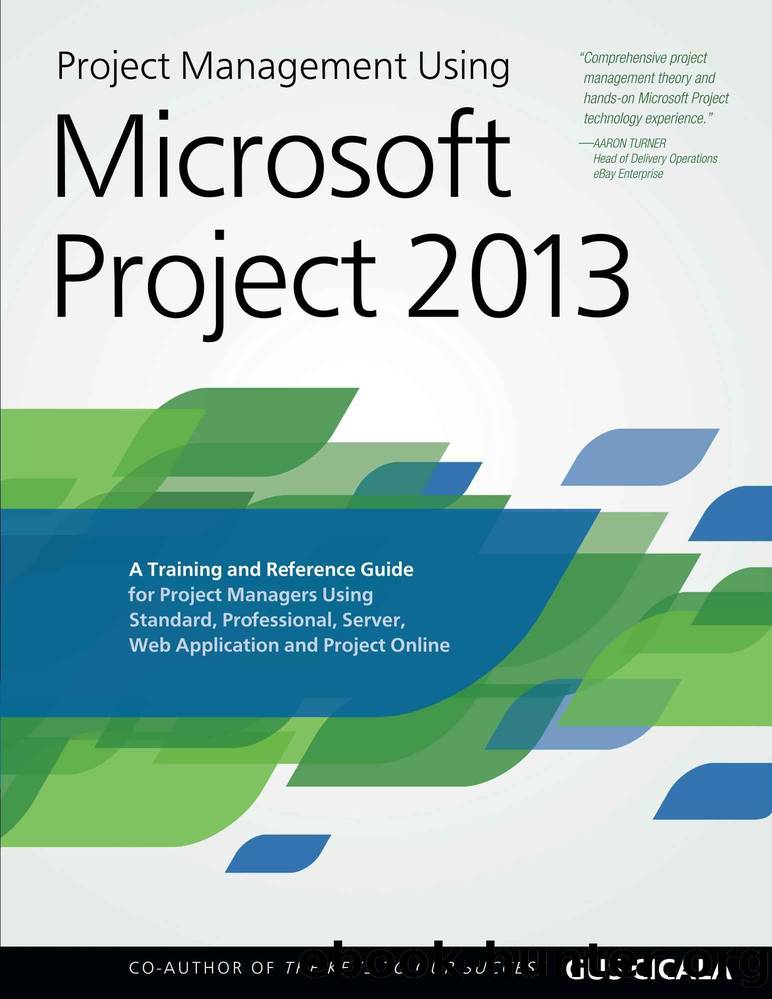
Author:Cicala, Gus [Cicala, Gus]
Language: eng
Format: epub
Tags: Business_Karriere, Fachbücher
ISBN: 9780615821887
Google: 3TUUngEACAAJ
Goodreads: 19407364
Publisher: Project Assistants Publishing
Published: 2013-08-26T22:00:00+00:00
Figure 233. Projects created in Microsoft Project can be stored locally and/or stored on Project Server
A project created and stored locally is simply referred to as “a project.” Once published, it is referred to as “an enterprise project” to reflect the fact that it is part of a group of projects belonging to the entire organization. Local projects use the formatting instructions contained in the Global.mpt, while Project Server stores additional formatting elements in the Enterprise Global. These elements are automatically downloaded as described above.
Local projects require some form of manual resource entry since each project usually has its own unique resources; enterprise projects can take advantage of the Enterprise Resource Pool in Project Server, which allows resource tracking and analysis across multiple projects.
Local projects are stored as .mpp files by default; the project data sent to Project Server is stored in a SQL database, which allows the use of Microsoft’s proprietary Multidimensional Online Analytical Processing (MOLAP) tools to combine and manipulate data from all projects in Project Server. It’s interesting to note that there are up to five versions of the project data stored on the server in different SQL Server tables:
Working (or Draft) – This is the first and minimum version of the project data. It is what is created and updated every time you save an enterprise project.
Published – This is the version that is created and updated every time you Publish a project. You will notice that when you publish a project, you will be prompted to save the project first. This is to make sure that the Published version is never more advanced (more recently updated) than the Working version.
Reporting – This is updated automatically every time the Published version is updated. The SQL Server data model for the Working and Published versions is very complicated and not suitable for reporting or general data retrieval. The Reporting version uses a much more straightforward data model which is more easily understood.
MOLAP (or OLAP) – The MOLAP is described above. It contains a denormalised version of all published project data that is recreated in batch mode as specified by the administrator.
Archived – This contains a saved version of the published project data from which a project can be restored. This is a way of erasing a project from the list of displayed projects without completely losing the data in case it needs to be restored.
This chapter will focus on creating and staffing enterprise projects. The analytical tools will be covered in later chapters.
Download
This site does not store any files on its server. We only index and link to content provided by other sites. Please contact the content providers to delete copyright contents if any and email us, we'll remove relevant links or contents immediately.
Time Management Made Easy: How to Cultivate New Habits, Improve Productivity and Get Things Done by Joshua Strachan(2419)
The 7 Habits of Highly Effective People by Stephen R. Covey & Sean Covey(2268)
The Concise Laws of Human Nature by Robert Greene(1914)
Doesn't Hurt to Ask by Trey Gowdy(1640)
Primal Leadership by Daniel Goleman(1283)
Hook Point: How to Stand Out in a 3-Second World by Brendan Kane(1247)
Don't Sweat the Small Stuff...and It's All Small Stuff by Richard Carlson(1121)
HBR's 10 Must Reads 2021 by unknow(1097)
The Power of 100! by Shaun King(1097)
Amazon Unbound by Brad Stone(1045)
100 Things Successful People Do by Nigel Cumberland(1030)
Master of One by Jordan Raynor(1008)
HBR's 10 Must Reads 2021 by Harvard Business Review(1007)
The Job Closer by Steve Dalton(994)
Lives of the Stoics by Ryan Holiday & Stephen Hanselman(969)
Declutter Your Mind: A step by step guide to learn to control your thoughts, stop worrying, relieve anxiety and eliminate panic attacks and negative thinking by Mia Chandler(969)
Conflicted by Ian Leslie(872)
The Book of Hope by Jane Goodall(872)
Coders at Work: Reflections on the craft of programming by Peter Seibel(848)
