PROCREATE ALL-IN-ONE MASTERY GUIDE by Knitty Davvy
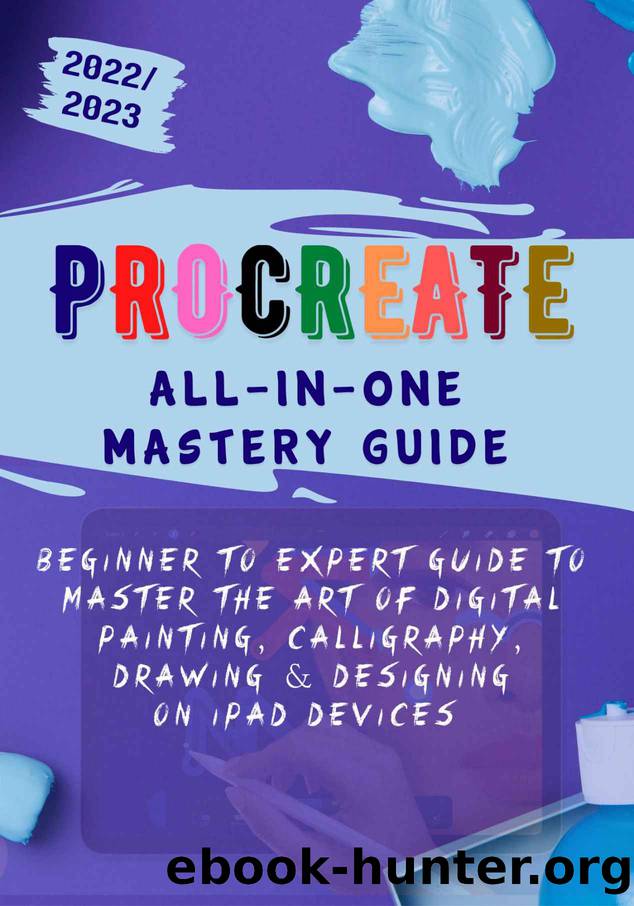
Author:Knitty, Davvy
Language: eng
Format: epub
Published: 2022-09-08T00:00:00+00:00
Add Dimension
Put all of the duplicates in one group, then tap that group once and select the flatten button. The next step is to replicate that a few more times. Because this is a solid black, you will undoubtedly end up with a design that is nice and sharp. After selecting all of the duplicates with the right swipe, group them together and then press the flatten button once more. Move the quick dimension layer by selecting it and dragging it.
Check to see that the dominant design is pushed up against the backdrop and that the dimension is entirely tapering down to the right and the bottom. Change the coloring of this so that black is not used as a dimension color. Choose a darker shade, then press it once to fill it in.
Download
This site does not store any files on its server. We only index and link to content provided by other sites. Please contact the content providers to delete copyright contents if any and email us, we'll remove relevant links or contents immediately.
Wonder by R.J. Palacio(8552)
Mastering Adobe Animate 2023 - Third Edition by Joseph Labrecque(3829)
Unlabel: Selling You Without Selling Out by Marc Ecko(3639)
Ogilvy on Advertising by David Ogilvy(3584)
Hidden Persuasion: 33 psychological influence techniques in advertising by Marc Andrews & Matthijs van Leeuwen & Rick van Baaren(3536)
Drawing Cutting Edge Anatomy by Christopher Hart(3504)
The Pixar Touch by David A. Price(3416)
POP by Steven Heller(3345)
The Code Book by Simon Singh(3160)
Slugfest by Reed Tucker(2987)
The Art of War Visualized by Jessica Hagy(2986)
The Curated Closet by Anuschka Rees(2948)
Rapid Viz: A New Method for the Rapid Visualization of Ideas by Kurt Hanks & Larry Belliston(2883)
Stacked Decks by The Rotenberg Collection(2865)
365 Days of Wonder by R.J. Palacio(2810)
The Wardrobe Wakeup by Lois Joy Johnson(2764)
Keep Going by Austin Kleon(2747)
Tattoo Art by Doralba Picerno(2642)
Tell Me More by Kelly Corrigan(2634)
