Office 2013 All-In-One For Dummies by Peter Weverka
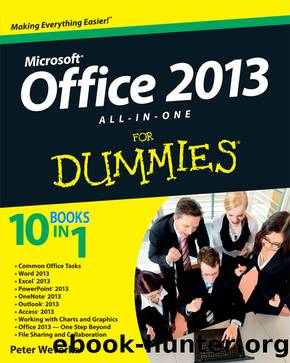
Author:Peter Weverka
Language: eng
Format: epub
Publisher: Wiley
Published: 2013-02-11T16:00:00+00:00
Figure 3-5: Choose an Align Text and an Align command to position text in text frames and boxes.
Handling Bulleted and Numbered Lists
What is a PowerPoint presentation without a list or two? Itâs like an emperor without any clothes on. This part of the chapter explains everything there is to know about bulleted and numbered lists.
Lists can be as simple or complex as you want them to be. PowerPoint offers a bunch of different ways to format lists, but if youâre in a hurry or you donât care whether your lists look like everyone elseâs, you can take advantage of the Numbering and Bullets buttons and go with standard lists. Nonconformists and people with nothing else to do, however, can try their hand at making fancy lists. The following pages cover that topic, too.
Creating a standard bulleted or numbered list
In typesetting terms, a bullet is a black, filled-in circle or other character that marks an item on a list. Many slide layouts include text frames that are formatted already for bulleted lists. All you have to do in these text frames is âclick to add textâ and keep pressing the Enter key while you enter items for your bulleted list. Each time you press Enter, PowerPoint adds another bullet to the list. Bulleted lists are useful when you want to present the audience with alternatives or present a list in which the items arenât ranked in any order. Use a numbered list to rank items in a list or present step-by-step instructions.
Follow these instructions to create a standard bulleted or numbered list:
Creating a bulleted list: Select the list if youâve already entered the list items, go to the Home tab, and click the Bullets button. You can also right-click, choose Bullets on the shortcut menu, and choose a bullet character on the submenu if you donât care for the standard, black, filled-in circle.
Creating a numbered list: Select the list if youâve already entered the list items, go to the Home tab, and click the Numbering button. You can also right-click, choose Numbering on the shortcut menu, and select a numbering style on the submenu.
Converting a numbered to a bulleted list (or vice versa): Drag over the list to select it, go to the Home tab, and then click the Bullets or Numbering button.
To remove the bullets or numbers from a list, select the list, open the drop-down list on the Bullets or Numbering button, and choose None.
Choosing a different bullet character, size, and color
As Figure 3-6 demonstrates, the black filled-in circle isnât the only character you can use to mark items in a bulleted list. You can also opt for what PowerPoint calls pictures (colorful bullets of many sizes and shapes) or symbols from the Symbol dialog box. While youâre at it, you can change the bulletsâ color and size.
Download
This site does not store any files on its server. We only index and link to content provided by other sites. Please contact the content providers to delete copyright contents if any and email us, we'll remove relevant links or contents immediately.
What's Done in Darkness by Kayla Perrin(26958)
The Ultimate Python Exercise Book: 700 Practical Exercises for Beginners with Quiz Questions by Copy(20856)
De Souza H. Master the Age of Artificial Intelligences. The Basic Guide...2024 by Unknown(20612)
D:\Jan\FTP\HOL\Work\Alien Breed - Tower Assault CD32 Alien Breed II - The Horror Continues Manual 1.jpg by PDFCreator(20536)
The Fifty Shades Trilogy & Grey by E L James(19456)
Shot Through the Heart: DI Grace Fisher 2 by Isabelle Grey(19380)
Shot Through the Heart by Mercy Celeste(19241)
Wolf & Parchment: New Theory Spice & Wolf, Vol. 10 by Isuna Hasekura and Jyuu Ayakura(17386)
Python GUI Applications using PyQt5 : The hands-on guide to build apps with Python by Verdugo Leire(17355)
Peren F. Statistics for Business and Economics...Essential Formulas 3ed 2025 by Unknown(17184)
Wolf & Parchment: New Theory Spice & Wolf, Vol. 03 by Isuna Hasekura and Jyuu Ayakura & Jyuu Ayakura(17098)
Wolf & Parchment: New Theory Spice & Wolf, Vol. 01 by Isuna Hasekura and Jyuu Ayakura & Jyuu Ayakura(16713)
The Subtle Art of Not Giving a F*ck by Mark Manson(14828)
The 3rd Cycle of the Betrayed Series Collection: Extremely Controversial Historical Thrillers (Betrayed Series Boxed set) by McCray Carolyn(14443)
Stepbrother Stories 2 - 21 Taboo Story Collection (Brother Sister Stepbrother Stepsister Taboo Pseudo Incest Family Virgin Creampie Pregnant Forced Pregnancy Breeding) by Roxi Harding(14217)
Cozy crochet hats: 7 Stylish and Beginner-Friendly Patterns from Baby Beanies to Trendy Bucket Hats by Vanilla Lazy(13504)
Scorched Earth by Nick Kyme(13096)
Reichel W. Numerical methods for Electrical Engineering, Meteorology,...2022 by Unknown(12976)
Drei Generationen auf dem Jakobsweg by Stein Pia(11258)
