Office 2007 For Dummies by Wallace Wang
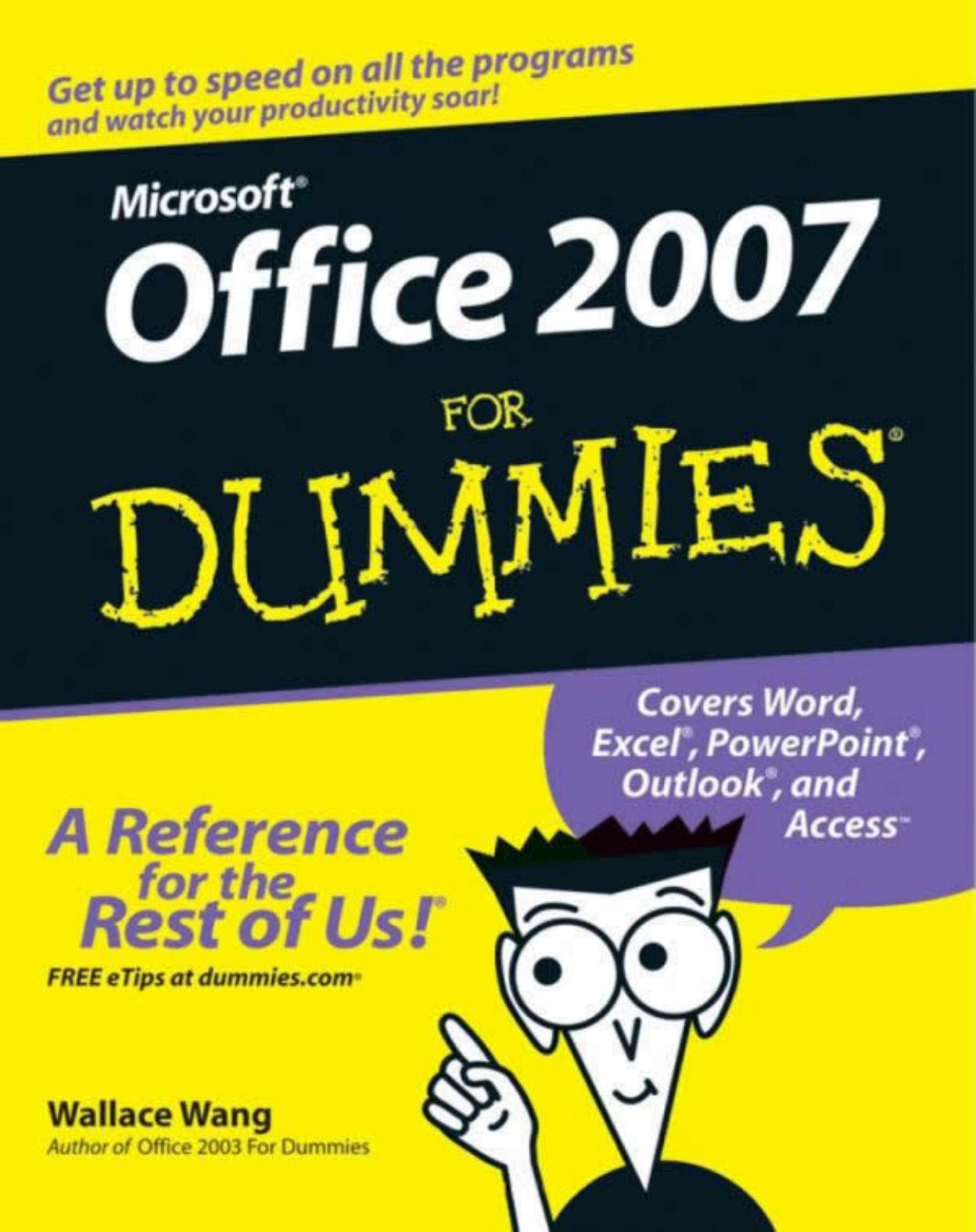
Author:Wallace Wang
Language: eng
Format: epub, pdf
Publisher: Wiley
Figure 9-5: Specify a worksheet where you want to move your chart.
As an alternative to Steps 1â3, you can right-click a chart; then, when the pop-up menu appears, choose Move Chart.
4. Select one of the following radio buttons:
⢠New Sheet: Creates a new worksheet and lets you name it
⢠Object In: Lets you choose the name of an existing worksheet
5. Click OK.
Excel moves your chart.
Resizing a chart
You can always resize any chart to make it bigger or smaller. To resize a chart, follow these steps:
1. Move the mouse pointer over any corner of the chart until the mouse pointer turns into a two-way pointing arrow.
2. Hold down the left mouse button and drag (move) the mouse to shrink or expand your chart.
3. Release the left mouse button when youâre happy with the new size of your chart.
Download
This site does not store any files on its server. We only index and link to content provided by other sites. Please contact the content providers to delete copyright contents if any and email us, we'll remove relevant links or contents immediately.
Time Management Made Easy: How to Cultivate New Habits, Improve Productivity and Get Things Done by Joshua Strachan(2405)
The 7 Habits of Highly Effective People by Stephen R. Covey & Sean Covey(2251)
The Concise Laws of Human Nature by Robert Greene(1886)
Doesn't Hurt to Ask by Trey Gowdy(1631)
Primal Leadership by Daniel Goleman(1272)
Hook Point: How to Stand Out in a 3-Second World by Brendan Kane(1227)
Don't Sweat the Small Stuff...and It's All Small Stuff by Richard Carlson(1105)
HBR's 10 Must Reads 2021 by unknow(1091)
The Power of 100! by Shaun King(1041)
Amazon Unbound by Brad Stone(1035)
100 Things Successful People Do by Nigel Cumberland(1021)
HBR's 10 Must Reads 2021 by Harvard Business Review(994)
Master of One by Jordan Raynor(992)
The Job Closer by Steve Dalton(989)
Lives of the Stoics by Ryan Holiday & Stephen Hanselman(956)
Declutter Your Mind: A step by step guide to learn to control your thoughts, stop worrying, relieve anxiety and eliminate panic attacks and negative thinking by Mia Chandler(952)
Conflicted by Ian Leslie(860)
The Book of Hope by Jane Goodall(859)
Coders at Work: Reflections on the craft of programming by Peter Seibel(837)
