Mastering Excel Through Projects by Hong Zhou
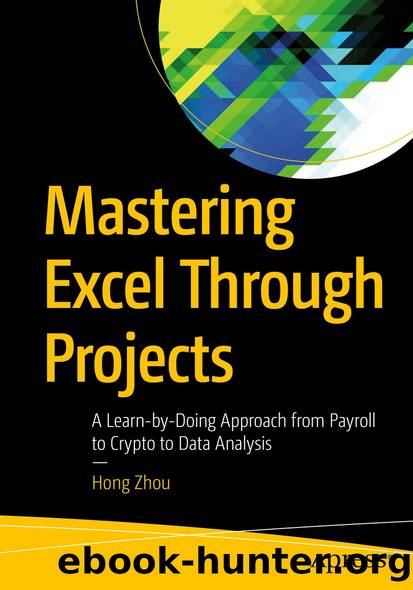
Author:Hong Zhou
Language: eng
Format: epub
ISBN: 9781484278420
Publisher: Apress
Functions to Learn
We need to learn several new functions in this chapter, including CONCATENATE, LEN, MOD, QUOTIENT, GCD, INT, and COUNTIF.
CONCATENATE and the & Operator
The function CONCATENATE combines multiple text strings together as one text string. Its syntax is CONCATENATE(text1, [text2], ...), which indicates it can have one or more arguments. For example, the formula =CONCATENATE("Good", "Morning") generates a string âGoodMorning.â If we want to have a space between the two words, we must explicitly add a space between. For example, we can revise our formula to be =CONCATENATE("Good", " ", "Morning").
Sometimes, people do not use the CONCATENATE function; instead, they use the operator & to combine text strings together. Assume cells A1 and B1 have the words Good and Morning, respectively; we can then write the formula =A1 & " " & B1 to combine the two words and leave a space between them.
In fact, the operator & is used more often than the function CONCATENATE.
Download
This site does not store any files on its server. We only index and link to content provided by other sites. Please contact the content providers to delete copyright contents if any and email us, we'll remove relevant links or contents immediately.
What's Done in Darkness by Kayla Perrin(26501)
Shot Through the Heart: DI Grace Fisher 2 by Isabelle Grey(18992)
The Fifty Shades Trilogy & Grey by E L James(18935)
Shot Through the Heart by Mercy Celeste(18871)
Wolf & Parchment: New Theory Spice & Wolf, Vol. 10 by Isuna Hasekura and Jyuu Ayakura(16961)
Python GUI Applications using PyQt5 : The hands-on guide to build apps with Python by Verdugo Leire(16852)
Peren F. Statistics for Business and Economics...Essential Formulas 3ed 2025 by Unknown(16785)
Wolf & Parchment: New Theory Spice & Wolf, Vol. 03 by Isuna Hasekura and Jyuu Ayakura & Jyuu Ayakura(16674)
Wolf & Parchment: New Theory Spice & Wolf, Vol. 01 by Isuna Hasekura and Jyuu Ayakura & Jyuu Ayakura(16301)
The Subtle Art of Not Giving a F*ck by Mark Manson(14240)
The 3rd Cycle of the Betrayed Series Collection: Extremely Controversial Historical Thrillers (Betrayed Series Boxed set) by McCray Carolyn(14056)
Stepbrother Stories 2 - 21 Taboo Story Collection (Brother Sister Stepbrother Stepsister Taboo Pseudo Incest Family Virgin Creampie Pregnant Forced Pregnancy Breeding) by Roxi Harding(13387)
Scorched Earth by Nick Kyme(12700)
Drei Generationen auf dem Jakobsweg by Stein Pia(10906)
Suna by Ziefle Pia(10838)
Scythe by Neal Shusterman(10254)
International Relations from the Global South; Worlds of Difference; First Edition by Arlene B. Tickner & Karen Smith(9465)
Successful Proposal Strategies for Small Businesses: Using Knowledge Management ot Win Govenment, Private Sector, and International Contracts 3rd Edition by Robert Frey(9304)
This is Going to Hurt by Adam Kay(9076)
