Inbound Marketing, Revised and Updated: Attract, Engage, and Delight Customers Online by Brian Halligan & Dharmesh Shah
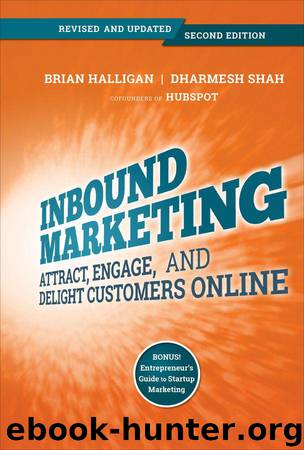
Author:Brian Halligan & Dharmesh Shah [Halligan, Brian]
Language: eng
Format: mobi
ISBN: 9781118896655
Publisher: Wiley
Published: 2014-08-05T14:00:00+00:00
You should also note that YouTube is not just about hilarious videos of kittens doing crazy things (though that genre has proven to be a perennial favorite). You can find many different types of popular videos, including “How To,” “Expert Interviews,” recordings from conferences, and even funny commercials (but they have to be really funny).
The first step with getting started with YouTube is to set up an account for your business (e.g., www.youtube.com/yourcompany). When creating an account, you should pick a name that matches your business name because this name will also become the name of your YouTube channel. The next step is to start posting remarkable videos (uploading video is pretty straightforward), which YouTube hosts for free—meaning you don't have to worry about bandwidth or storage costs.
We've outlined some ways you can create remarkable videos.
Customer Stories
Record conversations with some of your best customers; have them share experiences and information that you think would be interesting to future customers. Though it's okay for your customers to talk about your business, don't force it. The goal is not to get a testimonial, but to have them share information that would be useful to others.
Expert Interviews
Find experts in your industry and record interviews with them. It is often easier to get people to agree to be interviewed in a podcast or video than to write a guest article for your blog.
How-To Videos
Videos are a great way to educate people, so it pays to build a library of short videos that your target audience would find interesting and helpful to their jobs.
The key to success on YouTube, as is the case with other inbound marketing channels we've talked about, is to produce remarkable content that people will want to watch and share. Though you can certainly produce a video that's nothing more than a boring commercial for your product or service, it's unlikely to get many views (except maybe your mother, but even she is expecting more amusement from her web experience these days).
Recording short, high-quality videos can be done with most modern digital cameras. Even somewhat specialized videocams can be purchased relatively inexpensively. With a small amount of preparation and practice, you can, with relatively little expense and experience, record videos and share them with audiences on the web. Posting to YouTube is fast and easy and no extensive editing is required.
Once your video is available on YouTube, you'll need to drive traffic to it. This is done using the same channels you'd use to promote any of the content you produce—your website, your blog, and your social media accounts. One of the more useful features that YouTube provides is the ability to embed videos right within a web page, so that users don't even have to go to YouTube to view them. We use this feature to add our videos to our blog—in addition, we write content around the videos. By putting your YouTube videos in your blog articles, you're ensuring that at least your blog subscribers will see them. As
Download
This site does not store any files on its server. We only index and link to content provided by other sites. Please contact the content providers to delete copyright contents if any and email us, we'll remove relevant links or contents immediately.
Life 3.0: Being Human in the Age of Artificial Intelligence by Tegmark Max(5548)
The Sports Rules Book by Human Kinetics(4379)
The Age of Surveillance Capitalism by Shoshana Zuboff(4276)
ACT Math For Dummies by Zegarelli Mark(4043)
Unlabel: Selling You Without Selling Out by Marc Ecko(3658)
Blood, Sweat, and Pixels by Jason Schreier(3615)
Hidden Persuasion: 33 psychological influence techniques in advertising by Marc Andrews & Matthijs van Leeuwen & Rick van Baaren(3552)
The Pixar Touch by David A. Price(3431)
Bad Pharma by Ben Goldacre(3422)
Urban Outlaw by Magnus Walker(3392)
Project Animal Farm: An Accidental Journey into the Secret World of Farming and the Truth About Our Food by Sonia Faruqi(3212)
Kitchen confidential by Anthony Bourdain(3080)
Brotopia by Emily Chang(3049)
Slugfest by Reed Tucker(2997)
The Content Trap by Bharat Anand(2917)
The Airbnb Story by Leigh Gallagher(2851)
Coffee for One by KJ Fallon(2630)
Smuggler's Cove: Exotic Cocktails, Rum, and the Cult of Tiki by Martin Cate & Rebecca Cate(2520)
Beer is proof God loves us by Charles W. Bamforth(2453)
