HTML Essentials: A Beginners Guide to Web Development by Bell Robert
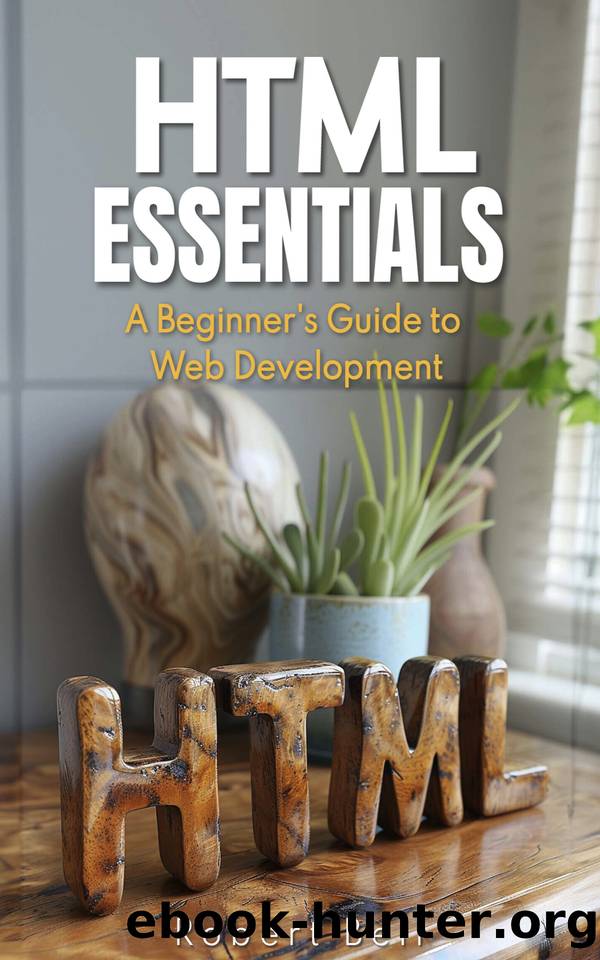
Author:Bell, Robert
Language: eng
Format: epub
Published: 2024-02-11T00:00:00+00:00
</form>
Input Types (text, password, submit, etc.)
The <input> element specifies an input field where users can enter data. It can vary in many types, depending on the type attribute:
text: For textual input.
password: For password input.
submit: For a button that submits the form.
And many others like email, date, checkbox, radio, and file.
Example:
<input type="text" name="username">
<input type="password" name="password">
<input type="submit" value="Submit">
Organizing Forms
Fieldsets and Legends for Grouping Form Elements
The <fieldset> tag is used to group related data within a form, and the <legend> tag provides a caption for the fieldset. This helps in organizing the form and improving accessibility.
Example:
<fieldset>
<legend>Personal Information</legend>
<label for="name">Name:</label>
<input type="text" id="name" name="name">
<label for="email">Email:</label>
<input type="email" id="email" name="email">
</fieldset>
Labels for Input Elements
The <label> tag is used to define labels for <input> elements, improving form accessibility and usability. Labels are associated with specific form elements through the for attribute, which matches the id of the form element.
Example:
<label for="username">Username:</label>
<input type="text" id="username" name="username">
Download
This site does not store any files on its server. We only index and link to content provided by other sites. Please contact the content providers to delete copyright contents if any and email us, we'll remove relevant links or contents immediately.
The Brazilian Economy since the Great Financial Crisis of 20072008 by Philip Arestis Carolina Troncoso Baltar & Daniela Magalhães Prates(134780)
International Integration of the Brazilian Economy by Elias C. Grivoyannis(111040)
The Art of Coaching by Elena Aguilar(53216)
Flexible Working by Dale Gemma;(23288)
How to Stop Living Paycheck to Paycheck by Avery Breyer(19723)
The Acquirer's Multiple: How the Billionaire Contrarians of Deep Value Beat the Market by Tobias Carlisle(12319)
Thinking, Fast and Slow by Kahneman Daniel(12275)
The Radium Girls by Kate Moore(12022)
The Art of Thinking Clearly by Rolf Dobelli(10467)
Hit Refresh by Satya Nadella(9128)
The Compound Effect by Darren Hardy(8952)
Tools of Titans by Timothy Ferriss(8373)
Atomic Habits: Tiny Changes, Remarkable Results by James Clear(8331)
Turbulence by E. J. Noyes(8042)
A Court of Wings and Ruin by Sarah J. Maas(7823)
Change Your Questions, Change Your Life by Marilee Adams(7769)
Nudge - Improving Decisions about Health, Wealth, and Happiness by Thaler Sunstein(7697)
How to Be a Bawse: A Guide to Conquering Life by Lilly Singh(7478)
Win Bigly by Scott Adams(7186)
