Digital Sketching by John Bacus
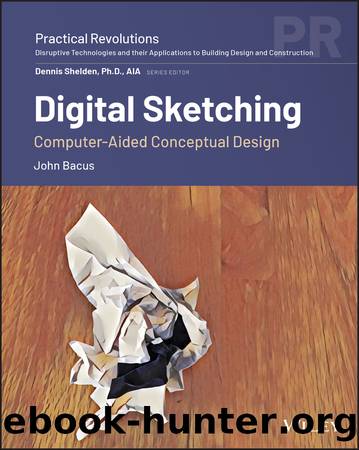
Author:John Bacus [Bacus, John]
Language: eng
Format: epub
Published: 2020-12-24T00:00:00+00:00
Figure 4.5: My iPad and Apple Pencil, ready for some digital sketching.
I personally find it a little hard to draw on tablets. I have been telling myself for years (since the very first Wacom Cintiq combined a screen and a pressure-sensitive stylus in one unit) that all I really needed to do was get more time in and practice. This is probably true, but I have an entire lifetime of experience with pencil and paper that is hard to leave behind. Change is hard, especially when you are pretty satisfied with the results you get from the old way of doing things.
I've given this a lot of thought over the years, and I've tried dozens of different digital drawing devices. In many respects, I like all of the tools I have used⦠but I just cannot get myself over the hump to full-on adoption. I think these are the reasons why:
The stylus on the glass is too slippery for me. I'm most comfortable with a Dixon Ticonderoga on a sheet of plain white bond paper. I like the friction-y feel of the pencil dragging on the paper and the slight give as the pencil digs into the soft surface of a beautiful sheet of paper. I have trouble drawing with pen and ink for the same reason, so this is probably something I can get over in time.
The distance between the tip of the stylus and the image (because of layers of glass) causes a parallax/offset that is disconcerting. As tablets get thinner and thinner, this problem is going away. Apple's latest iPad Pro tablets have a laminated screen that puts the pixels so close (apparently, anyhow) to the surface that I cannot really tell the difference.
More complex brushes in the kind of natural media painting programs I want to use (Procreate,4 for example) have some lag between the stylus gesture and the line that is left behind in the drawing. Performance is improving all the time, though, so I expect this to eventually disappear.
Pressure, tilt, and rotation gesture support is helpful. I use the heck out of those gestures when I'm drawing with a real pencil without really thinking about them. But I spend endless amounts of time tuning them in digital painting apps to try to simulate the results I'm expecting. Settings twiddling is anathema to my creative flow. Better brush presets would resolve this problem. Better for me personally, of course, is pretty hard for someone else to predict.
I like the feeling of my pencil digging into the thickness of a sheet of paper. In fact, when I'm drawing, I want to have a couple of layers of paper under my drawing as additional padding. Tablet screens are hard and unforgiving. It's like drawing with a pencil on glass, which is, of course, what you are doing.
Even the largest (and most expensive) tablet computers are still smaller than a tabloid (or A4) sheet of paper. They are nowhere nearly large enough to take into a figure drawing class (Figure 4.
Download
This site does not store any files on its server. We only index and link to content provided by other sites. Please contact the content providers to delete copyright contents if any and email us, we'll remove relevant links or contents immediately.
| Automotive | Engineering |
| Transportation |
Whiskies Galore by Ian Buxton(41967)
Introduction to Aircraft Design (Cambridge Aerospace Series) by John P. Fielding(33106)
Small Unmanned Fixed-wing Aircraft Design by Andrew J. Keane Andras Sobester James P. Scanlan & András Sóbester & James P. Scanlan(32779)
Craft Beer for the Homebrewer by Michael Agnew(18218)
Turbulence by E. J. Noyes(8007)
The Complete Stick Figure Physics Tutorials by Allen Sarah(7352)
Kaplan MCAT General Chemistry Review by Kaplan(6916)
The Thirst by Nesbo Jo(6909)
Bad Blood by John Carreyrou(6601)
Modelling of Convective Heat and Mass Transfer in Rotating Flows by Igor V. Shevchuk(6421)
Learning SQL by Alan Beaulieu(6264)
Weapons of Math Destruction by Cathy O'Neil(6248)
Man-made Catastrophes and Risk Information Concealment by Dmitry Chernov & Didier Sornette(5981)
Digital Minimalism by Cal Newport;(5740)
Life 3.0: Being Human in the Age of Artificial Intelligence by Tegmark Max(5534)
iGen by Jean M. Twenge(5398)
Secrets of Antigravity Propulsion: Tesla, UFOs, and Classified Aerospace Technology by Ph.D. Paul A. Laviolette(5358)
Design of Trajectory Optimization Approach for Space Maneuver Vehicle Skip Entry Problems by Runqi Chai & Al Savvaris & Antonios Tsourdos & Senchun Chai(5055)
Pale Blue Dot by Carl Sagan(4984)
