Starting-an-eBay-Business-for-Dummies by Unknown
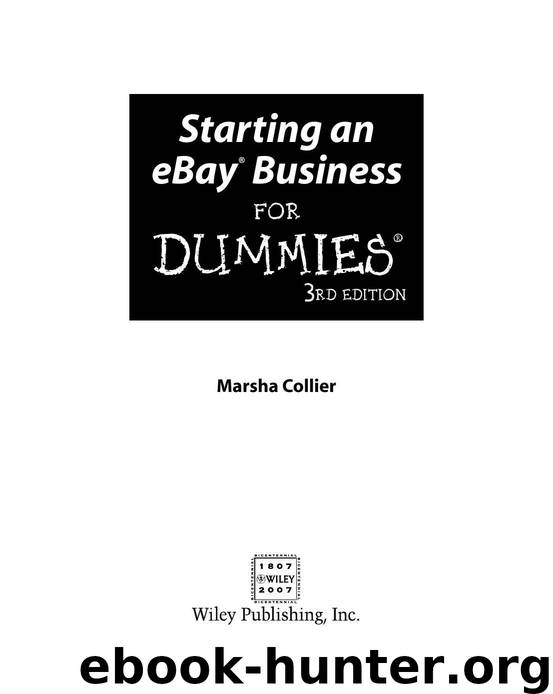
Author:Unknown
Language: zho
Format: mobi
Published: 0101-01-01T00:00:00+00:00
15_149249 ch09.qxp 7/30/07 9:31 PM Page 180
180 Part III: Business is Business — Time to Get Serious eBay’s Selling Manager
eBay replaced the All Selling tab of your My
ߜ Maintain sales records: See individual
eBay page with Selling Manager, which dis-
sales records for every transaction, includ-
plays a summary of your current transactions.
ing a history of the transaction status.
Many sellers (even some PowerSellers) rely on
ߜ Print invoices and shipping labels: Print
Selling Manager to handle their eBay manage-
labels and invoices directly from sales
ment chores.
records.
From Selling Manager, you can
ߜ Download sales history: Export your sales
ߜ View listing status: You can see which
records to keep files on your computer.
sales activities you’ve completed and what
ߜ Keep track of NPB and FVF: File nonpaying
you still have to do.
bidder alerts and final value fee requests.
ߜ Send custom e-mail and post feedback: The fee to use Selling Manager is $4.99 a month.
Customize your e-mail templates and set up
(It’s free when you have a basic eBay store.)
stored feedback comments to help you run
They also offer a Pro version that incorporates
through the post-sales process quickly.
inventory management and more for $15.99 a
ߜ Relist in bulk: Relist multiple sold and month. Many sellers (myself included) love the unsold listings at once.
Pro version. The figure shows a Pro summary
page.
ߜ Auction reporting: Generates accounts receivable, item history, and post-sales reports from the Reports area. Marketworks has its own Traction System for sales and item tracking. The reporting feature offers customizable views of your sales data, item and auction data, accounts receivable, and sales tax by state!
15_149249 ch09.qxp 7/30/07 9:31 PM Page 181
Chapter 9: Software Built for Online Auctions
181
ߜ Templates and listing: Marketworks uses their own trademarked Ballista template listing system. You can use their predefined color templates or use their macros with your own predefined HTML template, substituting the macros for stock areas in your template. By using their custom ad template option and well-thought-out macros, you can take your own HTML and make a Marketworks template.
ߜ Post-auction management: Sends out automated e-mail to your winners, linking them back to your own branded checkout page. If customers want to pay with PayPal or through your own Merchant Account, they have to link from there. Marketworks combines multiple wins for shipping and invoicing. You have the option to set six different feedback comments, which you choose at the time of posting.
Marketworks offers all their users a StoreFront with its own URL at no additional charge. If an item sells from your StoreFront, you pay the usual 2 percent commission. When you load items into inventory, you have the choice of immediately listing them in your StoreFront. All your items are seamlessly integrated. To get current information and sign up for a free trial, go to www.Marketworks.com.
Auction management software
Many sellers prefer to run their auction businesses from their own hard drives. I happen to like the option of being able to reference my old auctions on my backups. Luckily, some valuable auction software programs are available to perform all the same tasks you get from the online services.
To
Download
This site does not store any files on its server. We only index and link to content provided by other sites. Please contact the content providers to delete copyright contents if any and email us, we'll remove relevant links or contents immediately.
The Brazilian Economy since the Great Financial Crisis of 20072008 by Philip Arestis Carolina Troncoso Baltar & Daniela Magalhães Prates(139081)
International Integration of the Brazilian Economy by Elias C. Grivoyannis(111059)
The Art of Coaching by Elena Aguilar(53251)
Flexible Working by Dale Gemma;(23293)
How to Stop Living Paycheck to Paycheck by Avery Breyer(19729)
The Acquirer's Multiple: How the Billionaire Contrarians of Deep Value Beat the Market by Tobias Carlisle(12327)
Thinking, Fast and Slow by Kahneman Daniel(12306)
The Radium Girls by Kate Moore(12028)
The Art of Thinking Clearly by Rolf Dobelli(10489)
Hit Refresh by Satya Nadella(9136)
The Compound Effect by Darren Hardy(8968)
Tools of Titans by Timothy Ferriss(8396)
Atomic Habits: Tiny Changes, Remarkable Results by James Clear(8344)
Turbulence by E. J. Noyes(8050)
A Court of Wings and Ruin by Sarah J. Maas(7847)
Change Your Questions, Change Your Life by Marilee Adams(7783)
Nudge - Improving Decisions about Health, Wealth, and Happiness by Thaler Sunstein(7707)
How to Be a Bawse: A Guide to Conquering Life by Lilly Singh(7486)
Win Bigly by Scott Adams(7199)
