Smart Home: Digital Assistants, Home Automation, and the Internet of Things by Michael Young & Cathy Young
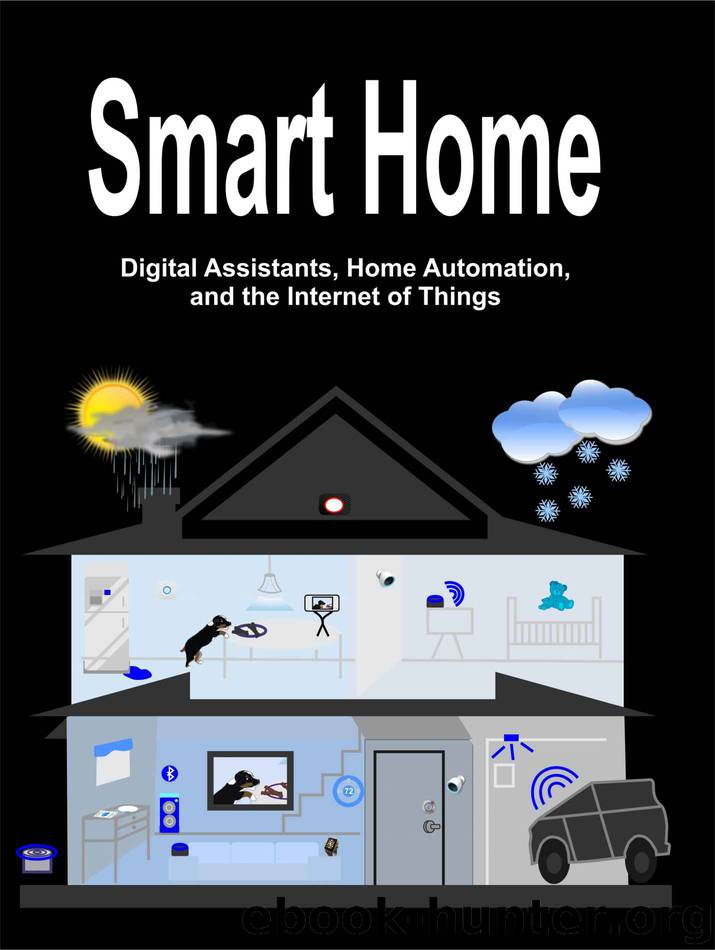
Author:Michael Young & Cathy Young [Young, Michael]
Language: eng
Format: azw3
Publisher: MMY
Published: 2018-12-11T16:00:00+00:00
Modes
Modes are set when an automation runs. So for example, the Goodbye! automation can change the mode to Away.
Select More in the bottom right corner of the app to see the current mode.
Add Another Person to Your SmartThings Account
The SmartThings app can include multiple people in your household. You can view this setting in Marketplace, Sensors, Presence Sensors, Mobile Phone. By tracking the location of smart phones, the app can automatically determine when everyone has left your house.
1. Launch the SmartThings mobile app.
2. Select More in the bottom right corner.
3. Select Manage Users, and click on Add Users. An email is sent to the user with instructions to install the SmartThings app on their smart phone. The user creates their own SmartThings account and is automatically linked to your home.
4. On the new smart phone in the SmartThings app, go to Marketplace, sensors, presence sensors, mobile phone and select connect now.
5. Now when you setup the Goodbye! automation you can select multiple phones.
Download
This site does not store any files on its server. We only index and link to content provided by other sites. Please contact the content providers to delete copyright contents if any and email us, we'll remove relevant links or contents immediately.
The Body: A Guide for Occupants by Bill Bryson(5080)
Audition by Ryu Murakami(4923)
Adulting by Kelly Williams Brown(4565)
Housekeeping by Marilynne Robinson(4436)
1578 Plant Pattern Recognition Receptors by Unknown(4352)
Be in a Treehouse by Pete Nelson(4034)
Zero Waste Home by Bea Johnson(3833)
Seriously... I'm Kidding by Ellen DeGeneres(3627)
Better Homes and Gardens New Cookbook by Better Homes & Gardens(3583)
The Healing Self by Deepak Chopra(3568)
Barkskins by Annie Proulx(3367)
Hedgerow by John Wright(3353)
The Cellar by Natasha Preston(3334)
Spark Joy by Marie Kondo(3298)
The Genius of Japanese Carpentry by Azby Brown(3288)
120 Days of Sodom by Marquis de Sade(3261)
The Life-Changing Magic Of Tidying Up- The Japanese Art Of Decluttering And Organizing (v5.0) by Marie Kondo(3254)
Work Clean by Dan Charnas(3115)
The Book of Numbers by Peter Bentley(2964)
