Practical AutoHotkey: Get faster at work with text expansion and automation. by Nick May
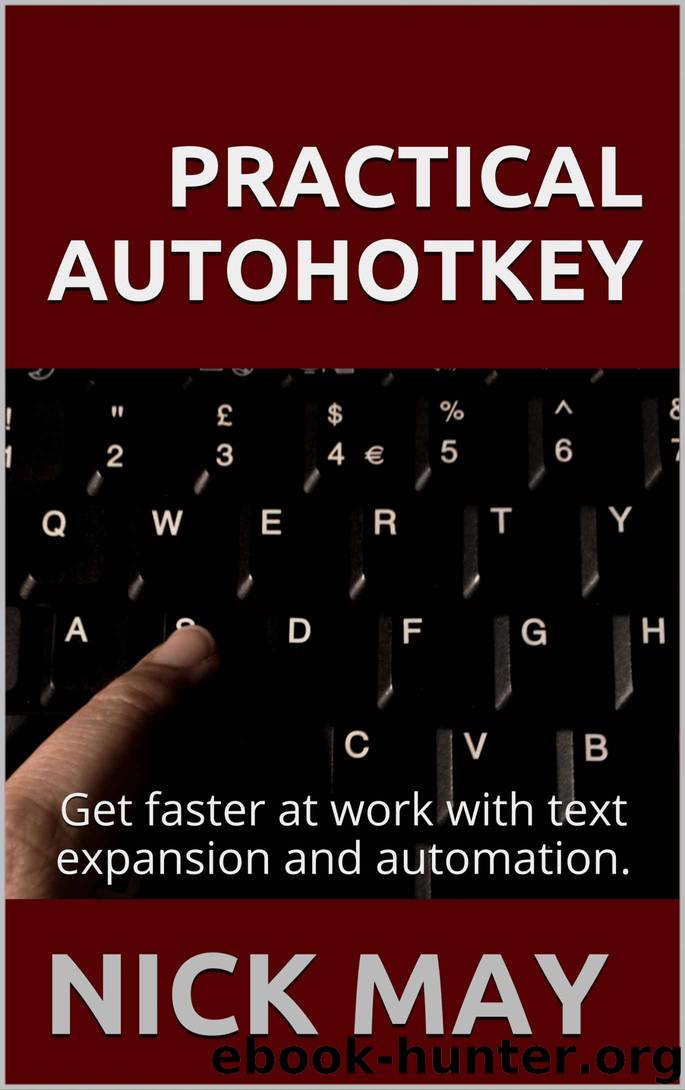
Author:Nick May [May, Nick]
Language: eng
Format: epub
Publisher: UNKNOWN
Published: 2017-03-22T07:00:00+00:00
Now whenever we type ‘hi’ AutoHotkey expands that text for us as soon as it sees an ‘h’ followed by an ‘i’ — unless that ‘hi’ is in part of a word, such as in the case of ‘sushi’.
If you want AutoHotkey to expand abbreviations even when that abbreviation is found within another word, use a question mark:
:?:hi::Hi, I'm gonna expand *even in the middle of a word*{!} ; Example 7
Now if we type ‘sushi’ we get this: ‘susHi, I’m gonna expand even in the middle of a word!’.
If you’re interested in this kind of expansion your best bet is probably combining the asterisk and question mark operators so you have immediate expansion, no matter where you are:
:?*:hi::Hello{!} I'm going to expand no matter what{!} ; Example 8
Download
This site does not store any files on its server. We only index and link to content provided by other sites. Please contact the content providers to delete copyright contents if any and email us, we'll remove relevant links or contents immediately.
The Compound Effect by Darren Hardy(8942)
Tools of Titans by Timothy Ferriss(8363)
Nudge - Improving Decisions about Health, Wealth, and Happiness by Thaler Sunstein(7690)
Win Bigly by Scott Adams(7183)
Deep Work by Cal Newport(7063)
Rich Dad Poor Dad by Robert T. Kiyosaki(6607)
Principles: Life and Work by Ray Dalio(6421)
Pioneering Portfolio Management by David F. Swensen(6288)
Digital Minimalism by Cal Newport;(5749)
The Barefoot Investor by Scott Pape(5743)
Grit by Angela Duckworth(5604)
The Slight Edge by Jeff Olson(5410)
Discipline Equals Freedom by Jocko Willink(5378)
The Motivation Myth by Jeff Haden(5204)
You Are a Badass at Making Money by Jen Sincero(4922)
The Four Tendencies by Gretchen Rubin(4594)
Eat That Frog! by Brian Tracy(4525)
The Confidence Code by Katty Kay(4251)
Bullshit Jobs by David Graeber(4179)
