Masters of The Universe: Master the Sheets. conquer the data: A Comperehensive Excel Guide Tailored For The Advanced Excel User: Python VBA and More. by Sampson Josh & Van Der Post Hayden
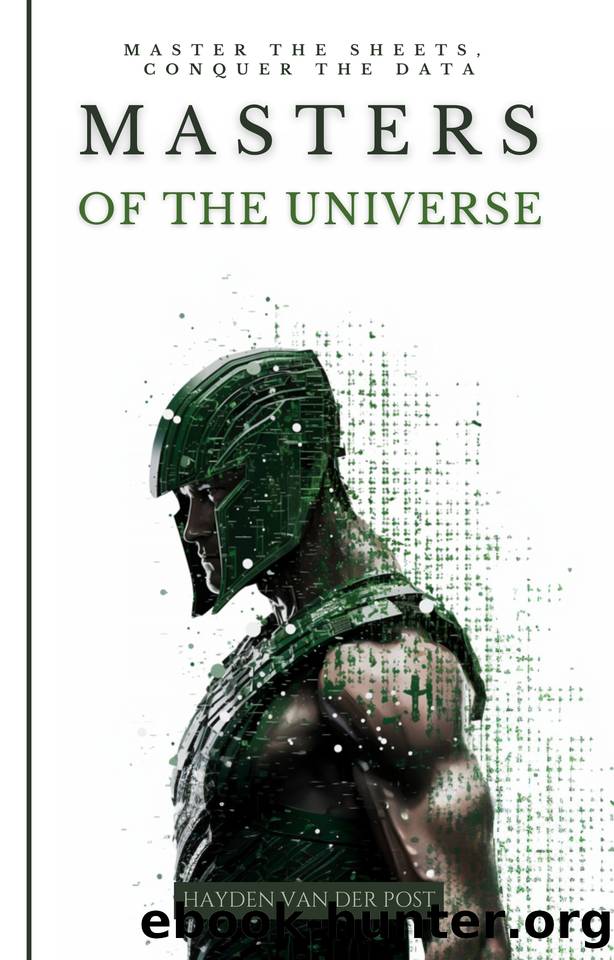
Author:Sampson, Josh & Van Der Post, Hayden
Language: eng
Format: epub
Publisher: Reactive Publishing
Published: 2024-01-06T00:00:00+00:00
Strategies for Managing Large Datasets
In the dominion of data, size can be both an asset and an adversary. Large datasets hold the promise of rich insights but also pose a challenge to the Excel power user. As we navigate through the treacherous terrains of voluminous data, it is paramount to employ strategies that not only tame the unwieldy nature of such datasets but also harness their full potential. Let us explore the methodologies and tools at our disposal to effectively manage large datasets within Excel, ensuring that our VLOOKUP formulas remain both functional and efficient.
Dividing a large dataset into smaller, more manageable segments can greatly enhance processing speed and reduce the likelihood of errors. By dissecting your dataset into distinct sections, you can apply VLOOKUP formulas more efficiently.
Example of Dataset Segmentation:
Imagine a dataset containing sales records for an entire year. By dividing this dataset into quarterly segments, you can reduce the computational load and make your VLOOKUP formulas more responsive. Each quarter's data can be placed on a separate sheet within the same workbook, and VLOOKUP can be adjusted to reference the relevant quarter.
Utilizing Excel Tables for Structured References
Converting a range of data into an Excel Table can greatly improve the handling of large datasets. Tables provide structured references that are easier to manage and maintain.
Example of Using Excel Tables:
```vba
Sub ConvertToTable()
Dim rng As Range
Set rng = Sheets("SalesData").Range("A1:D10000")
Sheets("SalesData").ListObjects.Add(xlSrcRange, rng, , xlYes).Name = "SalesDataTable"
' Now, refer to the table columns using structured references
Sheets("SalesData").Range("E2:E10000").Formula = "=VLOOKUP([@ProductID], SalesDataTable, 4, FALSE)"
End Sub
```
Data Model: Leveraging Excel's Power Pivot
For datasets that challenge the very limits of Excel's row and column constraints, Power Pivot emerges as a savior. This powerful feature allows you to create a data model that can handle millions of rows, enabling the use of VLOOKUP-like functionality through Data Analysis Expressions (DAX).
Example of Leveraging Power Pivot for Large Datasets:
Create a data model in Power Pivot and import your large dataset. Use DAX to perform lookup operations that reference this data model, which can handle more complex and voluminous data than traditional VLOOKUP on a worksheet.
Data Compression: Reducing Workbook Footprint
With large datasets, workbook size can become cumbersome. Employing data compression techniques, such as removing unnecessary formatting and using Excel's built-in 'Compress Pictures' feature, can reduce file size and improve performance.
Example of Data Compression Techniques:
- Remove conditional formatting rules that are no longer in use.
- Use Excel's 'Save As' feature and choose the 'Excel Binary Workbook' format, which can compress the file size without losing any data integrity.
Dynamic Data Exchange: Connecting to External Databases
When datasets exceed the comfortable confines of Excel, it is prudent to store the data in an external database and connect to it using dynamic data exchange protocols.
Example of Connecting to an External Database:
Set up an ODBC (Open Database Connectivity) connection to an SQL database containing your large dataset. Use Excel's 'Get & Transform Data' feature to query the database and retrieve only the necessary data for your analysis.
Handling Large Data Sets with VLOOKUP
Within the realm of Excel, the VLOOKUP function is akin to a trusty steed, carrying users swiftly to their desired data-point with precision.
Download
This site does not store any files on its server. We only index and link to content provided by other sites. Please contact the content providers to delete copyright contents if any and email us, we'll remove relevant links or contents immediately.
The Brazilian Economy since the Great Financial Crisis of 20072008 by Philip Arestis Carolina Troncoso Baltar & Daniela Magalhães Prates(133827)
International Integration of the Brazilian Economy by Elias C. Grivoyannis(109779)
The Art of Coaching by Elena Aguilar(53187)
Flexible Working by Dale Gemma;(23285)
How to Stop Living Paycheck to Paycheck by Avery Breyer(19719)
The Acquirer's Multiple: How the Billionaire Contrarians of Deep Value Beat the Market by Tobias Carlisle(12310)
Thinking, Fast and Slow by Kahneman Daniel(12253)
The Radium Girls by Kate Moore(12017)
The Art of Thinking Clearly by Rolf Dobelli(10451)
Hit Refresh by Satya Nadella(9125)
The Compound Effect by Darren Hardy(8942)
Tools of Titans by Timothy Ferriss(8363)
Atomic Habits: Tiny Changes, Remarkable Results by James Clear(8323)
Turbulence by E. J. Noyes(8040)
A Court of Wings and Ruin by Sarah J. Maas(7811)
Change Your Questions, Change Your Life by Marilee Adams(7758)
Nudge - Improving Decisions about Health, Wealth, and Happiness by Thaler Sunstein(7690)
How to Be a Bawse: A Guide to Conquering Life by Lilly Singh(7471)
Win Bigly by Scott Adams(7183)
