Getting Traffic: SEO for Small Business: What You Can Do Yourself To Get More Website Traffic by Herman Tony
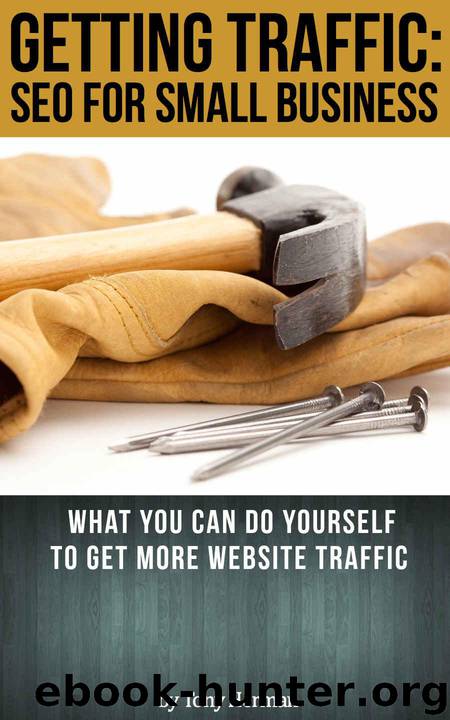
Author:Herman, Tony [Herman, Tony]
Language: eng
Format: azw3
Publisher: Tony Herman
Published: 2015-05-15T16:00:00+00:00
Take a look and comb through the list of keywords to get insight on what you could be ranking better for if you just added more content.
Chapter 5: Proper Page Setup / On-Site SEO
What you will learn in this chapter:
How to check if you have on-site SEO working for you
How to link between pages for better SEO strength
Before we get into optimizing individual pages, you’re going to want to make sure your website, as a whole, is set up right. Most websites I’ve seen could use a little help. Also, sometimes things get out of whack – even after being set up right from the start.
In general, you want to make sure you’re able to change things like page titles, meta tags and headings – along with content. Most websites set up today use something called a Content Management System (CMS) like WordPress, Joomla, DotNetNuke or something else. It means you can login using your web browser and update your website. It’s software sitting on your website and there’s usually a database running in the background along with it, housing all your content and information.
If you do not have a CMS set up, you’re probably going to have some trouble doing the next steps. You may want to consider having your website redesigned in WordPress – that would be the easiest one to use.
If you’re using some kind of proprietary system or a hosted solution, you might be limited. You might not be able to change page titles or meta tags. If at all possible, talk to your developer and try to get the ability to do this. It’s one advantage you’re definitely going to want to use. It’s almost impossible to do the following steps without this ability.
Things to Make Sure are Set Up Correctly
Next, I’m giving you a list of things to make sure you have set up right. Some of this is technical and I’m not going to go super deep into each one. You might have a Webmaster or website designer you can talk to about these things or you can always do searches about these things and find out more information.
That’s the great thing about doing website work is that there’s a LOT of great, technical information out there about website design and programming… like LOTS!
Here’s the list:
The ability to change page titles on every page – I’m talking HTML title tag here.
The ability to change meta descriptions on every page.
The ability to change meta keywords on every page.
Make sure there is only 1 “H1” (heading 1) tag on every page. It should be something like the page/article title (name). You can have as many H2 headings as you want but just one 1 H1 heading or you’ll look spammy.
A link back to the home page. This should be a text link (not hidden in navigation that’s using JavaScript).
A Privacy Policy page.
A Contact page (I mentioned this before but it’s important).
A copyright line and footer links to things like your Privacy Policy.
The ability to change/add content to a page.
Download
This site does not store any files on its server. We only index and link to content provided by other sites. Please contact the content providers to delete copyright contents if any and email us, we'll remove relevant links or contents immediately.
The Brazilian Economy since the Great Financial Crisis of 20072008 by Philip Arestis Carolina Troncoso Baltar & Daniela Magalhães Prates(133830)
International Integration of the Brazilian Economy by Elias C. Grivoyannis(110027)
The Art of Coaching by Elena Aguilar(53191)
Flexible Working by Dale Gemma;(23285)
How to Stop Living Paycheck to Paycheck by Avery Breyer(19719)
The Acquirer's Multiple: How the Billionaire Contrarians of Deep Value Beat the Market by Tobias Carlisle(12310)
Thinking, Fast and Slow by Kahneman Daniel(12260)
The Radium Girls by Kate Moore(12018)
The Art of Thinking Clearly by Rolf Dobelli(10453)
Hit Refresh by Satya Nadella(9125)
The Compound Effect by Darren Hardy(8943)
Tools of Titans by Timothy Ferriss(8365)
Atomic Habits: Tiny Changes, Remarkable Results by James Clear(8326)
Turbulence by E. J. Noyes(8040)
A Court of Wings and Ruin by Sarah J. Maas(7819)
Change Your Questions, Change Your Life by Marilee Adams(7759)
Nudge - Improving Decisions about Health, Wealth, and Happiness by Thaler Sunstein(7692)
How to Be a Bawse: A Guide to Conquering Life by Lilly Singh(7471)
Win Bigly by Scott Adams(7183)
