Designing Connected Products: UX for the Consumer Internet of Things by Claire Rowland & Elizabeth Goodman & Martin Charlier & Ann Light & Alfred Lui
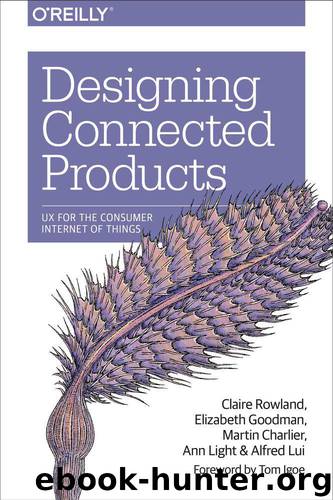
Author:Claire Rowland & Elizabeth Goodman & Martin Charlier & Ann Light & Alfred Lui
Language: eng
Format: mobi
Tags: COMPUTERS / User Interfaces
ISBN: 9781449372705
Publisher: O'Reilly Media
Published: 2015-05-17T14:00:00+00:00
Figure 9-33. Misfit Shine syncing (image: Misfit Wearables)
Figure 9-34. Pairing a Jaguar XF car to a smartphone with Bluetooth
The user also needs to know what reaction to expect from the other device. This is especially important if it has a very limited UI. For example, hitting a button on the Web UI may make an LED flash for two seconds on a motion sensor to help you know which one it is, but you need to know where to look (see Figure 9-35).
Figure 9-35. Identifying a sensor from the AlertMe web interface (image: AlertMe)
If the interaction is not an integral part of a process (i.e., not something the user has to do), provide enough context/content to enable them to decide whether it’s important right now. For example, the Pebble Smartwatch can notify the user of new emails, texts, and Twitter alerts, and shows some of the content (see Figure 9-36). The user might not be able to see the whole message, but there’s usually enough information to decide whether it’s important to get out the phone and read the whole thing there and then. A wearable that only tells you if you have a message, and not who it is from or what it might be, would not offer much over the phone’s audio alert or vibrate function.
With a multidevice interaction, it is very easy to lose track of your progress in a task, or for one or more devices to lose connectivity. Where possible, design for interrupted use. Try to avoid locking users into lengthy processes (such as setup) that must be completed in one sitting or in a specific order. Provide some flexibility: if the user has to break off and return later, don’t lose their progress — allow them to resume part way through. Guide them back to the parts that need to be completed when they return. For example, a home automation system setup process might require users to associate a gateway with an online account and then pair devices. If the user is interrupted after creating the online account but before pairing the devices, make sure that when they log in there is a clear route to resume and add devices, not just a blank screen! (See Chapter 12 for more information on designing effective setup experiences.)
Download
This site does not store any files on its server. We only index and link to content provided by other sites. Please contact the content providers to delete copyright contents if any and email us, we'll remove relevant links or contents immediately.
POP by Steven Heller(3357)
Japanese Design by Patricia J. Graham(3167)
The Power of Broke by Daymond John(2977)
Architecture 101 by Nicole Bridge(2798)
Indistractable: How to Control Your Attention and Choose Your Life by Nir Eyal(2386)
Fusion 360 for Makers by Lydia Sloan Cline(2356)
Batik by Rudolf Smend(2179)
Actionable Gamification: Beyond Points, Badges, and Leaderboards by Yu-kai Chou(2155)
Origami Art by Michael G. Lafosse & Richard L. Alexander(2093)
Homebody by Joanna Gaines(2061)
Whiskey in a Teacup by Reese Witherspoon(1978)
Worn in New York by Emily Spivack(1962)
Feng Shui by Stephen Skinner(1939)
Austin Kleon by Steal Like an Artist(1936)
Simple Gatherings by Melissa Michaels(1898)
Don't Make Me Think, Revisited: A Common Sense Approach to Web Usability by Steve Krug(1861)
Ryan Korban by Ryan Korban(1761)
The Joy of Hygge by Jonny Jackson(1737)
Hygge: The Danish Art of Happiness by Marie Tourell Søderberg(1728)
