Design Databases: Microsoft Access 2013 by Tilde Publishing
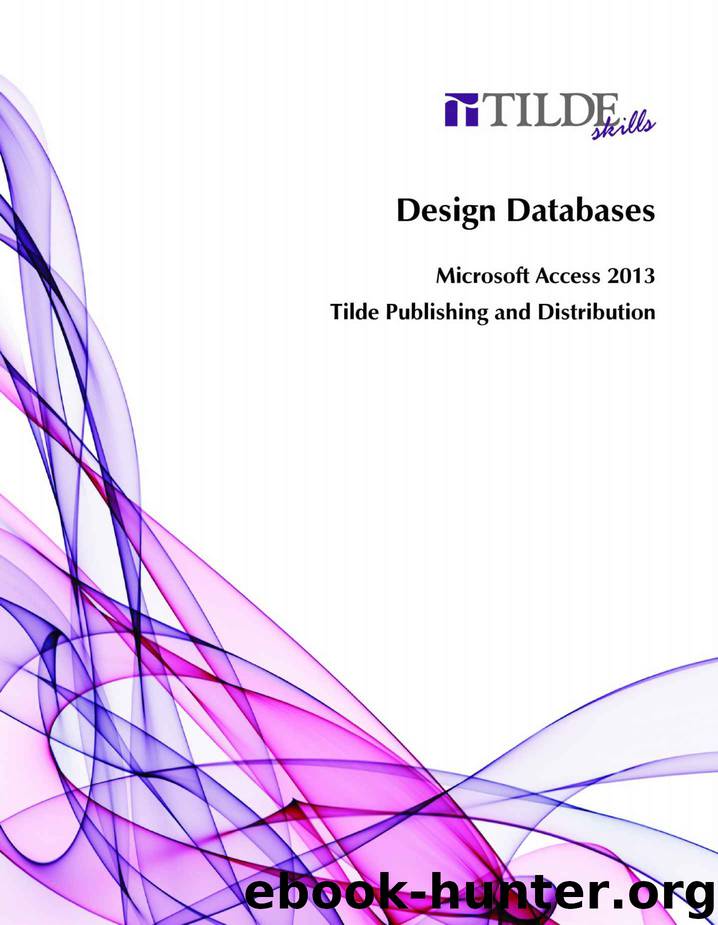
Author:Tilde Publishing [Publishing, Tilde]
Language: eng
Format: mobi
Tags: Getting started, Importing and exporting database files, Using databse objects and exploring tables, Creating database tables, Standardising the appearance and functuality of forms and reports, Designing your database, Automatic your database and controlling database access., Generating reports, Creating forms, Querying your database
ISBN: 9780734608574
Publisher: Tilde
Published: 2017-03-19T04:00:00+00:00
Next, you move the date and time into the footer.
Select the bottom of the footer section and move down.
Select the Date and Time controls in the header (hold the key to select multiple).
Drag the date and time to the footer.
Display in Form View.
Return to Design view.
Reduce the size of the date and time controls and right align.
Move the date and time controls to be under Service Date and Amount.
Display in Form view and take note of your changes.
Display in Design view.
Next, you practice removing and adding a field control.
Hover over the top of the Service Date column for the small black arrow and select the controls.
Press . The form layout automatically moves the other fields inwards.
Examine your form in Form View, then return to Design View.
Display the Design ribbon, then click on the Add Existing Fields button (Tools group). The Field List pane is displayed on the right of your screen.
Using your mouse, drag the Service Date field from the Field List pane to the form. The orange line indicates where the field will be inserted – release your mouse when the line is between the Registration and Amount controls.
The field control is inserted with the appropriate layout.
Download
This site does not store any files on its server. We only index and link to content provided by other sites. Please contact the content providers to delete copyright contents if any and email us, we'll remove relevant links or contents immediately.
The Brazilian Economy since the Great Financial Crisis of 20072008 by Philip Arestis Carolina Troncoso Baltar & Daniela Magalhães Prates(133688)
International Integration of the Brazilian Economy by Elias C. Grivoyannis(107298)
The Art of Coaching by Elena Aguilar(53158)
Flexible Working by Dale Gemma;(23282)
How to Stop Living Paycheck to Paycheck by Avery Breyer(19684)
The Acquirer's Multiple: How the Billionaire Contrarians of Deep Value Beat the Market by Tobias Carlisle(12305)
Thinking, Fast and Slow by Kahneman Daniel(12216)
The Radium Girls by Kate Moore(12009)
The Art of Thinking Clearly by Rolf Dobelli(10403)
Hit Refresh by Satya Nadella(9115)
The Compound Effect by Darren Hardy(8917)
Tools of Titans by Timothy Ferriss(8357)
Atomic Habits: Tiny Changes, Remarkable Results by James Clear(8314)
Turbulence by E. J. Noyes(8014)
A Court of Wings and Ruin by Sarah J. Maas(7800)
Change Your Questions, Change Your Life by Marilee Adams(7727)
Nudge - Improving Decisions about Health, Wealth, and Happiness by Thaler Sunstein(7687)
How to Be a Bawse: A Guide to Conquering Life by Lilly Singh(7464)
Win Bigly by Scott Adams(7179)
