Data Analysis Expressions (DAX) Reference by Reference
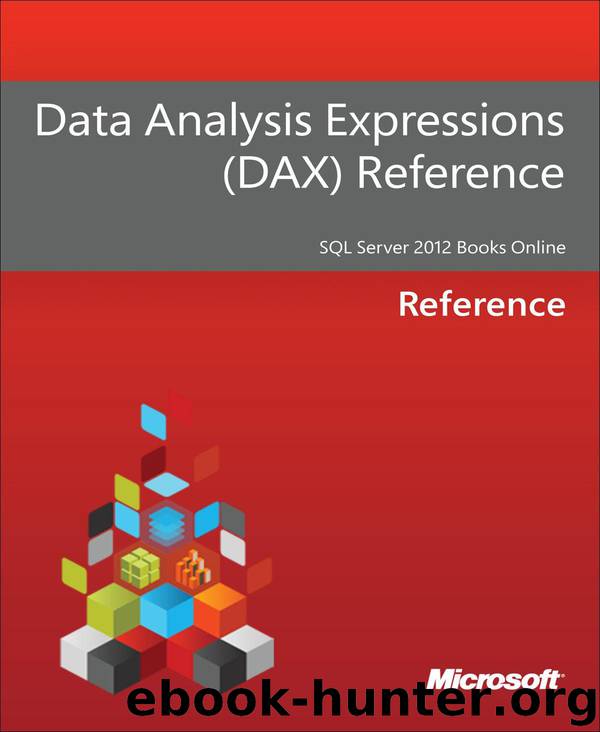
Author:Reference
Language: eng
Format: mobi, epub
Publisher: Microsoft Corporation
Published: 2012-06-20T16:00:00+00:00
June 1
June 1 sales
June 2
June 2 sales
(no order dates have been entered)
June 3 sales
Click here to view table as image
If you used the DISTINCT function to return a list of dates from the PivotTable containing these tables, only two dates would be returned. However, if you use the VALUES function, the function returns the two dates plus an additional blank member. Also, any row from the MySales table that does not have a matching date in the MyOrders table will be “matched” to this unknown member.
Example
Description
The following formula counts the number of unique invoices (sales orders), and produces the following results when used in a report that includes the Product Category Names:
Row Labels
Count Invoices
Download
Data Analysis Expressions (DAX) Reference by Reference.epub
This site does not store any files on its server. We only index and link to content provided by other sites. Please contact the content providers to delete copyright contents if any and email us, we'll remove relevant links or contents immediately.
The Brazilian Economy since the Great Financial Crisis of 20072008 by Philip Arestis Carolina Troncoso Baltar & Daniela Magalhães Prates(121304)
International Integration of the Brazilian Economy by Elias C. Grivoyannis(91230)
The Art of Coaching by Elena Aguilar(52948)
Flexible Working by Dale Gemma;(23254)
How to Stop Living Paycheck to Paycheck by Avery Breyer(19638)
The Acquirer's Multiple: How the Billionaire Contrarians of Deep Value Beat the Market by Tobias Carlisle(12241)
Thinking, Fast and Slow by Kahneman Daniel(12079)
The Radium Girls by Kate Moore(11921)
The Art of Thinking Clearly by Rolf Dobelli(10223)
Hit Refresh by Satya Nadella(9039)
The Compound Effect by Darren Hardy(8809)
Tools of Titans by Timothy Ferriss(8218)
Atomic Habits: Tiny Changes, Remarkable Results by James Clear(8186)
Turbulence by E. J. Noyes(7936)
A Court of Wings and Ruin by Sarah J. Maas(7652)
Change Your Questions, Change Your Life by Marilee Adams(7635)
Nudge - Improving Decisions about Health, Wealth, and Happiness by Thaler Sunstein(7615)
How to Be a Bawse: A Guide to Conquering Life by Lilly Singh(7393)
Win Bigly by Scott Adams(7094)
