509564106 by Unknown
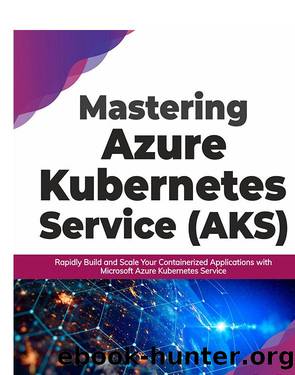
Author:Unknown
Language: eng
Format: epub
Figure 5.3: Get the Nodes in the cluster
Now let us get the name of the Node pool. We need the Node pool name to scale the nodes in that Node pool. We can have multiple Node pools, and each of these Node pools has nodes. So, when we scale out or scale in nodes, we add or remove the nodes inside the Node pool. Execute the following command to get the details of the Node pool. Replace Group with the name of the resource group, where you have created the Azure Kubernetes Service cluster and the Kubernetes Service with the name of the Azure Kubernetes Service cluster:
az aks show âresource-group [Resource Group Name] âname [Azure Kubernetes Service Cluster Name] âquery agentPoolProfiles
We can see that we have a single Node pool and the name of the Node pool is
Download
This site does not store any files on its server. We only index and link to content provided by other sites. Please contact the content providers to delete copyright contents if any and email us, we'll remove relevant links or contents immediately.
Twisted Games: A Forbidden Royal Bodyguard Romance by Ana Huang(3984)
Den of Vipers by K.A Knight(2687)
The Push by Ashley Audrain(2682)
Win by Harlan Coben(2654)
Echo by Seven Rue(2237)
Beautiful World, Where Are You: A Novel by Sally Rooney(2152)
Baby Bird by Seven Rue(2113)
Iron Widow by Xiran Jay Zhao(2108)
A Little Life: A Novel by Hanya Yanagihara(2103)
Leave the World Behind by Rumaan Alam(2086)
Midnight Mass by Sierra Simone(1997)
Undercover Threat by Sharon Dunn(1779)
Bridgertons 2.5: The Viscount Who Loved Me [Epilogue] by Julia Quinn(1774)
The Four Winds by Hannah Kristin(1764)
Sister Fidelma 07 - The Monk Who Vanished by Peter Tremayne(1648)
The Warrior's Princess Prize by Carol Townend(1620)
Snowflakes by Ruth Ware(1588)
Dark Deception by Rina Kent(1557)
Facing the Mountain by Daniel James Brown(1542)
