Windows Command Line by William Stanek
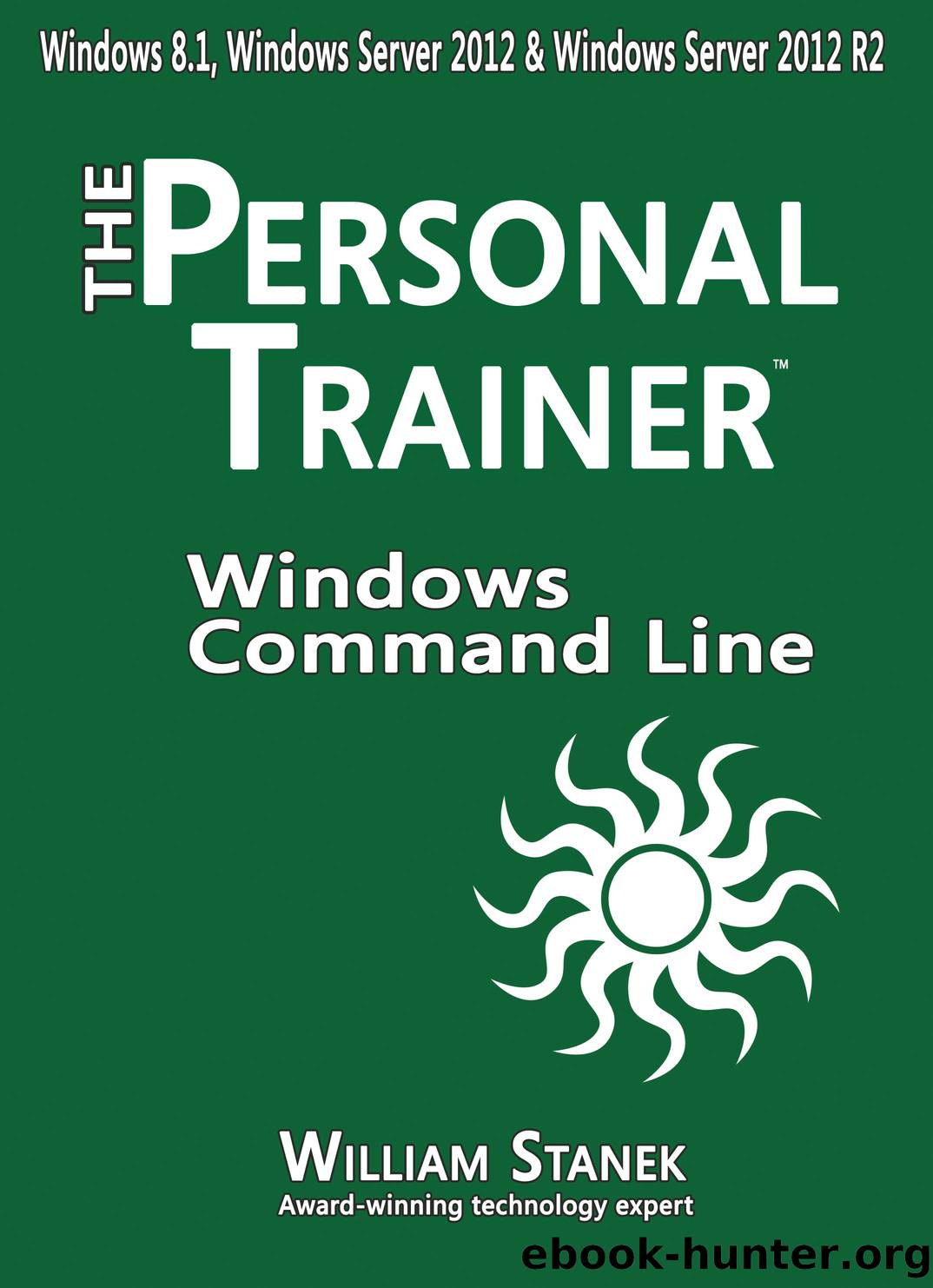
Author:William Stanek [Stanek, William]
Language: eng
Format: epub
Publisher: RP Media
TABLE 7-3 Properties of Get-Process and How They Are Used
PROPERTY NAME
PROPERTY DESCRIPTION
BasePriority
Shows the priority of the process. Priority determines how much of the system resources are allocated to a process. The standard priorities are Low (4), Below Normal (6), Normal (8), Above Normal (10), High (13), and Real-Time (24). Most processes have a Normal priority by default, and the highest priority is given to real-time processes.
CPU
Shows the percentage of CPU utilization for the process. The System Idle Process shows what percentage of CPU power is idle. A value of 99 for the System Idle Process means 99 percent of the system resources currently aren’t being used. If the system has low idle time (meaning high CPU usage) during peak or average usage, you might consider upgrading to faster processors or adding processors.
Description
Shows a description of the process.
FileVersion
Shows the file version of the process’s executable.
HandleCount
Shows the number of file handles maintained by the process. The number of handles used is an indicator of how dependent the process is on the file system. Some processes have thousands of open file handles. Each file handle requires system memory to maintain.
Id
Shows the run-time identification number of the process.
MinWorkingSet
Shows the minimum amount of working set memory used by the process.
Modules
Shows the executables and dynamically linked libraries used by the process.
NonpagedSystemMemorySize / NonpagedSystemMemorySize64
Shows the amount of virtual memory for a process that cannot be written to disk. The nonpaged pool is an area of RAM for objects that can’t be written to disk. You should note processes that require a high amount of nonpaged pool memory. If the server doesn’t have enough free memory, these processes might be the reason for a high level of page faults.
PagedSystemMemorySize / PagedSystemMemorySize64
Shows the amount of committed virtual memory for a process that can be written to disk. The paged pool is an area of RAM for objects that can be written to disk when they aren’t used. As process activity increases, so does the amount of pool memory the process uses. Most processes have more paged pool than nonpaged pool requirements.
Path
Shows the full path to the executable for the process.
PeakPageMemorySize / PeakPageMemorySize64
Shows the peak amount of paged memory used by the process.
PeakVirtualMemorySize / PeakVirtualMemorySize64
Shows the peak amount of virtual memory used by the process.
PeakWorkingSet / PeakWorkingSet64
Shows the maximum amount of memory the process used, including both the private working set and the non-private working set. If peak memory is exceptionally large, this can be an indicator of a memory leak.
PriorityBoostEnabled
Shows a Boolean value that indicates whether the process has the PriorityBoost feature enabled.
PriorityClass
Shows the priority class of the process.
PrivilegedProcessorTime
Shows the amount of kernel-mode usage time for the process.
ProcessName
Shows the name of the process.
ProcessorAffinity
Shows the processor affinity setting for the process.
Responding
Shows a Boolean value that indicates whether the process responded when tested.
SessionId
Shows the identification number user (session) within which the process is running. This corresponds to the ID value listed on the Users tab in Task Manager.
StartTime
Shows the date and time the process was started.
Threads
Shows the number of threads that the process is using.
Download
This site does not store any files on its server. We only index and link to content provided by other sites. Please contact the content providers to delete copyright contents if any and email us, we'll remove relevant links or contents immediately.
Sass and Compass in Action by Wynn Netherland Nathan Weizenbaum Chris Eppstein Brandon Mathis(7778)
Grails in Action by Glen Smith Peter Ledbrook(7696)
Configuring Windows Server Hybrid Advanced Services Exam Ref AZ-801 by Chris Gill(6548)
Azure Containers Explained by Wesley Haakman & Richard Hooper(6535)
Running Windows Containers on AWS by Marcio Morales(6064)
Kotlin in Action by Dmitry Jemerov(5062)
Microsoft 365 Identity and Services Exam Guide MS-100 by Aaron Guilmette(4906)
Combating Crime on the Dark Web by Nearchos Nearchou(4488)
Management Strategies for the Cloud Revolution: How Cloud Computing Is Transforming Business and Why You Can't Afford to Be Left Behind by Charles Babcock(4414)
Microsoft Cybersecurity Architect Exam Ref SC-100 by Dwayne Natwick(4321)
The Ruby Workshop by Akshat Paul Peter Philips Dániel Szabó and Cheyne Wallace(4160)
The Age of Surveillance Capitalism by Shoshana Zuboff(3948)
Python for Security and Networking - Third Edition by José Manuel Ortega(3728)
Learn Windows PowerShell in a Month of Lunches by Don Jones(3508)
The Ultimate Docker Container Book by Schenker Gabriel N.;(3399)
Mastering Python for Networking and Security by José Manuel Ortega(3344)
Mastering Azure Security by Mustafa Toroman and Tom Janetscheck(3330)
Blockchain Basics by Daniel Drescher(3292)
Learn Wireshark by Lisa Bock(3242)
