Configuring Windows Server Hybrid Advanced Services Exam Ref AZ-801 by Chris Gill
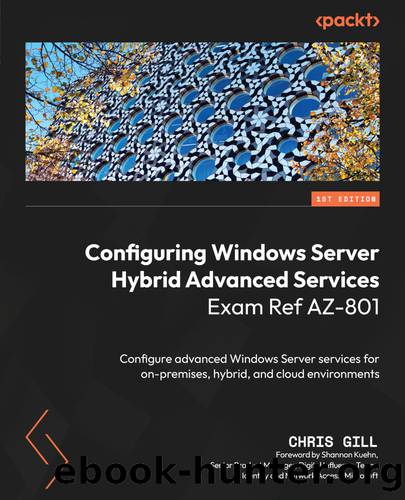
Author:Chris Gill
Language: eng
Format: epub
Publisher: Packt Publishing Pvt Ltd
Published: 2023-04-04T00:00:00+00:00
Dedicated Microsoft Azure Backup Server
Note that MABS is intended to run on dedicated server resources, so it is not supported or recommended to install MABS on domain controllers, application servers, exchange servers, any cluster nodes, or any devices running System Center Operations Manager. In addition, the installation is not supported on Windows Server core or Microsoft Hyper-V Server.
Now that we have covered the installation requirements, letâs walk through the steps of installing and managing Microsoft Azure Backup Server in a hybrid environment by creating a Recovery Services vault in Azure Backup center, then installing the MABS software package on our AZ801PacktLab-FS-01 virtual machine:
To begin, right-click on the AZ801PactkLab-FS-01 machine in Hyper-V Manager and select Checkpoint to create a new VM snapshot. Then, under Checkpoints, select the new checkpoint by right-clicking, then rename the checkpoint Pre MABS Installation or another desired checkpoint name.
Additionally, right-click on the AZ801PactkLab-FS-01 machine again, and this time select SCSI controller, then Hard Drive, and proceed with adding a new dynamically expanding 20 GB hard disk to our VM in the C:\AZ801PacktLab\VMs folder.
Remotely connect to our AZ801PactkLab-FS-01 machine as AZ801\Administrator. We will create a Recovery Service by visiting https://portal.azure.com in a browser and utilizing the Global Administrator account you created in Chapter 1.
Select Backup center from the list of Azure services or simply search for Backup center and select it to continue.
From the Backup center overview, select + Vault from the tabs, as shown in Figure 10.1:
Download
This site does not store any files on its server. We only index and link to content provided by other sites. Please contact the content providers to delete copyright contents if any and email us, we'll remove relevant links or contents immediately.
Sass and Compass in Action by Wynn Netherland Nathan Weizenbaum Chris Eppstein Brandon Mathis(7402)
Grails in Action by Glen Smith Peter Ledbrook(7296)
Kotlin in Action by Dmitry Jemerov(4638)
Management Strategies for the Cloud Revolution: How Cloud Computing Is Transforming Business and Why You Can't Afford to Be Left Behind by Charles Babcock(4131)
The Age of Surveillance Capitalism by Shoshana Zuboff(3424)
Learn Windows PowerShell in a Month of Lunches by Don Jones(3243)
Mastering Azure Security by Mustafa Toroman and Tom Janetscheck(3029)
Mastering Python for Networking and Security by José Manuel Ortega(2952)
Blockchain Basics by Daniel Drescher(2891)
TCP IP by Todd Lammle(2641)
Microsoft 365 Identity and Services Exam Guide MS-100 by Aaron Guilmette(2615)
From CIA to APT: An Introduction to Cyber Security by Edward G. Amoroso & Matthew E. Amoroso(2483)
Hands-On Azure for Developers by Kamil Mrzyglod(2413)
Configuring Windows Server Hybrid Advanced Services Exam Ref AZ-801 by Chris Gill(2378)
React Native - Building Mobile Apps with JavaScript by Novick Vladimir(2340)
MCSA Windows Server 2016 Study Guide: Exam 70-740 by William Panek(2313)
The Social Psychology of Inequality by Unknown(2311)
The Art Of Deception by Kevin Mitnick(2299)
Azure Containers Explained by Wesley Haakman & Richard Hooper(2271)
