The Photographer's Guide to Luminar AI by Jeff Carlson
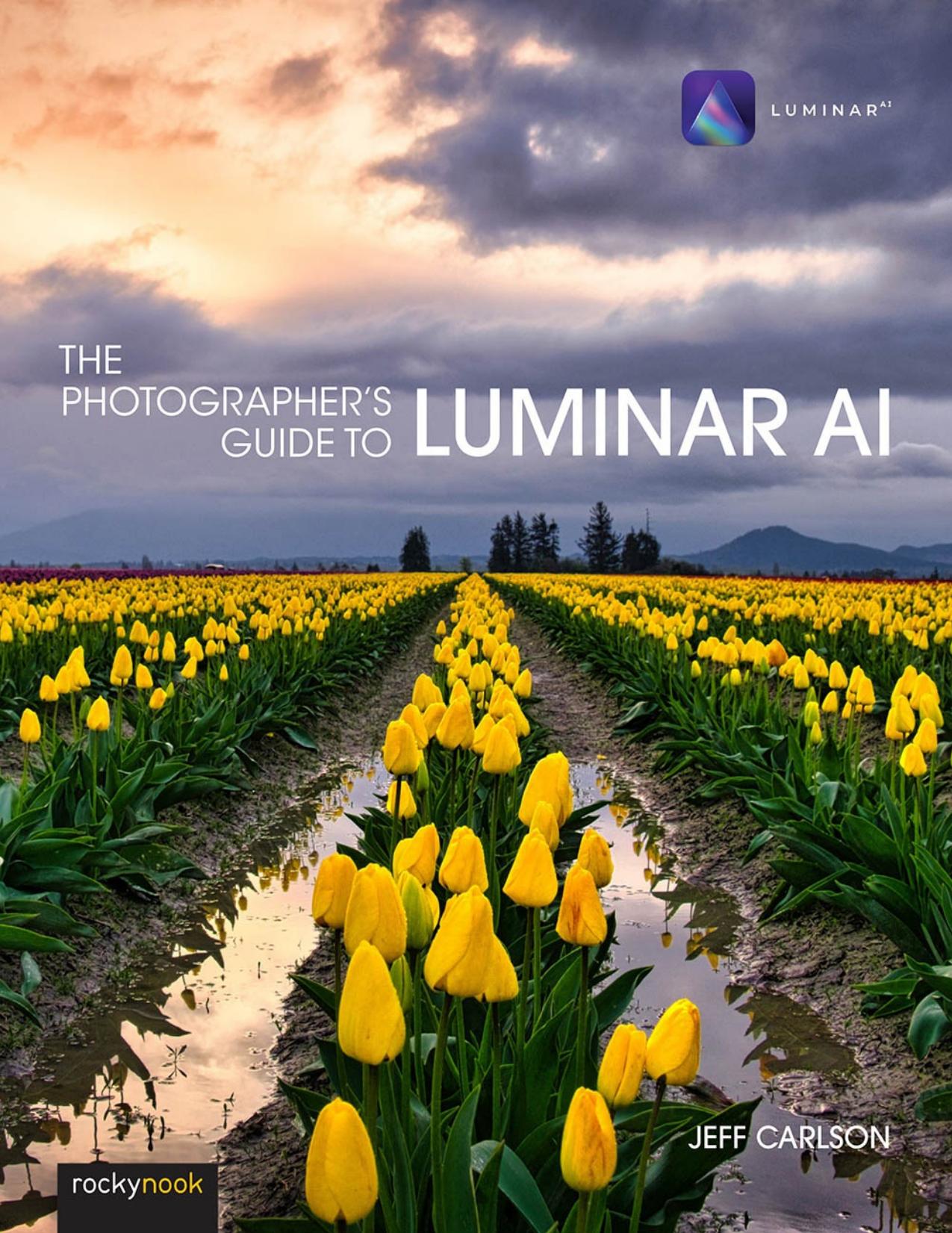
Author:Jeff Carlson [Jeff Carlson]
Language: eng
Format: epub, pdf
Publisher: Rocky Nook
Published: 2021-05-26T16:00:00+00:00
FIGURE 6-28: The leaves here werenât as vibrant as Iâd hoped, but I didnât have the opportunity to return to this spot a couple weeks later when the colors peaked. Instead, adjusting the Hue, Saturation, and Luminance values for the yellows gets the colors more to my liking.
Black & White
If you wanted to take the easiest route to create a black-and-white photo, you could simply remove all saturation using the Saturation slider in the Color tool. Voilà , done!
But is that how Ansel Adams or Henri Cartier-Bresson would edit their photos if they had this technology? No way. In the Black & White tool, each colorâs grayscale tones can be manipulated to give you control over the black-and-white appearance. The color information is still there even when itâs grayscale, which means you can adust the luminance of each hue.
In the Black & White tool, click the Convert to B&W button to get started.
Download
The Photographer's Guide to Luminar AI by Jeff Carlson.pdf
This site does not store any files on its server. We only index and link to content provided by other sites. Please contact the content providers to delete copyright contents if any and email us, we'll remove relevant links or contents immediately.
Kathy Andrews Collection by Kathy Andrews(11809)
The remains of the day by Kazuo Ishiguro(8968)
Paper Towns by Green John(5175)
Spare by Prince Harry The Duke of Sussex(5173)
The Body: A Guide for Occupants by Bill Bryson(5076)
Industrial Automation from Scratch: A hands-on guide to using sensors, actuators, PLCs, HMIs, and SCADA to automate industrial processes by Olushola Akande(5044)
Machine Learning at Scale with H2O by Gregory Keys | David Whiting(4290)
Be in a Treehouse by Pete Nelson(4032)
Never by Ken Follett(3931)
Harry Potter and the Goblet Of Fire by J.K. Rowling(3842)
Goodbye Paradise(3797)
The Remains of the Day by Kazuo Ishiguro(3389)
Into Thin Air by Jon Krakauer(3384)
Fairy Tale by Stephen King(3366)
The Cellar by Natasha Preston(3332)
The Genius of Japanese Carpentry by Azby Brown(3283)
120 Days of Sodom by Marquis de Sade(3257)
Reminders of Him: A Novel by Colleen Hoover(3074)
Drawing Shortcuts: Developing Quick Drawing Skills Using Today's Technology by Leggitt Jim(3069)
