The IBM Style Guide: Conventions for Writers and Editors (Eiji Yamane's Library) by Francis DeRespinis & Peter Hayward & Jana Jenkins & Amy Laird & Leslie McDonald & Eric Radzinski
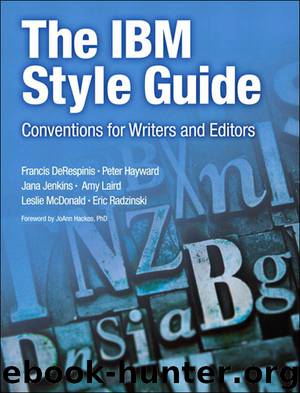
Author:Francis DeRespinis & Peter Hayward & Jana Jenkins & Amy Laird & Leslie McDonald & Eric Radzinski
Language: eng
Format: epub
Publisher: IBM Press
Published: 2012-03-14T16:00:00+00:00
* * *
Examples
copy filename[filetype]
filename
The name of the file. This value is required.
filetype
The file type. This value is optional.
set monitor on|off
on
Turns on the monitor.
off
Turns off the monitor. This value is the default.
* * *
Using diagrams to specify command syntax
Syntax diagrams visually represent command syntax. An example of a syntax diagram follows.
.-,--------------.
V |
>>-LOAD--+--------+--FROM----+-filename---+-+--OF--filetype----><
'-CLIENT-' +-pipename---+
'-devicename-'
Important: Because syntax diagrams are inaccessible to users of screen readers, you must also provide an alternative accessible format. Both the dotted decimal format and Backus-Naur Form (BNF) are accessible by screen readers.
Follow these guidelines to specify syntax by using a syntax diagram:
• Explain the syntax conventions in your documentation. For example, in a book, include the explanation of syntax conventions in the preface or in an introductory chapter. In topic-based information, provide a topic about command-syntax conventions.
• Use the following basic components in the syntax diagram. If your authoring tool supports syntax diagrams, see the tool documentation for detailed information about how to create these components.
• Use two right-facing arrowheads and a dash (>>-) to indicate the beginning of a syntax diagram. Use a dash, a right-facing arrowhead, and a left-facing arrowhead (-><) to indicate the end of a syntax diagram. If you cannot show all the syntax on a single line, use a dash and a right-facing arrowhead (->) to indicate that the syntax is continued on the next line. Use a right-facing arrowhead and a dash (>-) to indicate that the syntax is continued from the previous line.
• Put required items on the main path. The following diagram shows that the db2idrop command name is required.
>>-db2idrop----------------------------------------------><
• Put optional items below the main path. The following diagram shows that the SHOW DETAILS parameter is optional.
>>-LIST INSTANCE--+--------------+-------------------------><
'-SHOW DETAILS-'
• Put choices in a stack. If users must choose at least one of the items, put the first item in the stack on the main path. The following diagram shows that users must choose between the on and off parameters.
>>-db2iauto--+-on--+---------------------------------------><
'-off-'
If users do not have to choose any of the items in a stack, put the entire stack below the main path. The following diagram shows that users can specify the BACKUP parameter, the ROLLFORWARD parameter, or neither parameter.
>>-LIST HISTORY--+-------------+---------------------------><
+-BACKUP------+
'-ROLLFORWARD-'
If one of the items in a stack is the default, put it above the main path. The following diagram shows that verbose is the default parameter.
.-verbose-.
>>-db2sampl--+---------+-----------------------------------><
'-quiet---'
• Use a monospaced font for a command name and for parameters and options that are not variable values. For variable values, use an italic monospaced font. If you must use a multiple-word variable name, remove the spaces between the words, or connect the words with underscores. The following diagram shows that users must provide a database name and can optionally specify an alias name.
>>-CATALOG--+-DATABASE-+--dbname--+-----------+------------><
'-DB-------' '-AS--alias-'
• Indicate that users can specify an item more than once or can specify more than one item by using an arrow above the main path that returns to the left. The following diagram shows that users can specify a file name, pipe name, or device name multiple times. The separator for multiple or repeated values, if required, is shown on the arrow.
Download
This site does not store any files on its server. We only index and link to content provided by other sites. Please contact the content providers to delete copyright contents if any and email us, we'll remove relevant links or contents immediately.
| 3D Graphics | 3D Printing |
| Adobe | CAD |
| Computer Modelling | Desktop Publishing |
| Electronic Documents | Rendering & Ray Tracing |
| User Experience & Usability |
Sass and Compass in Action by Wynn Netherland Nathan Weizenbaum Chris Eppstein Brandon Mathis(7425)
Hands-On Unity 2022 Game Development by Nicolas Alejandro Borromeo(2677)
Autodesk Civil 3D 2024 from Start to Finish by Stephen Walz Tony Sabat(2609)
Drawing Shortcuts: Developing Quick Drawing Skills Using Today's Technology by Leggitt Jim(2544)
Mathematics for Game Programming and Computer Graphics by Penny de Byl(2514)
The 46 Rules of Genius: An Innovator's Guide to Creativity (Voices That Matter) by Marty Neumeier(2323)
Rapid Viz: A New Method for the Rapid Visualization of Ideas by Kurt Hanks & Larry Belliston(2216)
Taking Blender to the Next Level by Ruan Lotter(2193)
Learn Qt 5: Build modern, responsive cross-platform desktop applications with Qt, C++, and QML by Nicholas Sherriff(2189)
Express Your Creativity with Adobe Express by Rosie Sue(2177)
Fusion 360 for Makers by Lydia Sloan Cline(1995)
Hands-On Neural Networks with Keras by Niloy Purkait(1934)
Mastering GUI Programming with Python by Alan D. Moore(1791)
Hands-On Unity 2022 Game Development - Third Edition by Nicolas Alejandro Borromeo(1686)
Game Physics Cookbook by Gabor Szauer(1585)
Creative Character Design by Bryan Tillman(1570)
Going the Distance with Babylon.js by Josh Elster(1484)
Unreal Engine 5 Character Creation, Animation, and Cinematics by Henk Venter & Wilhelm Ogterop(1475)
Unreal Engine 4 Game Development Quick Start Guide by Rachel Cordone(1461)
