THE FUNDAMENTALS OF COMPUTER SECURITY FOR BEGINNERS: A simple and comprehensive guide to start working in cybersecurity. Ethical Hacking to learn and protect your family and business by McKINNON GUY
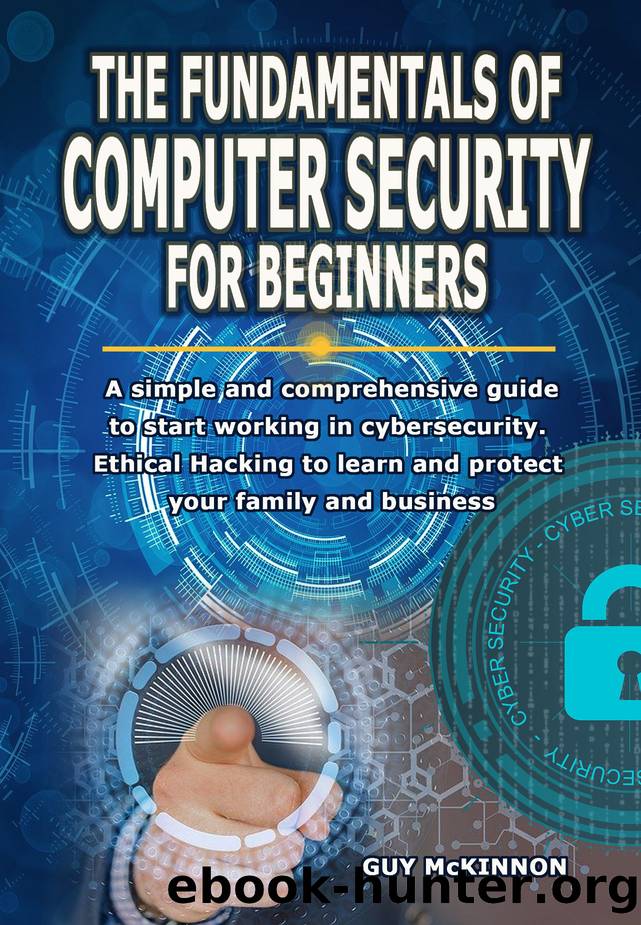
Author:McKINNON, GUY [McKINNON, GUY]
Language: eng
Format: epub
Publisher: UNKNOWN
Published: 2020-08-18T16:00:00+00:00
The hardening of the router allows to reduce or eliminate the vulnerabilities of a system. To apply the hardening correctly you have to:
A) ACL (Access Control List)
Which allow the router to filter packets by IP addresses and port numbers.
B) Secure remote access
Use Secure Remote Management (SSH) protocols. C) Set a timeout
To close active connections.
D) Manage accounts
Safely by always changing the default passwords to access the configuration and create the bare minimum of accounts for the configuration.
A switch, unlike a hub, forwards packets only to the recipient and this is made possible by the fact that the switch can read the destination MAC address. The main advantages of the switch are related to the considerable increase in difficulty of eavesdropping. To perform switches you have to do it:
A) Network Access Control
Control that takes place via the 802.1x and controls the MAC address of the accessing host.
B) Flood guard
Used to avoid arp poisoning.
C) Disable all doors that are not used
Unused doors are dangerous as they can become an access for unauthorized users. D) Perform port security
You have to be careful as the port security can be bypassed by spoofing the MAC address E) Physical security
Everything related to physical security includes cameras, guards at the entrance and other tools to ensure access to the building only to authorized persons.
In general, you should always change the default settings (the default configuration of a device, password and other services are in the public domain), disable unused services, periodically update the firmware, keep the devices in secure rooms and follow the configuration baseline.
performance and the hardening on the
THE NAT
NAT (Network Address Traslation) converts private IPs to public IPs. It was created to improve addressing but has the collateral benefit of hiding the addresses used in the internal network from the outside. Currently it is preferred to use the PAT (Port Address Traslation) which converts several private IP addresses into one public IP by differentiating recipients by port number.
WIRELESS NETWORK VULNERABILITY
Wireless networks suffer from all the vulnerabilities of wired
networks to which other specific threats are added:
1) Jamming/Inteference
Use a transmitter to interfere with WiFi communications and
launch a Denial of Service (DoS) attack.
2) Rogue access point
You can place an access point in public areas of airports, hotels
or stations in case you want to make an untargeted attack to steal
sensitive information and data from unknown users.
3) Evil twin
Configure an AP (access point) with the victim's SSID to persuade
clients to connect.
4) Eavesdropping
On WiFi connections, if not encrypted, it is easier to intercept
communications than on the LAN.
5) IV Attack
Initialization Vector Attack subtracts passwords on Wep
encrypted networks.
6) War driving
When someone goes looking for vulnerable WiFi in the city. 7) Warchalking
Draw visible symbols, for example on walls, to indicate the
presence of vulnerable nets.
WIRELESS NETWORK ENCRYPTION
WEP, WPA and WPA2 can be used in Wi-Fi encryption. WEP (Wired Equivalent Privacy) is a standard that aims to
implement the same level of security as wired networks. It encrypts
data with RC4 with a 64bit key (40 bit for the password plus 24 bit
for the initialization vector). It is currently unreliable and has been replaced by WPA and WPA2 networks.
Download
This site does not store any files on its server. We only index and link to content provided by other sites. Please contact the content providers to delete copyright contents if any and email us, we'll remove relevant links or contents immediately.
Kotlin in Action by Dmitry Jemerov(19376)
Grails in Action by Glen Smith Peter Ledbrook(16816)
Sass and Compass in Action by Wynn Netherland Nathan Weizenbaum Chris Eppstein Brandon Mathis(14301)
Configuring Windows Server Hybrid Advanced Services Exam Ref AZ-801 by Chris Gill(7522)
Azure Containers Explained by Wesley Haakman & Richard Hooper(7515)
Running Windows Containers on AWS by Marcio Morales(7067)
Microsoft 365 Identity and Services Exam Guide MS-100 by Aaron Guilmette(5451)
Microsoft Cybersecurity Architect Exam Ref SC-100 by Dwayne Natwick(5291)
Combating Crime on the Dark Web by Nearchos Nearchou(5046)
The Ruby Workshop by Akshat Paul Peter Philips Dániel Szabó and Cheyne Wallace(4720)
Management Strategies for the Cloud Revolution: How Cloud Computing Is Transforming Business and Why You Can't Afford to Be Left Behind by Charles Babcock(4563)
Python for Security and Networking - Third Edition by José Manuel Ortega(4298)
The Age of Surveillance Capitalism by Shoshana Zuboff(4275)
Learn Windows PowerShell in a Month of Lunches by Don Jones(4194)
Learn Wireshark by Lisa Bock(4192)
Ember.js in Action by Joachim Haagen Skeie(4080)
The Ultimate Docker Container Book by Schenker Gabriel N.;(3938)
DevSecOps in Practice with VMware Tanzu by Parth Pandit & Robert Hardt(3628)
Windows Ransomware Detection and Protection by Marius Sandbu(3601)
