Radio and Radar Astronomy Projects for Beginners by Steven Arnold
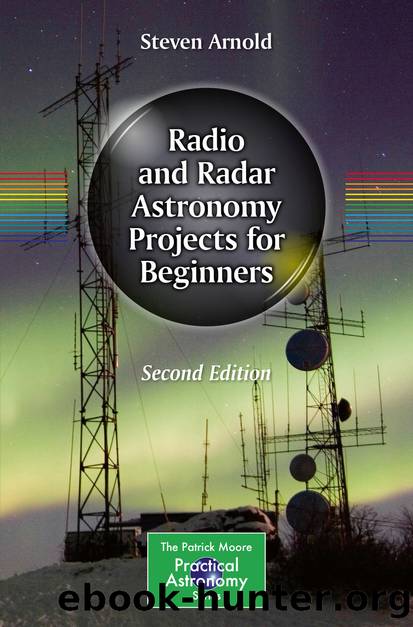
Author:Steven Arnold
Language: eng
Format: epub
ISBN: 9783030549060
Publisher: Springer International Publishing
Within the SuperSID manual or via the Stanford website, a list can be obtained of VLF stations and their operating frequencies and location (latitude and longitude). Each station is denoted by a three-letter ID. For example, GBZ is the ID for the Authorn station used by the United Kingdom, and its operating frequency is 19.6 KHz.
Looking at the data that has been collected over the last few days while running the SuperSID, you can check the frequencies against the list of VLF station frequencies. These are the stations that the equipment can receive, and it may be surprising to see the distance that the signal has traveled from the transmitter to the equipment.
Next, tell the operating program of the SuperSID which frequencies to monitor. This is done by accessing the parameters information again. Once the parameter file has been opened, scroll down until Station 1 is seen on the list. This can be changed in the same way that the site name and location were changed earlier.
Below the heading of Station 1 is a list of three items: (1) call sign, (2) color and (3) frequency. At the side of the call sign, enter the three-letter station ID, for example GBZ. The color can be left alone. ârâ for example stands for the color red, and this means that this station will show up on the finished graph as a red line. This is useful when comparing more than one station at a time. If averse to the color red for whatever reason, maybe due to color blindness, you can change the color setting.
Beside the frequency, enter the stationâs frequency . This must be typed in full, for example as â196000â and not â19.6.â Do this for each of the stations on the list, then close the parameter file.
To confirm that the stations that have been programmed into the SuperSIDâs operating program are in fact stations and not just an annoying bit of interference, there is one further test to perform. Run the SuperSID monitor for at least 24 h to get a dayâs worth of data. When this has been done, this data should be accessed while the SuperSID program is running. To access the data, click on the plot tab in the top left-hand corner. The list of data for each of the stations that have been selected will be there, and the data can be recognized by the three letters of the stationâs ID. Click on the required station and open it. A graph will be produced. Look for sunrise and sunset changes within the graph. See Fig. 10.12.
Fig. 10.12SuperSID data showing sunrise and sunset changes
Download
This site does not store any files on its server. We only index and link to content provided by other sites. Please contact the content providers to delete copyright contents if any and email us, we'll remove relevant links or contents immediately.
Tools of Titans by Timothy Ferriss(8360)
Turbulence by E. J. Noyes(8014)
Secrets of Antigravity Propulsion: Tesla, UFOs, and Classified Aerospace Technology by Ph.D. Paul A. Laviolette(5363)
Astrophysics for People in a Hurry by Neil DeGrasse Tyson(5172)
Room 212 by Kate Stewart(5102)
Design of Trajectory Optimization Approach for Space Maneuver Vehicle Skip Entry Problems by Runqi Chai & Al Savvaris & Antonios Tsourdos & Senchun Chai(5062)
Pale Blue Dot by Carl Sagan(4992)
The David Icke Guide to the Global Conspiracy (and how to end it) by David Icke(4696)
A Journey Through Divination and Astronomy by Publishing Pottermore(4375)
Goodbye Paradise(3795)
Apollo 8 by Jeffrey Kluger(3701)
COSMOS by Carl Sagan(3617)
The Five People You Meet in Heaven by Mitch Albom(3549)
Losing the Nobel Prize by Brian Keating(3531)
How to Read Water: Clues and Patterns from Puddles to the Sea (Natural Navigation) by Tristan Gooley(3455)
Brief Answers to the Big Questions by Stephen Hawking(3419)
How to Read Nature by Tristan Gooley(3323)
The Order of Time by Carlo Rovelli(3182)
A Brief History of Time by Stephen Hawking(3017)
