Quick Start Guide to Azure Data Factory, Azure Data Lake Server, and Azure Data Warehouse by Mark Beckner;
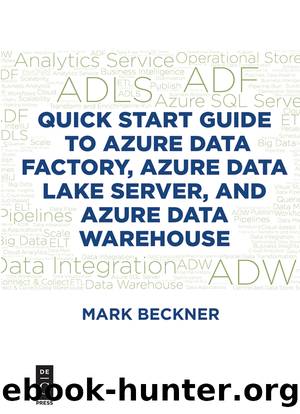
Author:Mark Beckner;
Language: eng
Format: epub
Publisher: De Gruyter
Published: 2019-11-15T00:00:00+00:00
Figure 2.19: Allowing a connection to ADLS from ADF
4.Assuming you have the connection worked out with your linked service, click the Finish button.
5.Now, set the File path property by clicking on the Browse button. Weâll use the same SalesData folder that we manually uploaded the CSV file to earlier in this chapter. Select this folder and click Finish. At this stage the file property can be hardcodedâweâll come back and make this dynamic after getting the core pipeline functional. For this exercise, create a text file that looks like that shown in Figure 2.20.
6.Give the file a name like âexport.txt.â. This will allow us to create a mapping to this structure. Weâll create an SQL table shortly that matches this structure (see Listing 2.2). When this file is created, upload it to your Data Lake storage using the Data explorer and place it in the SalesData folder.
Download
This site does not store any files on its server. We only index and link to content provided by other sites. Please contact the content providers to delete copyright contents if any and email us, we'll remove relevant links or contents immediately.
Sass and Compass in Action by Wynn Netherland Nathan Weizenbaum Chris Eppstein Brandon Mathis(7414)
Grails in Action by Glen Smith Peter Ledbrook(7311)
Kotlin in Action by Dmitry Jemerov(4660)
Management Strategies for the Cloud Revolution: How Cloud Computing Is Transforming Business and Why You Can't Afford to Be Left Behind by Charles Babcock(4140)
The Age of Surveillance Capitalism by Shoshana Zuboff(3435)
Learn Windows PowerShell in a Month of Lunches by Don Jones(3259)
Mastering Azure Security by Mustafa Toroman and Tom Janetscheck(3035)
Mastering Python for Networking and Security by José Manuel Ortega(2967)
Blockchain Basics by Daniel Drescher(2900)
Microsoft 365 Identity and Services Exam Guide MS-100 by Aaron Guilmette(2724)
TCP IP by Todd Lammle(2648)
Configuring Windows Server Hybrid Advanced Services Exam Ref AZ-801 by Chris Gill(2570)
From CIA to APT: An Introduction to Cyber Security by Edward G. Amoroso & Matthew E. Amoroso(2488)
Azure Containers Explained by Wesley Haakman & Richard Hooper(2455)
Hands-On Azure for Developers by Kamil Mrzyglod(2434)
React Native - Building Mobile Apps with JavaScript by Novick Vladimir(2346)
MCSA Windows Server 2016 Study Guide: Exam 70-740 by William Panek(2319)
The Social Psychology of Inequality by Unknown(2319)
The Art Of Deception by Kevin Mitnick(2306)
