Learning iOS Security by Unknown
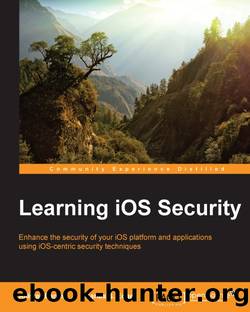
Author:Unknown
Language: eng
Format: epub
Publisher: Packt Publishing
Notice that the DOCTYPE in the preceding screenshot specifically calls out Apple, and settings are structured with no particular ordering since it has a hash or dict (short for dictionary) as the base type. The following screenshot has more details on this 802.1x-specific configuration:
A Wi-Fi configuration profile, which would tell the radius controller that Active Directory credentials will be used for 802.1x authentication
There is, however, no concept of binding an iOS device to a directory service, nor of different users having customized settings, whereas Macs can take both into account. Products even exist to manage settings for Macs within the same interface as GPO for PCs. For iOS though, the MDM service itself needs to be aware of the groupings and management settings which it can then act upon to hand down configurations to devices. This is in contrast to Macs, which can even be told to provide authentication to radius controllers over Wi-Fi with Active Directory credentials at the login window, as shown in the preceding screenshot. If you deployed the profile pictured previously to an iOS device, it may very well ignore the unused options or fail altogether.
Now that we have seen more about the format and how it's scoped to devices, let's look into the history of this management format. Apple's canonical reference of an interface with which to construct the settings available for managing iOS devices first appeared in a tool for Windows and Mac called iPhone Configuration Utility (or iPCU for short, which makes it sound like one of those places you can get an associate's degree on the internet). It was originally released back when the OS was called iPhone OS 2. (Really, it was OS/2 Warp. Now that was an OS!) When constructing a configuration profile, you would see management options grouped into sections in a sidebar on the left, and you would interact with various fields on the right. The following screenshot shows the configuration profile creation/editing in the iPCU interface:
Configuration profile creation/editing in the iPCU interface
Download
This site does not store any files on its server. We only index and link to content provided by other sites. Please contact the content providers to delete copyright contents if any and email us, we'll remove relevant links or contents immediately.
Kotlin in Action by Dmitry Jemerov(19348)
Grails in Action by Glen Smith Peter Ledbrook(16801)
Sass and Compass in Action by Wynn Netherland Nathan Weizenbaum Chris Eppstein Brandon Mathis(14285)
Configuring Windows Server Hybrid Advanced Services Exam Ref AZ-801 by Chris Gill(7521)
Azure Containers Explained by Wesley Haakman & Richard Hooper(7515)
Running Windows Containers on AWS by Marcio Morales(7067)
Microsoft 365 Identity and Services Exam Guide MS-100 by Aaron Guilmette(5451)
Microsoft Cybersecurity Architect Exam Ref SC-100 by Dwayne Natwick(5291)
Combating Crime on the Dark Web by Nearchos Nearchou(5044)
The Ruby Workshop by Akshat Paul Peter Philips Dániel Szabó and Cheyne Wallace(4720)
Management Strategies for the Cloud Revolution: How Cloud Computing Is Transforming Business and Why You Can't Afford to Be Left Behind by Charles Babcock(4563)
Python for Security and Networking - Third Edition by José Manuel Ortega(4296)
The Age of Surveillance Capitalism by Shoshana Zuboff(4275)
Learn Windows PowerShell in a Month of Lunches by Don Jones(4192)
Learn Wireshark by Lisa Bock(4192)
Ember.js in Action by Joachim Haagen Skeie(4074)
The Ultimate Docker Container Book by Schenker Gabriel N.;(3938)
DevSecOps in Practice with VMware Tanzu by Parth Pandit & Robert Hardt(3628)
Windows Ransomware Detection and Protection by Marius Sandbu(3599)
