How Do I Do That in Photoshop? by Scott Kelby
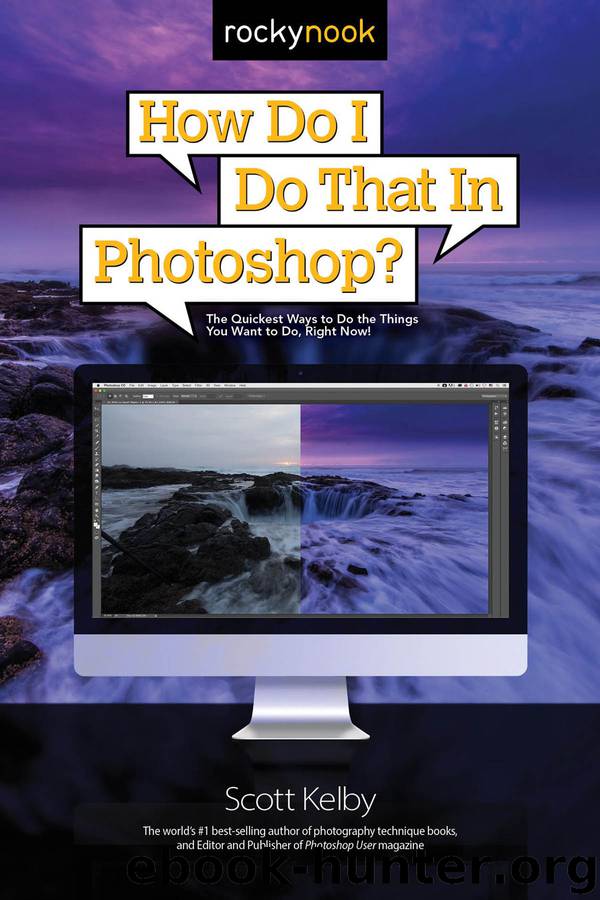
Author:Scott Kelby
Language: eng
Format: epub
ISBN: 9781681980812
Publisher: Rocky Nook
Published: 2016-06-07T16:00:00+00:00
Organize Layers Using Colors?
If you want to visually separate your layers by color (making it easier to spot certain layers), just go to the Layers panel, Right-click on the layer you want to color code and, at the bottom of the pop-up menu that appears, you’ll see a bunch of different colors to choose from. Click on the color you want, and you’ll see that the left side of that layer (the area with the Eye icon) is now tinted with that color. To remove a color from a layer, do the same thing, but choose No Color from the pop-up menu.
Download
This site does not store any files on its server. We only index and link to content provided by other sites. Please contact the content providers to delete copyright contents if any and email us, we'll remove relevant links or contents immediately.
| Adobe After Effects | Adobe Dreamweaver |
| Adobe Fireworks | Adobe Flash |
| Adobe FrameMaker | Adobe Illustrator |
| Adobe InDesign | Adobe Photoshop |
| Adobe Premiere |
Sass and Compass in Action by Wynn Netherland Nathan Weizenbaum Chris Eppstein Brandon Mathis(7419)
Hands-On Unity 2022 Game Development by Nicolas Alejandro Borromeo(2628)
Drawing Shortcuts: Developing Quick Drawing Skills Using Today's Technology by Leggitt Jim(2537)
Autodesk Civil 3D 2024 from Start to Finish by Stephen Walz Tony Sabat(2531)
Mathematics for Game Programming and Computer Graphics by Penny de Byl(2434)
The 46 Rules of Genius: An Innovator's Guide to Creativity (Voices That Matter) by Marty Neumeier(2322)
Rapid Viz: A New Method for the Rapid Visualization of Ideas by Kurt Hanks & Larry Belliston(2208)
Learn Qt 5: Build modern, responsive cross-platform desktop applications with Qt, C++, and QML by Nicholas Sherriff(2186)
Taking Blender to the Next Level by Ruan Lotter(2115)
Express Your Creativity with Adobe Express by Rosie Sue(2091)
Fusion 360 for Makers by Lydia Sloan Cline(1994)
Hands-On Neural Networks with Keras by Niloy Purkait(1923)
Mastering GUI Programming with Python by Alan D. Moore(1782)
Hands-On Unity 2022 Game Development - Third Edition by Nicolas Alejandro Borromeo(1602)
Game Physics Cookbook by Gabor Szauer(1582)
Creative Character Design by Bryan Tillman(1566)
Unreal Engine 4 Game Development Quick Start Guide by Rachel Cordone(1454)
Hands-On GUI Application Development in Go by Andrew Williams(1451)
Going the Distance with Babylon.js by Josh Elster(1431)
