Hands-On Microsoft Teams by João Ferreira
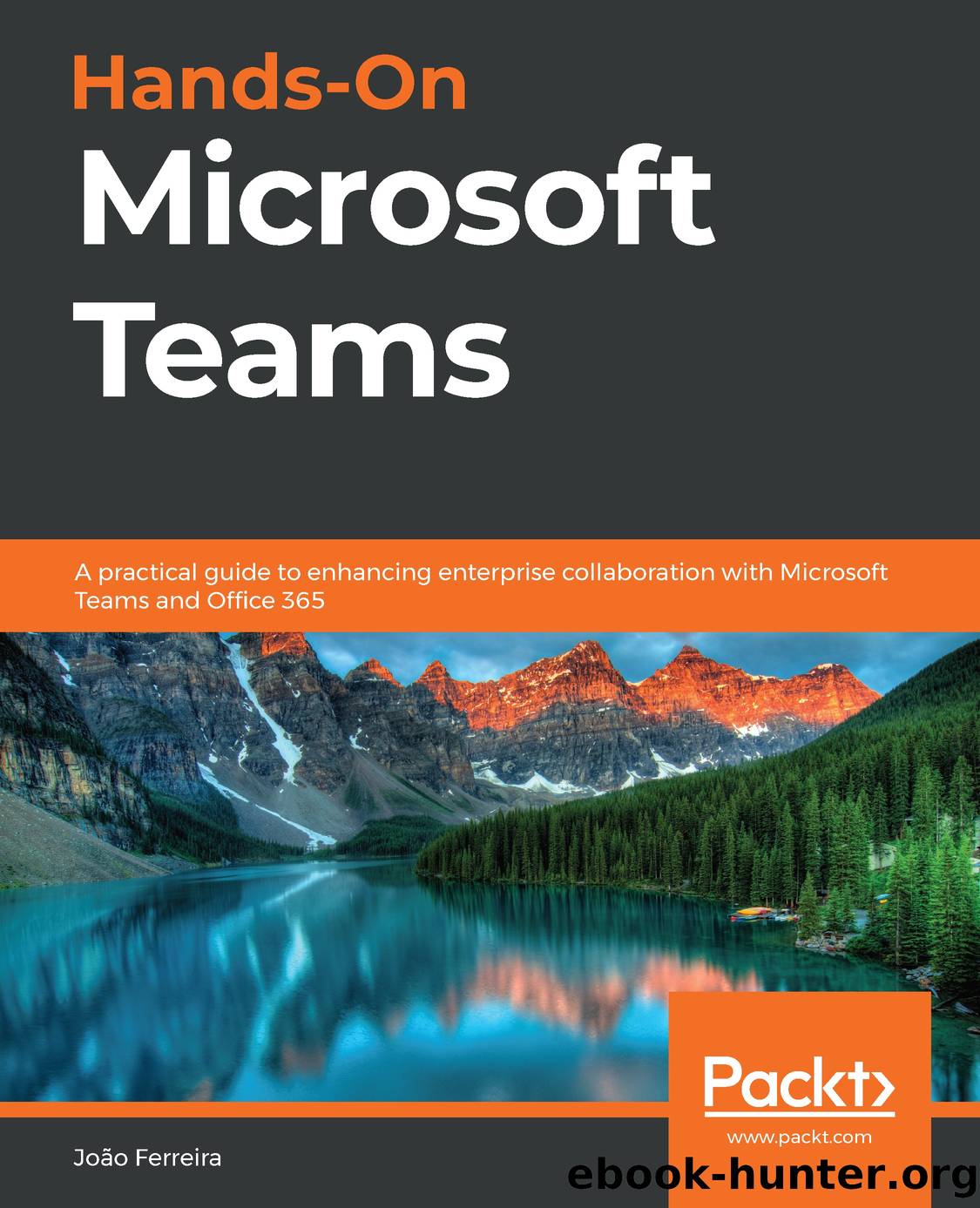
Author:João Ferreira
Language: eng
Format: epub
Publisher: Packt Publishing Pvt Ltd
Published: 2020-04-29T00:00:00+00:00
Understanding public and private teams
When creating a new team, you have the option to make it public or private, but before making that decision you need to be aware of the differences between both types.
A public team is discoverable to all members of an organization and is listed in the Teams gallery.
A public team scenario—Peter the office manager
Peter is responsible for managing the company office in Portugal. To do it better and to communicate with others, Peter has created a new team for the office where he posts everything related to it. Anyone working in Portugal or visiting the office can join the team to access things such as the location and working hours, or simply to ask Peter or any of the other office members something.
A private team can be discoverable or non-discoverable. Also, to be a member of a team, you need to either be approved or added to the team. If the team is discoverable, you can request to join it; if it's non-discoverable, a team owner needs to add you.
A private team scenario—company managers
The HANDS ON tek company has a private team for all company managers where new acquisitions are discussed. The information in this team is private and must not be discovered by any user. Every time a new manager is hired or promoted, they are added to the team by one of the owners.
Keep in mind the two scenarios described in this section every time you have doubts about what type of team you should create.
In the next section, we will learn what guest users on Microsoft Teams are and how they are related to the public and private concepts.
Download
This site does not store any files on its server. We only index and link to content provided by other sites. Please contact the content providers to delete copyright contents if any and email us, we'll remove relevant links or contents immediately.
| Disaster & Recovery | Email Administration |
| Linux & UNIX Administration | Storage & Retrieval |
| Windows Administration |
Kotlin in Action by Dmitry Jemerov(20425)
Grails in Action by Glen Smith Peter Ledbrook(17371)
Sass and Compass in Action by Wynn Netherland Nathan Weizenbaum Chris Eppstein Brandon Mathis(14803)
Configuring Windows Server Hybrid Advanced Services Exam Ref AZ-801 by Chris Gill(7525)
Azure Containers Explained by Wesley Haakman & Richard Hooper(7516)
Running Windows Containers on AWS by Marcio Morales(7067)
Microsoft 365 Identity and Services Exam Guide MS-100 by Aaron Guilmette(5452)
Microsoft Cybersecurity Architect Exam Ref SC-100 by Dwayne Natwick(5291)
Combating Crime on the Dark Web by Nearchos Nearchou(5046)
The Ruby Workshop by Akshat Paul Peter Philips Dániel Szabó and Cheyne Wallace(4722)
Management Strategies for the Cloud Revolution: How Cloud Computing Is Transforming Business and Why You Can't Afford to Be Left Behind by Charles Babcock(4569)
Ember.js in Action by Joachim Haagen Skeie(4307)
Python for Security and Networking - Third Edition by José Manuel Ortega(4298)
The Age of Surveillance Capitalism by Shoshana Zuboff(4279)
Learn Windows PowerShell in a Month of Lunches by Don Jones(4220)
Learn Wireshark by Lisa Bock(4192)
The Ultimate Docker Container Book by Schenker Gabriel N.;(3939)
DevSecOps in Practice with VMware Tanzu by Parth Pandit & Robert Hardt(3629)
Windows Ransomware Detection and Protection by Marius Sandbu(3602)
