Drawing from the Model by Melendez Frank;
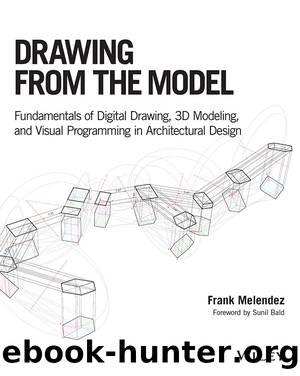
Author:Melendez, Frank; [Melendez, Frank]
Language: eng
Format: epub
ISBN: 9781119115632
Publisher: John Wiley & Sons, Incorporated
Published: 2019-03-07T12:00:00+00:00
Figure 9.6. Example of using Layers to organize modeled objects, and the Visible and Hidden geometry layers that are automatically creating when the Make2D command is executed.
Courtesy of the author.
Exporting to Adobe Illustrator
There are multiple workflows for exporting linework from Rhino to various graphic illustration and computer-aided drafting software. After generating the initial linework for floor plans, sections, axonometrics, perspectives, and other architectural projections in Rhino, these curve objects can be exported directly to Adobe Illustrator to develop with line weights, line types, color, and other drawing enhancing features. Adobe Illustrator is an industry standard vector graphics application software, and is ideal for creating shapes, color, effects, and typography.4 The software is used in many design-related industries, primarily graphic design, where logos, text, and drawings can be scaled up or down and printed at various sizes from business cards to billboards without compromising image quality. These features make the software popular in architectural design, because it allows architectural design drawings and graphics to be scaled and plotted out at different scales without compromising image quality.
After two-dimensional projections are generated in Rhino through the Make2D command, the resulting curve objects are positioned on the XY CPlane, on or close to the origin. To export the two-dimensional curve objects from Rhino to Adobe Illustrator, open the File tab and click Export Selected. Select the curve objects from the Top viewport (if the curve objects are projected on the XY CPlane), and press the Enter key. (See Figure 9.7.) The Export dialogue box will appear. Expand the âSave as typeâ drop-down menu, select Adobe Illustrator (*.ai), and provide a name for the file. (See Figure 9.8.) Click Save (or the Options tab) and the AI Export Options window will appear. (See Figure 9.9.) The primary setting in this window is the Scale of the exported geometry. There are two options; âSnapshot of the current viewâ and âPreserve model scale.â To export the geometry at an architectural scale, select the âPreserve model scaleâ option. The units can be set to imperial or metric, and should be set to match the units of the model. Imperial units of measurement are primarily used in the United States, and metric units are the units of an international system of measurement used in almost every country in the world. Imperial units for measuring length include inches and feet, while metric units for measuring length include millimeters, centimeters, and meters. Architectural drawings are typically measured in fractions of an inch per foot (for example, ¼â = 1â0â, 1/8â = 1â0â). To set the numerical values in the âPreserve model scaleâ option, multiply the fraction denominator by 12 (the number of inches in a foot). For example, to export the drawing at the scale of 1/8â = 1â0â, multiply 8 * 12, which results in 96. Therefore, the âPreserve model scaleâ values set to 96 inches in the model will equal 1 inch in the drawing. (See Figure 9.9.) Click OK to close the AI Export Options and Save the file (or it may save automatically) to complete the exporting process.
Download
This site does not store any files on its server. We only index and link to content provided by other sites. Please contact the content providers to delete copyright contents if any and email us, we'll remove relevant links or contents immediately.
Kathy Andrews Collection by Kathy Andrews(11797)
The remains of the day by Kazuo Ishiguro(8956)
Paper Towns by Green John(5167)
Spare by Prince Harry The Duke of Sussex(5167)
The Body: A Guide for Occupants by Bill Bryson(5067)
Industrial Automation from Scratch: A hands-on guide to using sensors, actuators, PLCs, HMIs, and SCADA to automate industrial processes by Olushola Akande(5041)
Machine Learning at Scale with H2O by Gregory Keys | David Whiting(4284)
Be in a Treehouse by Pete Nelson(4025)
Never by Ken Follett(3922)
Harry Potter and the Goblet Of Fire by J.K. Rowling(3835)
Goodbye Paradise(3791)
The Remains of the Day by Kazuo Ishiguro(3385)
Into Thin Air by Jon Krakauer(3370)
Fairy Tale by Stephen King(3358)
The Cellar by Natasha Preston(3319)
The Genius of Japanese Carpentry by Azby Brown(3278)
120 Days of Sodom by Marquis de Sade(3249)
Reminders of Him: A Novel by Colleen Hoover(3065)
Drawing Shortcuts: Developing Quick Drawing Skills Using Today's Technology by Leggitt Jim(3061)
