Digital SLR Cameras and Photography For Dummies by David D. Busch
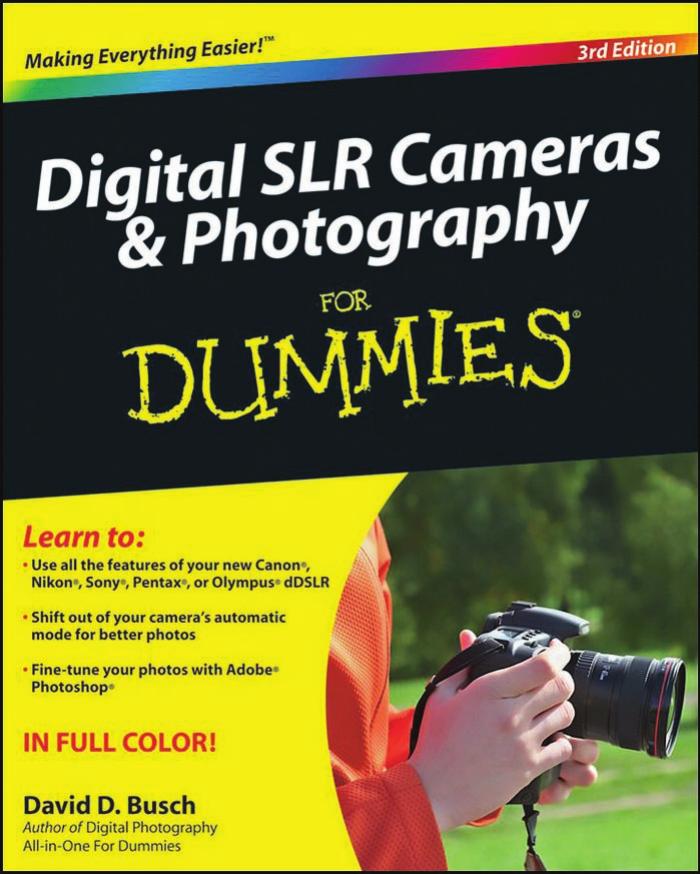
Author:David D. Busch
Language: eng
Format: epub, pdf
Publisher: John Wiley & Sons, Ltd.
Published: 2011-09-26T00:00:00+00:00
Figure 9-1: Adobeâs free Digital Negative Converter transforms your current RAW files into the Adobe DNG format.
Things get even more interesting when you realize that no one has created a standard for naming the formats used within digital SLR cameras. Instead, the cameras use names such as Fine, Basic, Superfine, Good, Supergood, and so forth, providing no real clue about which format youâre actually choosing. The Superfine option might represent TIFF on one camera and JPEG with minimal image loss on another. Choosing the right format is difficult, but the following sections help clear things up.
Along came a proprietary format
Did you know that Photoshop gives you the option to save your images in almost two dozen different formats right out of the box? Do you know what RLE or PXR or TGA formats are, or what applications create or need them? Or why these formats exist at all?
Iâm sure each of the various file formats must have seemed like a good idea at the time. The ostensible reason for creating a particular format is that the software vendor wanted to add special features (such as the layers in the Photoshop PSD format) that werenât possible in other formats. Presto! A new file format is born that includes support for the new feature.
Of course, back in the Dark Ages of computing, another reason for creating a proprietary format existed: It tied buyers to the particular application that relied on that particular format. If you liked PixelPaint (Iâm not making the name up; it was a Macintosh program that flourished in the early 1990s, and I used it extensively), you used the PixelPaint format â and after you accumulated a few thousand images in that format, you were pretty well locked into that program . . . until a new, spiffier application came along, offering support for the PixelPaint format and negating the advantages of the proprietary feature.
Before long, most of the non-compatible formats fell into disuse (although they remain as shadowy wraiths in many Save As menus). Virtually all image editors support the Photoshop PSD format, plus JPEG (created to provide extra-small file sizes), and TIFF (the closest thing to a standard high-quality format that isnât tied to one vendor). Image editors still have their own proprietary formats, but users of those programs are more likely to archive processed images as PSD or TIFF.
Download
Digital SLR Cameras and Photography For Dummies by David D. Busch.pdf
This site does not store any files on its server. We only index and link to content provided by other sites. Please contact the content providers to delete copyright contents if any and email us, we'll remove relevant links or contents immediately.
Kathy Andrews Collection by Kathy Andrews(11809)
The remains of the day by Kazuo Ishiguro(8968)
Paper Towns by Green John(5175)
Spare by Prince Harry The Duke of Sussex(5173)
The Body: A Guide for Occupants by Bill Bryson(5076)
Industrial Automation from Scratch: A hands-on guide to using sensors, actuators, PLCs, HMIs, and SCADA to automate industrial processes by Olushola Akande(5044)
Machine Learning at Scale with H2O by Gregory Keys | David Whiting(4290)
Be in a Treehouse by Pete Nelson(4032)
Never by Ken Follett(3931)
Harry Potter and the Goblet Of Fire by J.K. Rowling(3842)
Goodbye Paradise(3797)
The Remains of the Day by Kazuo Ishiguro(3389)
Into Thin Air by Jon Krakauer(3384)
Fairy Tale by Stephen King(3366)
The Cellar by Natasha Preston(3332)
The Genius of Japanese Carpentry by Azby Brown(3283)
120 Days of Sodom by Marquis de Sade(3257)
Reminders of Him: A Novel by Colleen Hoover(3074)
Drawing Shortcuts: Developing Quick Drawing Skills Using Today's Technology by Leggitt Jim(3069)
