Casting Light on the Dark Web by Matthew Beckstrom & Brady Lund
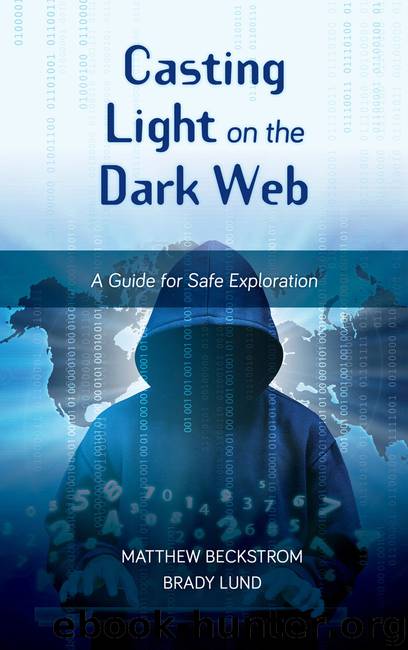
Author:Matthew Beckstrom & Brady Lund
Language: eng
Format: epub
ISBN: 9781538120941
Publisher: Rowman & Littlefield Publishers
Navigating the Router Console
When I2P downloads, you will be directed to the Router Console, which opens in your default Internet browser. This is what we would (endearingly!) call a confusing hodgepodge of buttons and displays. It is great for those who are experienced with I2P, but not so much for a novice user who is just trying to figure it out. Believe us, we know that this display can intimidate someone into just shutting down the program and not looking back. But fear not! We’re here to provide some direction. In figure 5.3, we provide a notation on the function of every button on I2P’s home screen. Consider this the roadmap to the router console.
As a first experience you can use email and browse eepsites (I2P’s equivalent of Tor’s onion sites, or of the mainstream Internet’s websites) with relative ease. To access these features you will need to route your I2P connection through your web browser. To do this, follow these steps:
1. Go to the settings on your browser (you will likely find this on whatever browser you are using by locating a drop-down menu on the right side of the page and selecting “Settings” or “Internet options”).
2. Navigate to the “Connections” tab and click on “Local Area Network Settings.”
3. Click in the box underneath “Proxy Server” and enter as the address 127.0.0.1 and for the port 4444.
4. Select “OK.”
Download
This site does not store any files on its server. We only index and link to content provided by other sites. Please contact the content providers to delete copyright contents if any and email us, we'll remove relevant links or contents immediately.
| Disaster & Recovery | Email Administration |
| Linux & UNIX Administration | Storage & Retrieval |
| Windows Administration |
Sass and Compass in Action by Wynn Netherland Nathan Weizenbaum Chris Eppstein Brandon Mathis(7424)
Grails in Action by Glen Smith Peter Ledbrook(7316)
Kotlin in Action by Dmitry Jemerov(4666)
Management Strategies for the Cloud Revolution: How Cloud Computing Is Transforming Business and Why You Can't Afford to Be Left Behind by Charles Babcock(4145)
The Age of Surveillance Capitalism by Shoshana Zuboff(3445)
Learn Windows PowerShell in a Month of Lunches by Don Jones(3265)
Mastering Azure Security by Mustafa Toroman and Tom Janetscheck(3039)
Mastering Python for Networking and Security by José Manuel Ortega(2981)
Blockchain Basics by Daniel Drescher(2907)
Microsoft 365 Identity and Services Exam Guide MS-100 by Aaron Guilmette(2787)
Configuring Windows Server Hybrid Advanced Services Exam Ref AZ-801 by Chris Gill(2683)
TCP IP by Todd Lammle(2656)
Azure Containers Explained by Wesley Haakman & Richard Hooper(2573)
From CIA to APT: An Introduction to Cyber Security by Edward G. Amoroso & Matthew E. Amoroso(2495)
Hands-On Azure for Developers by Kamil Mrzyglod(2445)
React Native - Building Mobile Apps with JavaScript by Novick Vladimir(2349)
Combating Crime on the Dark Web by Nearchos Nearchou(2349)
The Social Psychology of Inequality by Unknown(2329)
MCSA Windows Server 2016 Study Guide: Exam 70-740 by William Panek(2322)
