Autodesk Fusion 360 - The Master Guide (Fusion 360 Beginners and Intermediate Users Book) by Samar Malik
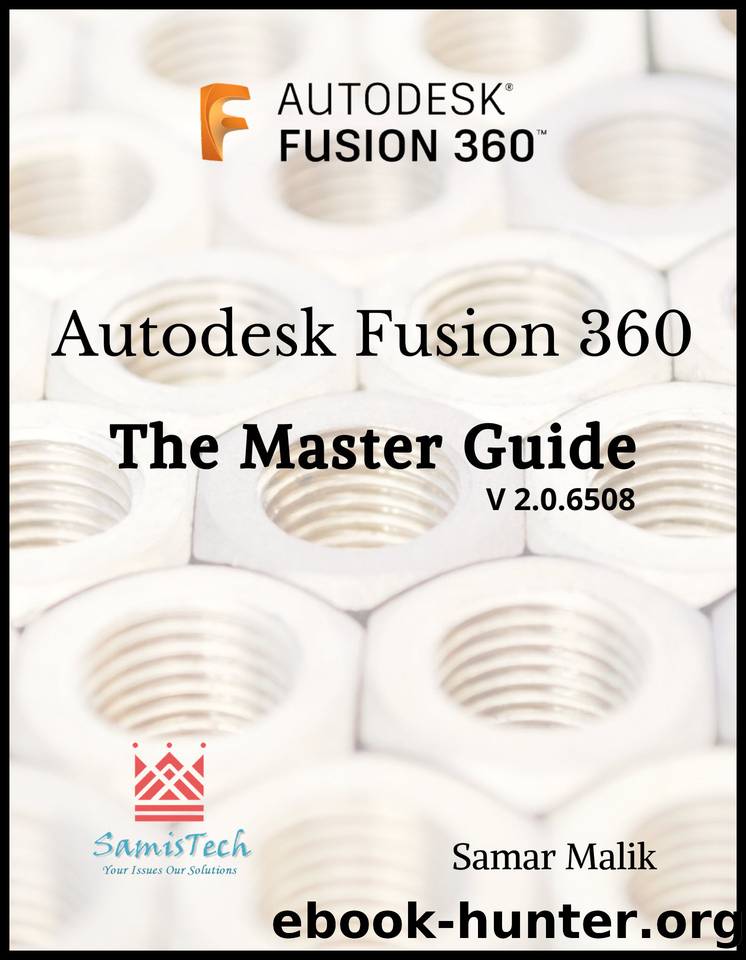
Author:Samar Malik [Malik, Samar]
Language: eng
Format: azw3, epub
Publisher: Samar Malik
Published: 2020-09-11T16:00:00+00:00
All the storyboards are available at the bottom of the screen stored in the Animation Timeline tab.
There are two methods to add a storyboard. One is clicking on the New Storyboard tool from ToolBar; as you can see in Figure-11 and another one is by clicking on Plus sign available next to Storyboard1 .
Once you select to create a new storyboard, the NEW STORYBOARD dialog box will be displayed.
Select the Open option from Storyboard Type drop-down if you want to create a storyboard from the beginning and to start where the previous storyboard ends, select Start from end of Previous option; refer to Figure-12.
Download
Autodesk Fusion 360 - The Master Guide (Fusion 360 Beginners and Intermediate Users Book) by Samar Malik.epub
This site does not store any files on its server. We only index and link to content provided by other sites. Please contact the content providers to delete copyright contents if any and email us, we'll remove relevant links or contents immediately.
Windows Terminal Tips, Tricks, and Productivity Hacks by Will Fuqua(1586)
Augmented Reality with Unity AR Foundation by Jonathan Linowes(1348)
Sketching User Experiences by Buxton Bill(700)
Object-Role Modeling Fundamentals: A Practical Guide to Data Modeling with ORM by Terry Halpin(675)
Beginning AutoCAD 2020 Exercise Workbook by Cheryl R. Shrock(627)
The Rainbow Stack: A Casual Guide to UX Design by Jawara Joseph(621)
You Donât Know JS: Up & Going by Kyle Simpson(614)
Windows 10: The Missing Manual by Pogue David(606)
Adobe InDesign for Absolute Beginner: Tips and Techniques to Creating Professional Books and Magazines for Online and Desktop Publishing using InDesign by Scott Walter & Scott Walter(595)
SketchUp For Dummies by Bill Fane & Mark Harrison & Josh Reilly(587)
AI 2041: Ten Visions for Our Future by Kai-Fu Lee & Chen Qiufan(567)
100 Principles of Game Design by unknow(554)
Research Methods in Human-Computer Interaction by unknow(551)
Advanced Game Design by Michael Sellers(550)
TensorFlow 2.0 Computer Vision Cookbook by Jesus Martinez(528)
Hands-On Data Visualization by Jack Dougherty(511)
Photoshop Elements 12 All-in-One For Dummies by Barbara Obermeier & Ted Padova(509)
Mastering InDesign Templates by Murphy Monica & Knorr Mancini Margot(502)
Connected, Intelligent, Automated: The Definitive Guide to Digital Transformation and Quality 4.0 by Radziwill N. M(477)
