Arduino: The Complete 3 Books in 1 for Beginners, Intermediate and 19 Sample Designs and Codings and Advance Crash Guide in Arduino Programming by Webber Zach
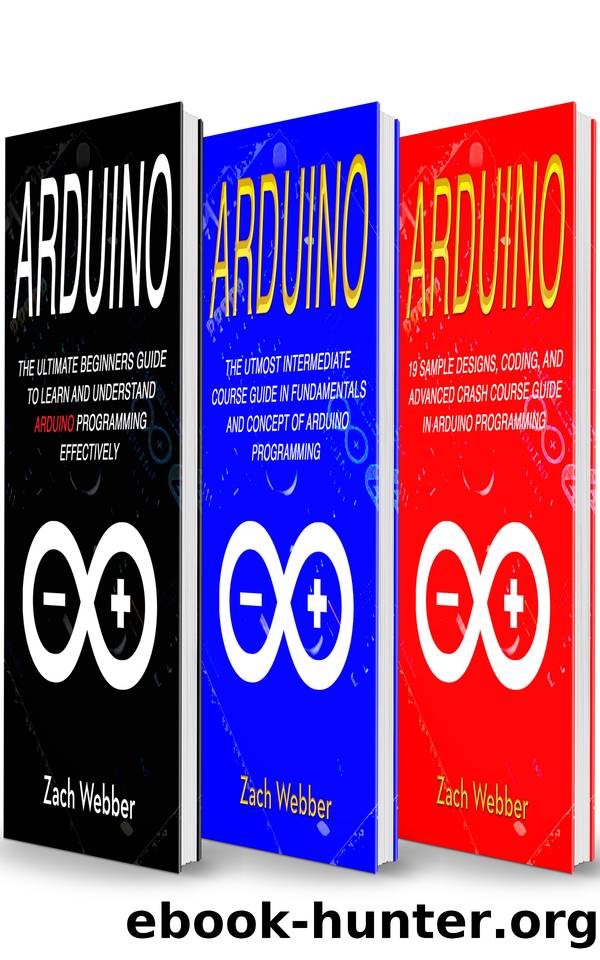
Author:Webber, Zach [Webber, Zach]
Language: eng
Format: epub
Published: 2018-11-02T16:00:00+00:00
Stacks
Stacks are yet another extremely important computer science concept. Theyâre important primarily because they work in a really crucial and integral way with things like pointers and arrays. So, what are they?
This is a bit more in-depth than Arduino but nevertheless you will still inevitably run into the basic stack terminology in discussions on Arduino programming, so itâs important that you have a solid idea of what the stack is and how it can be used.
âStackâ is actually a relatively versatile term. The idea of a âstackâ simply refers to what it sounds like - a stack of values. You can add variables to this stack. Imagine a block tower. You can add blocks on top of this tower with ease, but you canât remove blocks from the middle of the tower without toppling every block above it. This is essentially how a stack works.
You can put things on top of the stack, and these things are also the first things to be removed from the stack. This is especially useful in algorithmic programming, but it does bear some use in Arduino programming as well. Why? Because when youâre dealing with complex and limited memory structures, youâre going to inevitably run into many occasions where the best path forward is to use a stack. This is because the stack is very memory-easy. It doesnât demand anything aside from the location of the last thing in the stack and the current thing in the stack, and these things are easy to use.
It also gives you an incredibly easy way to refer back to data that youâve already used, so thatâs pretty nifty in and of itself. Stacks are, in essence, an extremely useful tool for any programmer, and there are some Arduino IDE functions that actually reference the concept of a stack and build on the concept.
The stack is built of two essential functions: pushing and popping. Both are extremely easy to understand, so we shouldnât need to spend too much time going over what they actually are.
Pushing refers to adding something to the stack. Itâs a pretty straightforward concept. You can push a value onto the stack in order to save it for later and instantly recall it without having to worry about things such as the name of the variable on top of the stack or its value.
Popping refers to taking something off of the stack. When you pop a value from a stack, you remove the thing that was most recently added to the stack and take its value. You can then use its value however you like. If you want to return the value to the stack, just remember that youâre going to have to push it on there again. When you pop something, it removes it from the stack altogether and makes it so that it no longer can be accessed by the stack. When you pop something from the stack and remove it, the second-to-last thing that was pushed is now the first thing to be popped.
Download
This site does not store any files on its server. We only index and link to content provided by other sites. Please contact the content providers to delete copyright contents if any and email us, we'll remove relevant links or contents immediately.
DIY Microcontroller Projects for Hobbyists by Miguel Angel Garcia-Ruiz Pedro Cesar Santana Mancilla(1361)
Smart Computing and Communication by Meikang Qiu(1002)
Raspberry Pi For Dummies by Sean McManus(880)
Arduino Programming: 2 books in 1 - The Ultimate Beginner's & Intermediate Guide to Learn Arduino Programming Step by Step by Ryan Turner(704)
Computers for Seniors for Dummies by Nancy C. Muir(693)
Troubleshooting and Maintaining PCs All-in-One For Dummies by Dan Gookin(633)
Windows 10: The Missing Manual by Pogue David(607)
Getting Started with Adafruit FLORA by Becky Stern(527)
Arduino Uno: A Hands-On Guide for Beginner by Agus Kurniawan(516)
Teach Yourself VISUALLY Chromebook by Guy Hart-Davis(489)
Samsung Galaxy S6 for Dummies by Bill Hughes(472)
Computer Architecture Tutorial Using an FPGA: ARM & Verilog Introductions by Robert Dunne(454)
Raspberry Pi: A Step-by-Step Guide For Beginners to Program and Set-Up Top 10 Raspberry Pi Projects + First Steps on Configuration by Cage Jonathan(428)
IMac for Dummies by Chambers Mark L.;(428)
Raspberry Pi 4: The Ultimate Step-by-Step Guide to Using Raspbian to Create Incredible Projects and Expand Your Programming Skills with the Latest Version of Raspberry Pi by Liam Clark(422)
iPad For Seniors For Dummies by Jesse Feiler(415)
Software Architecture by Neal Ford(404)
2020 Ultimate Guide to Raspberry Pi : Tips, Tricks and Hacks by oney Youssef & oney Youssef(398)
Azure Internet of Things Revealed by Robert Stackowiak(391)
