iPad For Seniors For Dummies by Jesse Feiler
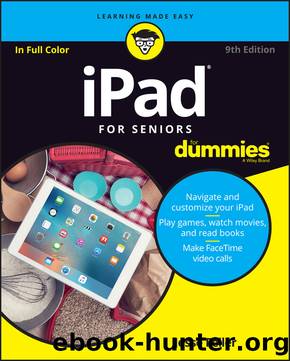
Author:Jesse Feiler [Feiler, Jesse]
Language: eng
Format: epub
ISBN: 9781119280163
Publisher: Wiley
Published: 2012-12-12T00:00:00+00:00
FIGURE 7-21
If you receive a junk email, you may want to move it to the Spam or Junk folder, if your email account provides one.
If you have an email open, you can move it to a folder by tapping the Folder icon on the toolbar at the top of the screen. The mailboxes list appears (refer to Figure 7-21). Tap a folder to move the message.
Chapter 8
Getting Social with Your iPad
Your iPad provides a host of tools to help you keep in touch with your friends. They range from built-in support for your accounts at Twitter, Facebook, Flickr, and Vimeo, as well as FaceTime and Messages, which use your Apple ID to communicate with others using their Apple IDs. (Messages can send using SMS/MMS to phone numbers that accept text messages.)
These social media tools let you share text, photos, videos, and text messages that contain decorative and animated features. Your iPad and its camera are perfect for sharing photos of the grandkids or your own photos for them to share with others. A FaceTime session is perfect for a video session with your loved ones; you can show one another how to use the latest gizmo, for example, or help family members with their schoolwork.
FaceTime is also great for showing off your latest decorating and home improvement projects (but be careful about showing off how youâve converted Bryceâs bedroom to a guest room â he may be thinking about moving back if the latest romance or work gig doesnât work out).
And donât forget that an iPad or iPad Pro with its big screen is great for sharing. Wonderful though it can be to see a photo of a family get-together on an iPhone, itâs much better on an iPad or iPad Pro.
This chapter shows you how to take advantage of the social media features of your iPad.
Download
This site does not store any files on its server. We only index and link to content provided by other sites. Please contact the content providers to delete copyright contents if any and email us, we'll remove relevant links or contents immediately.
DIY Microcontroller Projects for Hobbyists by Miguel Angel Garcia-Ruiz Pedro Cesar Santana Mancilla(1117)
Raspberry Pi For Dummies by Sean McManus(677)
Computers for Seniors for Dummies by Nancy C. Muir(573)
Windows 10: The Missing Manual by Pogue David(442)
Arduino Uno: A Hands-On Guide for Beginner by Agus Kurniawan(422)
Getting Started with Adafruit FLORA by Becky Stern(393)
Teach Yourself VISUALLY Chromebook by Guy Hart-Davis(392)
Troubleshooting and Maintaining PCs All-in-One For Dummies by Dan Gookin(375)
Samsung Galaxy S6 for Dummies by Bill Hughes(374)
IMac for Dummies by Chambers Mark L.;(316)
2020 Ultimate Guide to Raspberry Pi : Tips, Tricks and Hacks by oney Youssef & oney Youssef(311)
Raspberry Pi: A Step-by-Step Guide For Beginners to Program and Set-Up Top 10 Raspberry Pi Projects + First Steps on Configuration by Cage Jonathan(309)
Super Arduino: Step-by-Step Instructions to Build Cool Gadgets by Kenneth Hawthorn(290)
Software Architecture by Neal Ford(289)
iPad For Seniors For Dummies by Jesse Feiler(287)
Raspberry Pi 4: The Ultimate Step-by-Step Guide to Using Raspbian to Create Incredible Projects and Expand Your Programming Skills with the Latest Version of Raspberry Pi by Liam Clark(286)
Raspberry Pi: Tips and Tricks to Learn Raspberry Pi Programming by Pratt Logan(273)
RASPBERRY PI 4 : A Comprehensive Guide to Raspberry Pi 4 Setup, Learning Programming and Developing Innovative Projects by DENTON DUKE(267)
Arduino new different projects Tachometer utilizing, Advanced Code Lock, Shading Detector, Electronic Voting Machine,Bidirectional Visitor Counter etc.., by Anbazhagan K & Ambika Parameswari K(262)
