Adobe Photoshop for Beginners 2021: A Complete Step by Step Pictorial Guide for Beginners with Tips & Tricks to Learn and Master All New Features in Adobe Photoshop 2021 by Ernest Woodruff
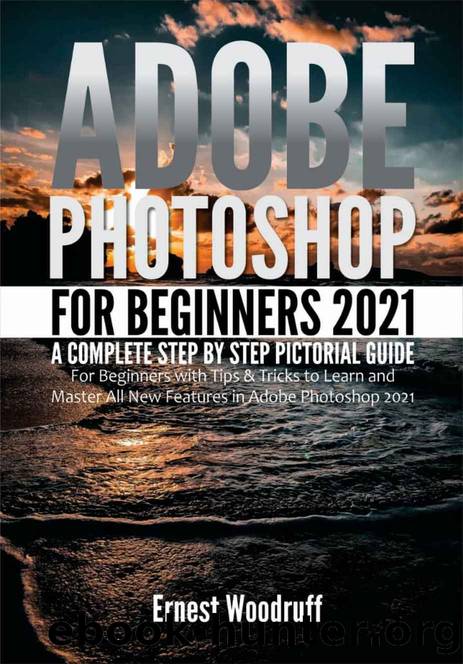
Author:Ernest Woodruff [Woodruff, Ernest]
Language: eng
Format: azw3, epub, mobi
Published: 2021-08-05T16:00:00+00:00
Select the Horizontal type tool and make labels for each of type. Press on the rounded rectangle tool to design a rectangle of 80 pixels and 35 pixels. You can tag it submit btn. Open the Layer Styles menu by double-tapping the layer. Then, select the Gradient Overlay tab on the left side of the screen.
You can adjust the colors of the gradient by pressing the Gradient Editor. Choose the Horizontal Type tool and enter Submit using the font type as Arial, font style is Bold, and font size is 13 points. Then, click on Submit text and Submit btn in the Layers panel.
Go to the Tools panel and tap on the Move tool. From the options bar, press on Align horizontal centers or Align vertical centers. Another method is to click on the Layer menu and select Align icon. Then, from the options choose Vertical centers. Also, you can press on Layers and tap on Align. Then, from the list choose Horizontal Centers.
Design the main content area by making a new group and labeling it Content. Tap on the Rectangle tool and create a rectangle with 300 pixels by 175 pixels. Then, tag it c01 and position it 30 pixels under the header and 0 pixel from the left guide.
Font for the title should be Trebuchet MS, font style is Normal, while the font size is 24 point. Then, anti-aliasing method is Sharp. Also, font for the description should be Arial, font style is Normal, and font size 12 points, while the anti-aliasing method is None. But the color should be #767676. Moreover, the font of the link text should be Arial, font style Bold, font size 13 point, and anti-aliasing method should be None. Also, the color is this code #252525 and underlined.
If you want to design the footer, create a new group with a tag Footer. Press the Rectangle tool and choose a rectangle with size as 1200 pixels by 100 pixels at the lower part of the design layout. Tag it footer bg and apply the same Gradient Overlay style as the header by layer.
Simply, right-click the header bg layer and select Copy Layer Style.
Download
Adobe Photoshop for Beginners 2021: A Complete Step by Step Pictorial Guide for Beginners with Tips & Tricks to Learn and Master All New Features in Adobe Photoshop 2021 by Ernest Woodruff.epub
Adobe Photoshop for Beginners 2021: A Complete Step by Step Pictorial Guide for Beginners with Tips & Tricks to Learn and Master All New Features in Adobe Photoshop 2021 by Ernest Woodruff.mobi
This site does not store any files on its server. We only index and link to content provided by other sites. Please contact the content providers to delete copyright contents if any and email us, we'll remove relevant links or contents immediately.
Windows Terminal Tips, Tricks, and Productivity Hacks by Will Fuqua(1586)
Augmented Reality with Unity AR Foundation by Jonathan Linowes(1348)
Sketching User Experiences by Buxton Bill(701)
Object-Role Modeling Fundamentals: A Practical Guide to Data Modeling with ORM by Terry Halpin(676)
The Rainbow Stack: A Casual Guide to UX Design by Jawara Joseph(634)
Beginning AutoCAD 2020 Exercise Workbook by Cheryl R. Shrock(629)
You Donât Know JS: Up & Going by Kyle Simpson(617)
Windows 10: The Missing Manual by Pogue David(607)
Adobe InDesign for Absolute Beginner: Tips and Techniques to Creating Professional Books and Magazines for Online and Desktop Publishing using InDesign by Scott Walter & Scott Walter(606)
SketchUp For Dummies by Bill Fane & Mark Harrison & Josh Reilly(597)
AI 2041: Ten Visions for Our Future by Kai-Fu Lee & Chen Qiufan(579)
100 Principles of Game Design by unknow(556)
Research Methods in Human-Computer Interaction by unknow(552)
Advanced Game Design by Michael Sellers(550)
TensorFlow 2.0 Computer Vision Cookbook by Jesus Martinez(528)
Photoshop Elements 12 All-in-One For Dummies by Barbara Obermeier & Ted Padova(512)
Hands-On Data Visualization by Jack Dougherty(511)
Mastering InDesign Templates by Murphy Monica & Knorr Mancini Margot(506)
Connected, Intelligent, Automated: The Definitive Guide to Digital Transformation and Quality 4.0 by Radziwill N. M(488)
