The NexStar User’s Guide II by Michael Swanson
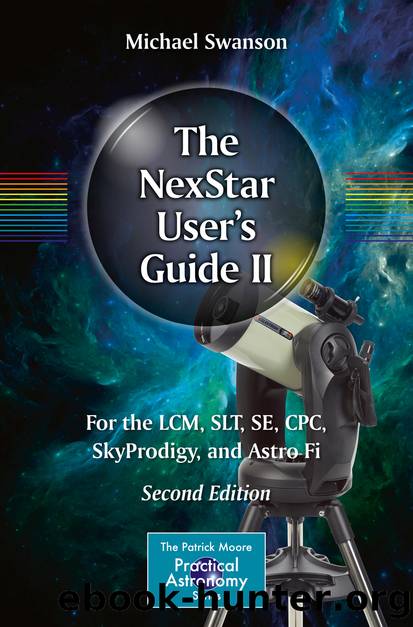
Author:Michael Swanson
Language: eng
Format: epub
Publisher: Springer International Publishing, Cham
Setting Filter Limits on the NexStar Hand Control
Press the MENU button, scroll to Scope Setup and press ENTER. Scroll to Filter Limits, press ENTER and you will be presented with selections for minimum and maximum limits. The minimum limit can be set to a negative value to allow the entire hand control database to be visible.
Setting Filter Limits on the StarSense Hand Control
Press the MENU button, scroll to Database Setup and press ENTER. Scroll to Filter Limits, press ENTER and you will be presented with selections for minimum and maximum limits. Set the maximum limit to the value determined above. The minimum limit is normally left at 0. The minimum limit can be set to a negative value to allow the entire hand control database to be visible.
Download
This site does not store any files on its server. We only index and link to content provided by other sites. Please contact the content providers to delete copyright contents if any and email us, we'll remove relevant links or contents immediately.
| Aeronautics & Astronautics | Astronomy |
| Astrophysics & Space Science | Comets, Meteors & Asteroids |
| Cosmology | Mars |
| Solar System | Star-Gazing |
| Telescopes | UFOs |
Tools of Titans by Timothy Ferriss(8357)
Turbulence by E. J. Noyes(8014)
Secrets of Antigravity Propulsion: Tesla, UFOs, and Classified Aerospace Technology by Ph.D. Paul A. Laviolette(5363)
Astrophysics for People in a Hurry by Neil DeGrasse Tyson(5172)
Room 212 by Kate Stewart(5101)
Design of Trajectory Optimization Approach for Space Maneuver Vehicle Skip Entry Problems by Runqi Chai & Al Savvaris & Antonios Tsourdos & Senchun Chai(5060)
Pale Blue Dot by Carl Sagan(4990)
The David Icke Guide to the Global Conspiracy (and how to end it) by David Icke(4693)
A Journey Through Divination and Astronomy by Publishing Pottermore(4373)
Goodbye Paradise(3795)
Apollo 8 by Jeffrey Kluger(3700)
COSMOS by Carl Sagan(3615)
The Five People You Meet in Heaven by Mitch Albom(3548)
Losing the Nobel Prize by Brian Keating(3531)
How to Read Water: Clues and Patterns from Puddles to the Sea (Natural Navigation) by Tristan Gooley(3454)
Brief Answers to the Big Questions by Stephen Hawking(3416)
How to Read Nature by Tristan Gooley(3322)
The Order of Time by Carlo Rovelli(3180)
A Brief History of Time by Stephen Hawking(3013)
