Take Control of Wi-Fi Networking and Security (1.0) by Glenn Fleishman
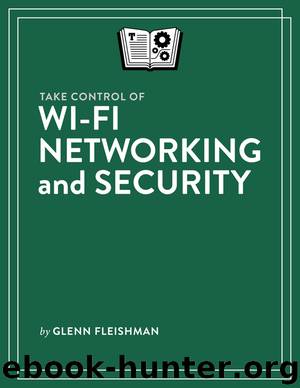
Author:Glenn Fleishman
Language: eng
Format: epub
Published: 2018-05-29T20:48:44+00:00
Reserved Addresses
Reservation allows a given device on a network to obtain the same IP address, whether public or private, each time it joins the network. This works whether or not you share the access point’s connection or distribute a range of addresses, but it does require DHCP service to be turned on.
The reserved address is never assigned to another computer, and if the computer in question restarts or shuts down, the next time it powers up and its network adapter is active, it receives its reserved address.
Reserved addresses work well if you want to connect from the WAN side of an access point to computers, printers, and other devices that are connected via the LAN side.
If your gateway supports DHCP reservation, you have to connect a device identifier with an IP address you’ve chosen from the pool of addresses used by the LAN. On some gateways, that IP address has to come from an unassigned range. On others, you can pick any address in the private range, and the gateway keeps it in reserve (Figure 26).
Figure 26: If you want a device to always use the same address, use DHCP reservation. In this Linksys example, you can mark devices and reserve their addresses within the admin interface. The device identifier is almost always the MAC (Media Access Control) address. This address has nothing to do with an IP address or Macintosh computers. Rather, it’s a unique, factory-assigned address attached to every distinct network adapter. If you have a computer with Ethernet and Wi-Fi, those two network adapters each have their own address. It’s a set of eight pairs of hexadecimal characters that looks like 81-4F-A1-25-5E-1E.
Tip: Where you’ll find a MAC address varies by device. Since this address is often required for other gateway configuration, I’ve included a short appendix that gives instructions for finding it on various operating systems and hardware: see Appendix A: What and Where Is a MAC Address?.
Some gateways may allow other information unique to a specific device or operating system. For instance, Apple’s macOS lets you specify a DHCP ID as a text identifier in System Preferences > Network under TCP/IP settings. Likewise, Apple’s Wi-Fi base stations can use that DHCP ID to reserve an address.
You may need to restart the access point after setting up DHCP reservations. After you restart, all devices you reserved addresses for receive those IP addresses from the DHCP server.
Download
This site does not store any files on its server. We only index and link to content provided by other sites. Please contact the content providers to delete copyright contents if any and email us, we'll remove relevant links or contents immediately.
Sass and Compass in Action by Wynn Netherland Nathan Weizenbaum Chris Eppstein Brandon Mathis(7782)
Grails in Action by Glen Smith Peter Ledbrook(7696)
Configuring Windows Server Hybrid Advanced Services Exam Ref AZ-801 by Chris Gill(6565)
Azure Containers Explained by Wesley Haakman & Richard Hooper(6554)
Running Windows Containers on AWS by Marcio Morales(6083)
Kotlin in Action by Dmitry Jemerov(5066)
Microsoft 365 Identity and Services Exam Guide MS-100 by Aaron Guilmette(4916)
Combating Crime on the Dark Web by Nearchos Nearchou(4498)
Management Strategies for the Cloud Revolution: How Cloud Computing Is Transforming Business and Why You Can't Afford to Be Left Behind by Charles Babcock(4414)
Microsoft Cybersecurity Architect Exam Ref SC-100 by Dwayne Natwick(4337)
The Ruby Workshop by Akshat Paul Peter Philips Dániel Szabó and Cheyne Wallace(4172)
The Age of Surveillance Capitalism by Shoshana Zuboff(3950)
Python for Security and Networking - Third Edition by José Manuel Ortega(3740)
Learn Windows PowerShell in a Month of Lunches by Don Jones(3509)
The Ultimate Docker Container Book by Schenker Gabriel N.;(3407)
Mastering Python for Networking and Security by José Manuel Ortega(3344)
Mastering Azure Security by Mustafa Toroman and Tom Janetscheck(3330)
Blockchain Basics by Daniel Drescher(3294)
Learn Wireshark by Lisa Bock(3261)
