Python Highway: 2 Books in 1: The Fastest Way for Beginners to Learn Python Programming, Data Science and Machine Learning in 3 Days (or less) + Practical Exercises Included by Cox Aaron
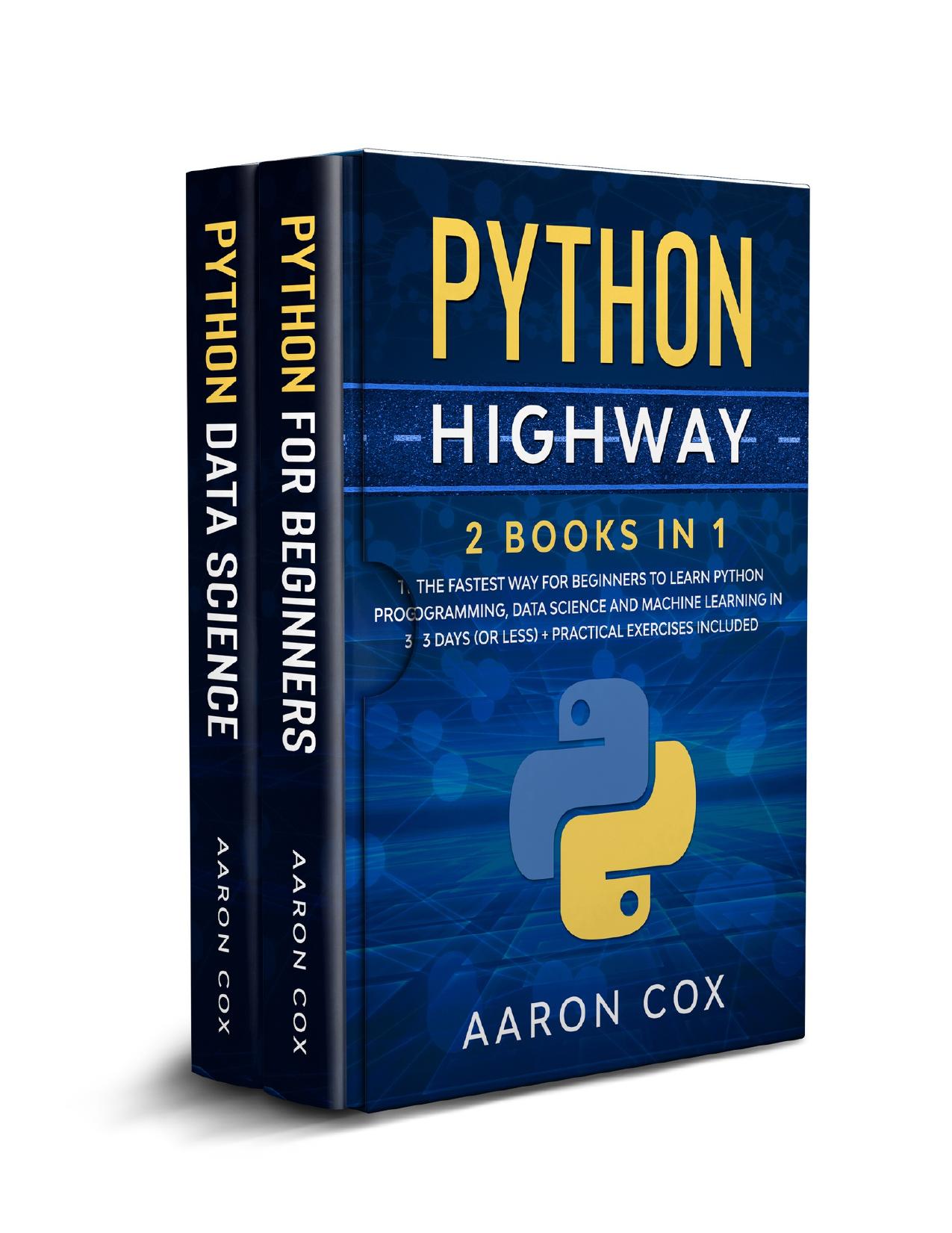
Author:Cox, Aaron [Cox, Aaron]
Language: eng
Format: epub, pdf
Published: 2020-08-20T16:00:00+00:00
Scientific Distributions
As you can see in the previous section, building your working environment can be somewhat time-consuming. After installing Python, you need to choose the packages you need for your project and install them one at a time. Installing many different packages and tools can lead to failed installations and errors. This can often result in a massive loss of time for an aspiring data scientist who doesn't fully understand the subtleties behind certain errors. Finding solutions to them isn't always straightforward. This is why you have the option of directly downloading and installing a scientific distribution.
Automatically building and setting up your environment can save you from spending time and frustration on installations and allow you to jump straight in. A scientific distribution usually contains all the libraries you need, an Integrated Development Environment (IDE), and various tools. Let’s discuss the most popular distributions and their application.
Anaconda
This is probably the most complete scientific distribution offered by Continuum Analytics. It comes with close to 200 packages pre-installed, including Matplotlib, Scikit-learn, NumPy, pandas, and more (we'll discuss these packages a bit later). Anaconda can be used on any machine, no matter the operating system, and can be installed next to any other distributions. The purpose is to offer the user everything they need for analytics, scientific computing, and mass-processing. It's also worth mentioning that it comes with its own package manager pre-installed, ready for you to use in order to manage packages. This is a powerful distribution, and luckily it can be downloaded and installed for free, however, there is an advanced version that requires purchase.
If you use Anaconda, you will be able to access “conda” in order to install, update, or remove various packages. This package manager can also be used to install virtual environments (more on that later). For now, let’s focus on the commands. First, you need to make sure you are running the latest version of conda. You can check and update by typing the following command in the command line:
conda update conda
Now, let’s say you know which package you want to install. Type the following command:
conda install < package_name >
If you want to install multiple packages, you can list them one after another in the same command line. Here’s an example:
conda install < package_number_1 > < package_number_2 > < package_number_3 >
Next, you might need to update some existing packages. This can be done with the following command:
conda update < package_name >
You also have the ability to update all the packages at once. Simply type:
conda update --all
The last basic command you should be aware of for now is the one for package removal. Type the following command to uninstall a certain package:
conda remove < package_name >
This tool is similar to "pip" and "easy install," and even though it's usually included with Anaconda, it can also be installed separately because it works with other scientific distributions as well.
Canopy
This is another scientific distribution popular because it’s aimed towards data scientists and analysts. It also comes with around 200 pre-installed packages and includes the most popular ones you will use later, such as Matplotlib and pandas.
Download
Python Highway: 2 Books in 1: The Fastest Way for Beginners to Learn Python Programming, Data Science and Machine Learning in 3 Days (or less) + Practical Exercises Included by Cox Aaron.pdf
This site does not store any files on its server. We only index and link to content provided by other sites. Please contact the content providers to delete copyright contents if any and email us, we'll remove relevant links or contents immediately.
Kotlin in Action by Dmitry Jemerov(19296)
Grails in Action by Glen Smith Peter Ledbrook(16766)
Sass and Compass in Action by Wynn Netherland Nathan Weizenbaum Chris Eppstein Brandon Mathis(14248)
Configuring Windows Server Hybrid Advanced Services Exam Ref AZ-801 by Chris Gill(7520)
Azure Containers Explained by Wesley Haakman & Richard Hooper(7514)
Running Windows Containers on AWS by Marcio Morales(7065)
Microsoft 365 Identity and Services Exam Guide MS-100 by Aaron Guilmette(5449)
Microsoft Cybersecurity Architect Exam Ref SC-100 by Dwayne Natwick(5288)
Combating Crime on the Dark Web by Nearchos Nearchou(5037)
The Ruby Workshop by Akshat Paul Peter Philips Dániel Szabó and Cheyne Wallace(4720)
Management Strategies for the Cloud Revolution: How Cloud Computing Is Transforming Business and Why You Can't Afford to Be Left Behind by Charles Babcock(4563)
Python for Security and Networking - Third Edition by José Manuel Ortega(4295)
The Age of Surveillance Capitalism by Shoshana Zuboff(4273)
Learn Wireshark by Lisa Bock(4192)
Learn Windows PowerShell in a Month of Lunches by Don Jones(4182)
Ember.js in Action by Joachim Haagen Skeie(4063)
The Ultimate Docker Container Book by Schenker Gabriel N.;(3937)
DevSecOps in Practice with VMware Tanzu by Parth Pandit & Robert Hardt(3626)
Windows Ransomware Detection and Protection by Marius Sandbu(3597)
