Autodesk Revit Architecture 2016 Essentials by Ryan Duell
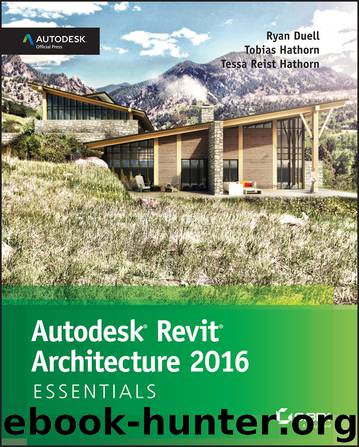
Author:Ryan Duell
Language: eng
Format: epub, mobi
ISBN: 9781119059561
Published: 2015-07-07T00:00:00+00:00
Exercise 6.9 Edit a Profile Family
To begin, open the file c06-ex-6.9start.rvt.
In the Project Browser under Families, click to expand Profiles, and then right-click Rectangular Handrail. Choose Edit from the context menu. Rectangular Handrail opens in the Family Editor.
Because you want to keep your existing handrail profile intact, from the Application button, choose Save As ⇨ Family, and name the new profile L Shaped Handrail.
There are some parameters that you want to maintain in this family. To make them visible, go to the Visibility/Graphic Overrides dialog box (type VV on your keyboard), and select the Annotation Categories tab. Select all the options, as shown in Figure 6.36, and click OK to close the dialog box.
Figure 6.36 Adjusting the Visibility/Graphic Overrides properties of the view
Download
Autodesk Revit Architecture 2016 Essentials by Ryan Duell.mobi
This site does not store any files on its server. We only index and link to content provided by other sites. Please contact the content providers to delete copyright contents if any and email us, we'll remove relevant links or contents immediately.
Kathy Andrews Collection by Kathy Andrews(11798)
The remains of the day by Kazuo Ishiguro(8956)
Paper Towns by Green John(5168)
Spare by Prince Harry The Duke of Sussex(5167)
The Body: A Guide for Occupants by Bill Bryson(5067)
Industrial Automation from Scratch: A hands-on guide to using sensors, actuators, PLCs, HMIs, and SCADA to automate industrial processes by Olushola Akande(5042)
Machine Learning at Scale with H2O by Gregory Keys | David Whiting(4284)
Be in a Treehouse by Pete Nelson(4026)
Never by Ken Follett(3924)
Harry Potter and the Goblet Of Fire by J.K. Rowling(3837)
Goodbye Paradise(3793)
The Remains of the Day by Kazuo Ishiguro(3387)
Into Thin Air by Jon Krakauer(3375)
Fairy Tale by Stephen King(3360)
The Cellar by Natasha Preston(3323)
The Genius of Japanese Carpentry by Azby Brown(3281)
120 Days of Sodom by Marquis de Sade(3253)
Reminders of Him: A Novel by Colleen Hoover(3066)
Drawing Shortcuts: Developing Quick Drawing Skills Using Today's Technology by Leggitt Jim(3062)
