446925884 by Unknown
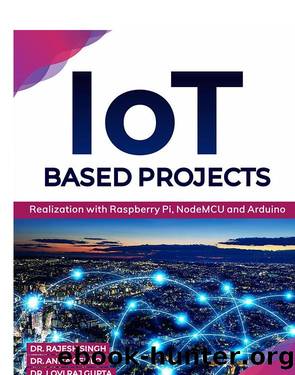
Author:Unknown
Language: eng
Format: epub
//Publish data every 10 seconds (10000 milliseconds). Change this value to publish at a different interval.
if (millis() - lastMillis > 10000)
{
lastMillis = millis();
//Write data to Cayenne here. This example just sends the current uptime in milliseconds.
send_data(); // call function here
Cayenne.virtualWrite(0, IR1_data); // write data on channel 0 of cayenne APP
}
}
CAYENNE_IN_DEFAULT()
{
CAYENNE_LOG(âCAYENNE_IN_DEFAULT(%u) - %s, %sâ, request.channel, getValue.getId(), getValue.asString());
//Process message here. If there is an error set an error message using getValue.setError(), e.g getValue.setError(âError messageâ);
}
Cayenne APP for Data logging
The following are the steps to add NodeMCU in the cayenne cloud:
Install the Arduino IDE and add Cayenne MQTT Library to the Arduino IDE.
Install the ESP8266 board package inthe Arduino IDE.
Install the required USB driver on the computer to program ESP8266.
Download
This site does not store any files on its server. We only index and link to content provided by other sites. Please contact the content providers to delete copyright contents if any and email us, we'll remove relevant links or contents immediately.
Kathy Andrews Collection by Kathy Andrews(10519)
The remains of the day by Kazuo Ishiguro(7551)
Spare by Prince Harry The Duke of Sussex(4195)
Paper Towns by Green John(4169)
The Body: A Guide for Occupants by Bill Bryson(3800)
Be in a Treehouse by Pete Nelson(3212)
Harry Potter and the Goblet Of Fire by J.K. Rowling(3043)
Goodbye Paradise(2962)
Never by Ken Follett(2880)
Into Thin Air by Jon Krakauer(2701)
The Remains of the Day by Kazuo Ishiguro(2617)
The Genius of Japanese Carpentry by Azby Brown(2609)
The Cellar by Natasha Preston(2595)
Drawing Shortcuts: Developing Quick Drawing Skills Using Today's Technology by Leggitt Jim(2532)
120 Days of Sodom by Marquis de Sade(2436)
Architecture 101 by Nicole Bridge(2350)
The Man Who Died Twice by Richard Osman(2298)
Machine Learning at Scale with H2O by Gregory Keys | David Whiting(2289)
Fairy Tale by Stephen King(2069)
