The Infographic Resume: How to Create a Visual Portfolio that Showcases Your Skills and Lands the Job by Hannah Morgan
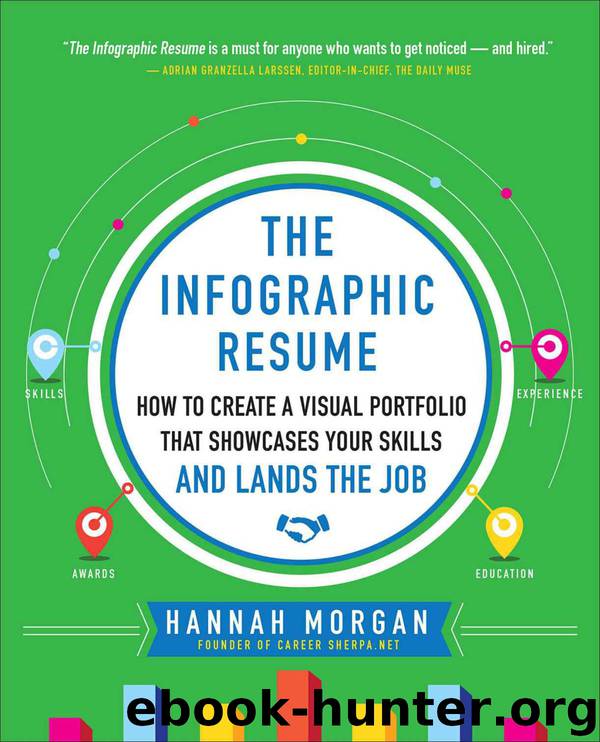
Author:Hannah Morgan [Morgan, Hannah]
Language: eng
Format: mobi
Publisher: McGraw-Hill Education
Published: 2014-08-24T14:00:00+00:00
Tools to Create Infographics
Now that you’ve got some ideas of what to include, you are ready to start creating your infographic. If you have design skills and a program like Adobe InDesign or Illustrator, you are ready to go. You could even use Microsoft PowerPoint to create an infographic by changing the size of the page. But if you are looking for something better and geared specifically toward creating infographics, there are numerous free and low-cost online tools available. Here are some of the top recommendations and key features to help you design your own infographic resume.
Piktochart (http://Piktochart.com) is a site specifically built for creating infographics. As a free user, you have access to seven themes branded with the Piktochart name in the footer. You can upgrade your membership to remove the branding and gain access to 100+ templates, starting at $14 a month. One theme titled “Apropos” is specifically designed to feature a personal infographic about your experience. Each template comes complete with hundreds of icons representing agriculture, education, entertainment, food and beverage, geography, people, social media, shapes, sports, and transportation. You can also add images from Piktochart’s collection or clip art–like illustrations. You can choose images from education, entertainment, layered background, or shapes. If you have a headshot or photos or images you would like to use, you can upload five images into the infographic for free. If you would like to add charts, simply drag and drop the charts icon into the template you are working on. Just enter the data and select the best chart, and it shows up in your project.
Infogr.am (http://infogr.am) walks you through the steps for creating free interactive charts and infographics. Start by selecting one of the five free templates with different color schemes. From here you can add different modules: charts, text, maps, pictures, or video. There are 30 different types of charts, ranging from the traditional bar charts to pictorial charts from a word cloud to a tree map to add variety to your infographic. The text option allows you to create a quote, facts or figures, or timer module as well as headlines and chart titles. The free version does not allow you to download the published infographic, but it does create a public link you can share with your social networks. You could even embed your infographic into your LinkedIn profile.
Easel.ly (http://www.easel.ly) provides 15 templates to get you started designing an infographic. Before you select the template, be sure it has the right elements or types of charts. Easel.ly does not offer any charts in its menu options at this time. The categories of images or artwork to choose from include animals, banners, food, icons, landmarks, maps, music, nature, people, and transportation. You may be limited in your options based on the available components of the vheme you select. You can drag and drop different shapes, graphs, pictorials, and text boxes, or you can upload your own images onto the canvas or into your project. The finished product can be downloaded, or the URL can be shared with your social networks.
Download
This site does not store any files on its server. We only index and link to content provided by other sites. Please contact the content providers to delete copyright contents if any and email us, we'll remove relevant links or contents immediately.
The Motivation Myth by Jeff Haden(5205)
Audition by Ryu Murakami(4923)
Adulting by Kelly Williams Brown(4566)
The Confidence Code by Katty Kay(4251)
A Mind For Numbers: How to Excel at Math and Science (Even If You Flunked Algebra) by Barbara Oakley(3302)
Waiting in the Wings by Melissa Brayden(3215)
Self-Esteem by Matthew McKay & Patrick Fanning(3137)
Fooled by Randomness: The Hidden Role of Chance in Life and in the Markets by Nassim Nicholas Taleb(3108)
The ONE Thing by Gary Keller(3066)
Nice Girls Don't Get the Corner Office by Lois P. Frankel(3043)
The Dictionary of Body Language by Joe Navarro(2992)
How to be More Interesting by Edward De Bono(2789)
Designing Your Life by Bill Burnett(2741)
Getting Things Done by David Allen(2691)
The Plant Paradox by Dr. Steven R. Gundry M.D(2611)
Police Exams Prep 2018-2019 by Kaplan Test Prep(2540)
What Color Is Your Parachute? 2015 by Richard N. Bolles(2306)
Dangerous Personalities by Joe Navarro(2283)
When to Jump by Mike Lewis(2239)
