The Adobe Illustrator CC WOW! Book for CS6 and CC (Second Edition) by Sharon Steuer
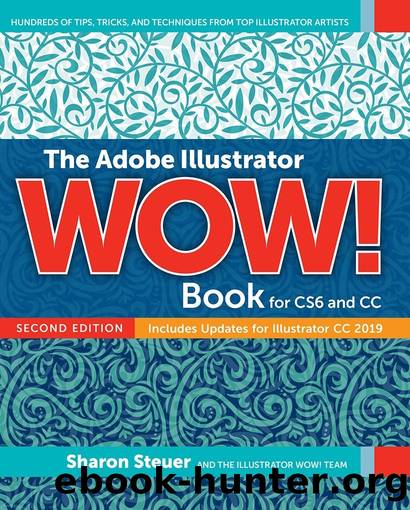
Author:Sharon Steuer [Steuer, Sharon]
Language: eng
Format: epub
Tags: Illustrator, Adobe, Vector Graphics, Computer Graphics, Graphic Design, Design, Art
ISBN: 9780135432099
Google: 82UrvAEACAAJ
Amazon: 013543209X
Publisher: Peachpit Press
Published: 2019-07-19T23:00:00+00:00
The center-right section of the Edit Colors/Recolor Artwork dialog has more powerful mini icons for âSave changes to color group,â âNew Color Group,â and âDelete Color Groupâ
In Assign mode, these icons (circled) allow for merging, separating, excluding, and adding new color rows; you can also randomly change color order, saturation, and brightness, as well as find a particular color in your artwork
The Recoloring Artwork (and Editing Color) dialogs
After selecting the object(s) you want to recolor, click the Recolor Artwork button in the Control panel (or Recolor in CC Properties) to open the Recolor Artwork dialog; the colors from your selected art should still be all in order, and the selection edges will automatically be hidden. If you enter the Recolor Artwork dialog via Color Guideâs Edit or Apply Colors icon, your image will initially appear with the color group in that panel assigned to your artwork. If thatâs not what you intended, click the âGet colors from selected artâ icon to reload the original colors into your artwork. In fact, any time you want to quickly return to your original colors without canceling the dialog, simply click again on the âGet colors from selected artâ icon.
Recolor Artwork shows a base color and active colors at the top, with a pop-up menu showing several of Adobeâs Harmony Rules, just as the Color Guide panel does. Drag colors within the Active Colors field to reorder them, and your selected object(s) will be recolored according to their new positions. To change the base color, simply select another color from among the active colors.
Download
This site does not store any files on its server. We only index and link to content provided by other sites. Please contact the content providers to delete copyright contents if any and email us, we'll remove relevant links or contents immediately.
| Adobe After Effects | Adobe Dreamweaver |
| Adobe Fireworks | Adobe Flash |
| Adobe FrameMaker | Adobe Illustrator |
| Adobe InDesign | Adobe Photoshop |
| Adobe Premiere |
Sass and Compass in Action by Wynn Netherland Nathan Weizenbaum Chris Eppstein Brandon Mathis(14219)
Autodesk Civil 3D 2024 from Start to Finish by Stephen Walz Tony Sabat(7416)
Mathematics for Game Programming and Computer Graphics by Penny de Byl(7329)
Taking Blender to the Next Level by Ruan Lotter(7131)
Express Your Creativity with Adobe Express by Rosie Sue(6922)
Hands-On Unity 2022 Game Development - Third Edition by Nicolas Alejandro Borromeo(6583)
Hands-On Unity 2022 Game Development by Nicolas Alejandro Borromeo(5244)
Unreal Engine 5 Character Creation, Animation, and Cinematics by Henk Venter & Wilhelm Ogterop(4130)
Going the Distance with Babylon.js by Josh Elster(4104)
Squeaky Clean Topology in Blender by Michael Steppig(4030)
Mastering Graphics Programming with Vulkan by Marco Castorina & Gabriel Sassone(3991)
Adobe Illustrator for Creative Professionals by Clint Balsar(3791)
Drawing Shortcuts: Developing Quick Drawing Skills Using Today's Technology by Leggitt Jim(3063)
Unreal Engine 5 Character Creation, Animation, and Cinematics by Henk Venter Wilhelm Ogterop(2951)
Rapid Viz: A New Method for the Rapid Visualization of Ideas by Kurt Hanks & Larry Belliston(2888)
The 46 Rules of Genius: An Innovator's Guide to Creativity (Voices That Matter) by Marty Neumeier(2832)
Learn Qt 5: Build modern, responsive cross-platform desktop applications with Qt, C++, and QML by Nicholas Sherriff(2523)
Fusion 360 for Makers by Lydia Sloan Cline(2353)
Realistic Asset Creation with Adobe Substance 3D by Zeeshan Jawed Shah(2274)
