Securing Docker The Attack and by Nitin Sharma
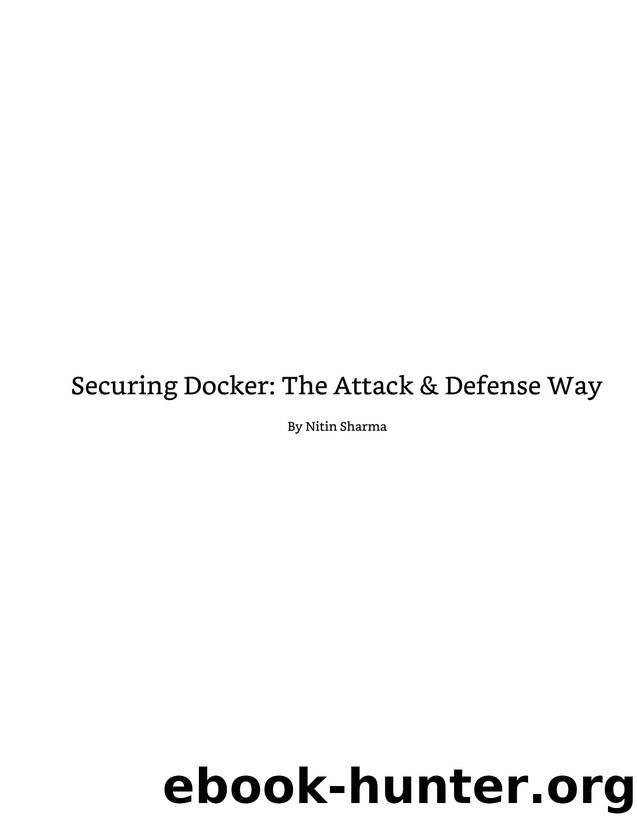
Author:Nitin Sharma
Language: eng
Format: mobi, epub
Published: 0101-01-01T00:00:00+00:00
Note: Let us understand what every line here in Dockerâs âdaemon.jsonâ means and how it is a best practice.
70
i.
âiccâ: false â âiccâ stands for inter container communication which gets disabled by this line ii.
âuserns-remapâ: âdefaultâ â User namespace remapping allows processes to run as root in a container while being remapped to a less privileged user on the host.
iii.
âlog-driverâ: âsyslogâ â This will configure syslog to forward logs to a centralized syslog server.
iv.
âdisable-legacy-registryâ: true â This disables an insecure legacy image registry protocol.
However, this flag might be deprecated as of now.
v.
âlive-restoreâ: true â This will allow containers to continue running when the Docker Daemon is not. This is important as it will improve container uptime during updates of the host system and other stability issues.
vi.
âuserland-proxyâ: false â This will disable the docker-proxy userland process that by default handles forwarding host ports to containers and replace it with iptables rules.
vii.
âno-new-privilegesâ: true â This will prevent privilege escalation from inside the containers using âsetuidâ or âsetgidâ binaries.
When you are done with adding the following lines, restart the docker service.
$ sudo systemctl restart docker
All these things, we have done in Step 5 and Step 6 are actually the part of checklist from Docker Bench Security script.
Step 7: Letâs run it and observe if we got a pass against them.
$ sudo ./docker-bench-security.sh
Download
Securing Docker The Attack and by Nitin Sharma.epub
This site does not store any files on its server. We only index and link to content provided by other sites. Please contact the content providers to delete copyright contents if any and email us, we'll remove relevant links or contents immediately.
Kotlin in Action by Dmitry Jemerov(19348)
Grails in Action by Glen Smith Peter Ledbrook(16800)
Sass and Compass in Action by Wynn Netherland Nathan Weizenbaum Chris Eppstein Brandon Mathis(14283)
Configuring Windows Server Hybrid Advanced Services Exam Ref AZ-801 by Chris Gill(7520)
Azure Containers Explained by Wesley Haakman & Richard Hooper(7514)
Running Windows Containers on AWS by Marcio Morales(7066)
Microsoft 365 Identity and Services Exam Guide MS-100 by Aaron Guilmette(5451)
Microsoft Cybersecurity Architect Exam Ref SC-100 by Dwayne Natwick(5289)
Combating Crime on the Dark Web by Nearchos Nearchou(5043)
The Ruby Workshop by Akshat Paul Peter Philips Dániel Szabó and Cheyne Wallace(4720)
Management Strategies for the Cloud Revolution: How Cloud Computing Is Transforming Business and Why You Can't Afford to Be Left Behind by Charles Babcock(4563)
Python for Security and Networking - Third Edition by José Manuel Ortega(4295)
The Age of Surveillance Capitalism by Shoshana Zuboff(4274)
Learn Windows PowerShell in a Month of Lunches by Don Jones(4192)
Learn Wireshark by Lisa Bock(4192)
Ember.js in Action by Joachim Haagen Skeie(4074)
The Ultimate Docker Container Book by Schenker Gabriel N.;(3938)
DevSecOps in Practice with VMware Tanzu by Parth Pandit & Robert Hardt(3626)
Windows Ransomware Detection and Protection by Marius Sandbu(3599)
