LINKEDIN PERSONAL BRANDING AND MARKETING: The Complete Learning Guide To Building Your Personal Brand and Marketing on LinkedIn by Will Patricia
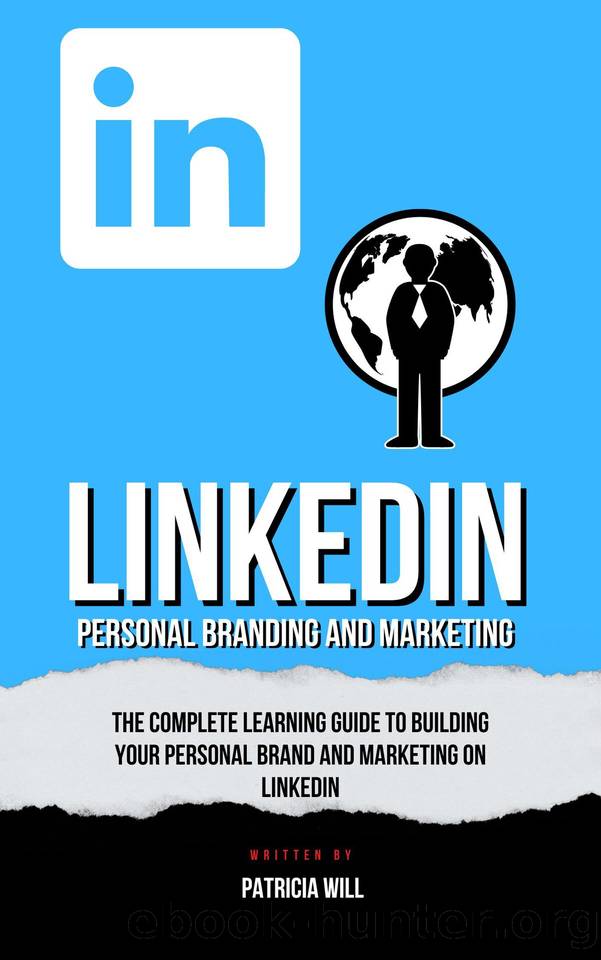
Author:Will, Patricia
Language: eng
Format: epub
Published: 2023-09-02T00:00:00+00:00
14 LinkedIn Personal Branding Techniques
1. Pick the Best Page Photo When we look at someone's LinkedIn profile, the first thing that catches our attention is the profile photo. If your branding is hazy or nonexistent, you fail. Instead, make sure your profile photo promotes your brand and accurately represents your competence and composure.
Here are some guidelines to bear in mind while you select your profile picture:
Include a clear shot of your shoulders and face that is neither too close nor too far away.
Use a sharp image with no blur.
Use a photo that doesn't have your features hidden by caps or sunglasses.
Smile.
Employ good lighting.
No group photos with other individuals; just you.
Dress appropriately.
2. Select a Fun Cover Photo
Your cover photo is the next visual component in your profile. You have the chance to express your creativity and set your company apart with this backdrop image.
Select a statement that reflects the core values of your company or a particularly proud achievement. If you're an accountant, for instance, you might use a picture of a calculator. You may use an image of the book jacket, as I have done above if your book was recently published. Or, if you've spoken in front of an audience, send a photo of yourself doing so.
You can make it as lighthearted and silly as straightforward and serious as you like.
3. Make Your Profile Search Engine Friendly
Many people are unaware that they can enhance their profile to reach more people naturally by following a few easy steps.
Everything depends on the words you use. What search terms would prospective customers or employers use to find your brand? Simple phrases like "experienced tax consultant" or "Boston area tax consultant" could be used.
Whichever keywords you decide to use, be sure to include them in your headline, job description, summary, and job. The LinkedIn search engine will focus on these aspects to rank you in search results.
4. Customize Your URL
A URL is given to you by LinkedIn when you initially create your profile. This is typically wordy and awkward and has nothing to do with you or your brand. The good news is that LinkedIn gives you the option to customize your URL. This is essential to your profile because it makes it simpler to share and remember.
5. Compose a Magnificent Description
It's challenging to express oneself, I understand. You want to present yourself in the best light without being a jerk. It might require balance. But it's time to highlight yourself on your LinkedIn profile.
Talk about specific successes, and whenever possible, provide numbers and figures. This could be the X number of sales you earned in a year or the Y percentage growth in website traffic.
Avoid employing complicated industrial jargon in your writing. Instead, be straightforward and transparent about your value to everybody who reads your description.
6. Point Out Your Strengths
You can put up to 50 skills on your LinkedIn profile. This can appear to be a lot at first, but as you begin the list, you'll notice how quickly it grows.
Pick competencies that are most crucial to your brand.
Download
This site does not store any files on its server. We only index and link to content provided by other sites. Please contact the content providers to delete copyright contents if any and email us, we'll remove relevant links or contents immediately.
| Computer & Technology Industry | Management Information Systems |
| Microsoft Project | Search Engine Optimization |
| SharePoint | Social Media for Business |
| Software | Web Marketing |
| Windows Server |
Exploring Deepfakes by Bryan Lyon and Matt Tora(8369)
Robo-Advisor with Python by Aki Ranin(8312)
Offensive Shellcode from Scratch by Rishalin Pillay(6429)
Microsoft 365 and SharePoint Online Cookbook by Gaurav Mahajan Sudeep Ghatak Nate Chamberlain Scott Brewster(5689)
Ego Is the Enemy by Ryan Holiday(5415)
Management Strategies for the Cloud Revolution: How Cloud Computing Is Transforming Business and Why You Can't Afford to Be Left Behind by Charles Babcock(4569)
Python for ArcGIS Pro by Silas Toms Bill Parker(4506)
Machine Learning at Scale with H2O by Gregory Keys | David Whiting(4296)
Elevating React Web Development with Gatsby by Samuel Larsen-Disney(4226)
Liar's Poker by Michael Lewis(3442)
Learning C# by Developing Games with Unity 2021 by Harrison Ferrone(3350)
Speed Up Your Python with Rust by Maxwell Flitton(3312)
OPNsense Beginner to Professional by Julio Cesar Bueno de Camargo(3283)
Extreme DAX by Michiel Rozema & Henk Vlootman(3263)
Agile Security Operations by Hinne Hettema(3193)
Linux Command Line and Shell Scripting Techniques by Vedran Dakic and Jasmin Redzepagic(3174)
Essential Cryptography for JavaScript Developers by Alessandro Segala(3144)
Cryptography Algorithms by Massimo Bertaccini(3088)
AI-Powered Commerce by Andy Pandharikar & Frederik Bussler(3053)
