iPhone 11 Series User Guide: A Complete Step-by-step Manual to Master iPhone 11, 11 pro, 11 max and iOS 13. Includes hidden features, tips and tricks by Scott Browning
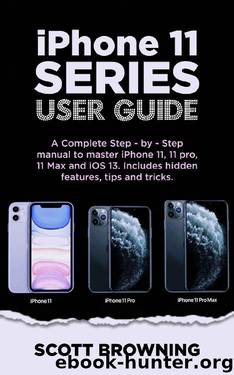
Author:Scott Browning [Browning, Scott]
Language: eng
Format: epub
Published: 2019-12-04T18:30:00+00:00
For weather this will show you the weather in the current location that you're in. It'll of course give you the current weather and that of the days ahead.
News will show you the trending stories at this point in time.
Home allows you to connect any smart light, smart locks, or any smart technology that you happen to have in your home.
Notes allow keep track of what you're thinking just by typing a note. You can also draw on these notes as well so you can keep track of whatever you're thinking about. You can jot down lists for instance a grocery and then click done.
Stocks of course are self-explanatory. It lets you track whatever stocks you're invested in.
Reminders allow you to save reminders for yourself. You can add a brand new reminder.
There's the TV app
ITunes stores for music.
iBook allows you read any kind of digital eBooks that you have on your phone
The health app allows you to track your fitness over time. You can also add a medical ID which I recommend doing as well. If you have allergies or some kind of medical condition you can add that in there and that way if somebody finds you in a situation you have your phone you can just show them your medical ID.
Apple wallet has stored in it your credit card numbers so that you can easily use your credit card when you're tapping your phone on one of those credit card terminals.
Settings: We'll dive into it later but this has everything that you might need to change or want to change with your iPhone.
Music allows you to listen to your music library that you have synced from iTunes.
Facetimes allows you to video message somebody. So if you go into FaceTime and you select a phone number or iMessage account you can video chat with the person.
Podcasts allows you to listen your favorite podcasts
The calculator app allows us to do simple calculations. A pro tip is if you turn the phone on its side you'll get a more complex calculator.
Files have all the different files that you have stored on your phone.
Clips allow you to take different video clips.
Those are the different apps that you have; there are a few extra ones such as compass, tips, voice memos, your contacts app and Find My iPhone. I recommend enabling Find My iPhone. That way if you ever lose your iPhone you can easily keep track of it and discover it again.
I recommend trying things out for yourself but this should be at least a baseline of how each app works and then you can really dive into it on your own time as well.
Download
This site does not store any files on its server. We only index and link to content provided by other sites. Please contact the content providers to delete copyright contents if any and email us, we'll remove relevant links or contents immediately.
Sass and Compass in Action by Wynn Netherland Nathan Weizenbaum Chris Eppstein Brandon Mathis(14803)
Autodesk Civil 3D 2024 from Start to Finish by Stephen Walz Tony Sabat(7426)
Mathematics for Game Programming and Computer Graphics by Penny de Byl(7330)
Taking Blender to the Next Level by Ruan Lotter(7142)
Express Your Creativity with Adobe Express by Rosie Sue(6927)
Hands-On Unity 2022 Game Development - Third Edition by Nicolas Alejandro Borromeo(6586)
Hands-On Unity 2022 Game Development by Nicolas Alejandro Borromeo(5246)
Unreal Engine 5 Character Creation, Animation, and Cinematics by Henk Venter & Wilhelm Ogterop(4147)
Going the Distance with Babylon.js by Josh Elster(4109)
Squeaky Clean Topology in Blender by Michael Steppig(4039)
Mastering Graphics Programming with Vulkan by Marco Castorina & Gabriel Sassone(3998)
Adobe Illustrator for Creative Professionals by Clint Balsar(3794)
Drawing Shortcuts: Developing Quick Drawing Skills Using Today's Technology by Leggitt Jim(3075)
Unreal Engine 5 Character Creation, Animation, and Cinematics by Henk Venter Wilhelm Ogterop(2962)
Rapid Viz: A New Method for the Rapid Visualization of Ideas by Kurt Hanks & Larry Belliston(2899)
The 46 Rules of Genius: An Innovator's Guide to Creativity (Voices That Matter) by Marty Neumeier(2851)
Learn Qt 5: Build modern, responsive cross-platform desktop applications with Qt, C++, and QML by Nicholas Sherriff(2536)
Fusion 360 for Makers by Lydia Sloan Cline(2356)
Realistic Asset Creation with Adobe Substance 3D by Zeeshan Jawed Shah(2286)
