Infusionsoft Mastery: The Definitive Best Practices and Strategic Implementation Guide by Troy Broussard
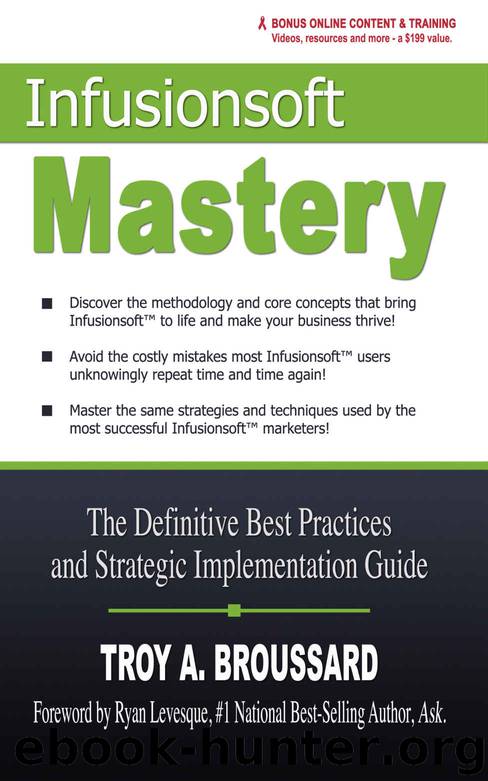
Author:Troy Broussard [Broussard, Troy]
Language: eng
Format: azw3
Published: 2017-01-20T05:00:00+00:00
CHAPTER 7
Tagging Best Practices
“Tagging is as much an art, as it is a science.”
Tags are the most useful, and most confusing, aspect of Infusionsoft. At their core, tags couldn’t be more simplistic. There is nothing inherently difficult about creating, applying or using them. The problem, however, lies in how and when you use them. Tagging allows a granularity of information that is very powerful, but also easily abused. The problem with excessive tagging is it creates a complicated spider web of tags virtually no one knows how to interpret. As a result, no one understands them. It also means many thousands, or tens of thousands, of tags are created that slow down the performance of Infusionsoft. In fact, excessive tagging is the number one reason an app might be running slowly.
Clearly, tagging is ripe for a Best Practices guide to set some guidelines to follow. This will keep things well structured and under control, as well as easy for others to understand.
In Chapter 4, I talk about how an ideal setup would only allow one user to have access to actually create tags. If you skimmed that section, I encourage you to go back and re-examine it. Creating a document for tagging practices within your system is strongly suggested. That way, you can keep their usage consistent and well understood by everyone in the organization. Whether you choose to allow others to create tags or not, you should still document their proper use.
What you’ll find in this chapter is there are recommendations and Best Practices. Tagging is as much of an art as it is a science, though, and my rules and guidelines are not 100% rigid. In fact, I have used systems that clients have setup that are 100% rigid, and I can tell you they are equally frustrating. The first concept to understand is every rule does have its logical exception. There will be cases in your usage of tags within your business and application that may fall outside the lines, and that is exactly why I recommend everyone create a tag usage document for their own organization.
The Four Commandments of Tagging
1. Never create orphaned tags
An orphaned tag is a tag that has no category. All tags should be categorized. The category gives the context of the tag usage and becomes part of the organization and documentation of the tag. There is, however, one exception to this rule. When you’re doing development, you may need to create a temporary tag you’ll subsequently delete. In that case, I purposely do NOT put them into a category because it reminds me that they can be deleted at any time.
You can always create a “temporary” category and put them there, but I actually find if you do that, they become permanent. Whereas, by not categorizing them, they show up right in front of you all of the time, stand out like a sore thumb and remind you to delete them.
2. Create standard categories
My list of standard categories is just that… my personal list.
Download
This site does not store any files on its server. We only index and link to content provided by other sites. Please contact the content providers to delete copyright contents if any and email us, we'll remove relevant links or contents immediately.
Influence: The Psychology of Persuasion by Robert B. Cialdini(4765)
The Miracle Morning by Hal Elrod(4709)
The Hacking of the American Mind by Robert H. Lustig(4368)
Pre-Suasion: A Revolutionary Way to Influence and Persuade by Robert Cialdini(4215)
Unlabel: Selling You Without Selling Out by Marc Ecko(3650)
Ogilvy on Advertising by David Ogilvy(3598)
Hidden Persuasion: 33 psychological influence techniques in advertising by Marc Andrews & Matthijs van Leeuwen & Rick van Baaren(3549)
Purple Cow by Seth Godin(3195)
Who Can You Trust? by Rachel Botsman(3125)
Kick Ass in College: Highest Rated "How to Study in College" Book | 77 Ninja Study Skills Tips and Career Strategies | Motivational for College Students: A Guerrilla Guide to College Success by Fox Gunnar(3113)
The Marketing Plan Handbook: Develop Big-Picture Marketing Plans for Pennies on the Dollar by Robert W. Bly(3041)
This Is Marketing by Seth Godin(3021)
I Live in the Future & Here's How It Works by Nick Bilton(2985)
The Power of Broke by Daymond John(2967)
The Tipping Point by Malcolm Gladwell(2908)
Building a StoryBrand by Donald Miller(2889)
The 46 Rules of Genius: An Innovator's Guide to Creativity (Voices That Matter) by Marty Neumeier(2838)
Draw to Win: A Crash Course on How to Lead, Sell, and Innovate With Your Visual Mind by Dan Roam(2776)
Market Wizards by Jack D. Schwager(2694)
