Implementing Order to Cash Process in SAP by Chandrakant Agarwal
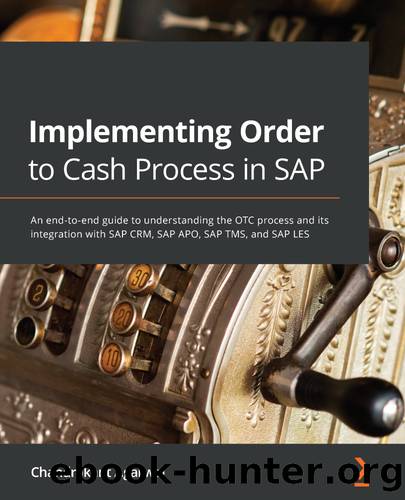
Author:Chandrakant Agarwal [Chandrakant Agarwal]
Language: eng
Format: epub
Publisher: Packt Publishing
Published: 2021-05-13T16:00:00+00:00
Only certain business transaction categories can be assigned as the sales transaction type; in this case, it is Sales â BUS2000115 and Business Activity BUS2000126. This is shown in Figure 7.24:
Figure 7.23 â Business transaction categories
Figure 7.25 shows the header configuration for the sales transaction type, showing a General configuration option, Pricing Data, and Payment Data:
Figure 7.24 â Header details
Here are the header configuration details:
Check PO Number: This check helps to determine whether the same PO number exists for multiple orders. You will receive a warning message on the sales order when the same PO number exists for multiple orders.
Propose Order D: This will set the purchase order date as the order creation date. You can change the date if necessary.
Rating Profile: Rating Profile determines the rating procedure assigned to the business partner and checks whether the customer is a high-risk customer while the order is being created. It checks the credit rating of the payer of an order.
Credit Check: If you activate this option, a credit check is performed on the sales order when the order is saved. The credit check functionality works based on the item category settings configuration, that is, Credit Group assignment to the Item category.
Duplicate Check Active: This specifies whether a product can only be entered once in a sales transaction. When the same product is entered several times, you receive a warning message.
Enable Deal Management for Quotation: If you enable this, you can use SAP Price and Margin Management to check existing pricing and agreement data when preparing price quotations for approval.
Pricing Data: A document pricing procedure is used to determine the pricing procedure on a sales order, whereas the condition type field on the pricing data is used when you want to display a specific condition type on the web UI.
Payment Data: If you want to utilize the payment functionality via payment card or cash on delivery, then you need to populate this setting accordingly.
Subject Profile: Subject Profile is used to state the reason for a sales order status. For example, if a sales order is rejected, you can state the reason for the rejection status using this.
Download
This site does not store any files on its server. We only index and link to content provided by other sites. Please contact the content providers to delete copyright contents if any and email us, we'll remove relevant links or contents immediately.
Harry Potter and the Goblet Of Fire by J.K. Rowling(3040)
Never by Ken Follett(2878)
Shadow of Night by Deborah Harkness(2718)
Ogilvy on Advertising by David Ogilvy(2682)
Zero to IPO: Over $1 Trillion of Actionable Advice from the World's Most Successful Entrepreneurs by Frederic Kerrest(2389)
The Man Who Died Twice by Richard Osman(2297)
Machine Learning at Scale with H2O by Gregory Keys | David Whiting(2285)
Book of Life by Deborah Harkness(2263)
How Proust Can Change Your Life by Alain De Botton(2259)
My Brilliant Friend by Elena Ferrante(2222)
0041152001443424520 .pdf by Unknown(2219)
The Tipping Point by Malcolm Gladwell(2204)
How to Pay Zero Taxes, 2018 by Jeff A. Schnepper(2098)
Will by Will Smith(2040)
Purple Hibiscus by Chimamanda Ngozi Adichie(1981)
Hooked: A Dark, Contemporary Romance (Never After Series) by Emily McIntire(1954)
Borders by unknow(1785)
Rationality by Steven Pinker(1764)
Daughter of Smoke and Bone by Laini Taylor(1742)
