How to Create Audiobooks by Argena Olivis
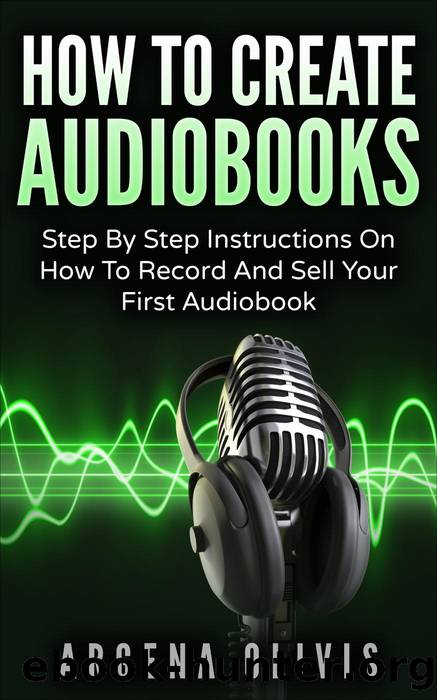
Author:Argena Olivis
Language: eng
Format: epub
Tags: audiobook publishing, audiobook, audible, acx, author, indie author, narrating, self publishing, itunes
Publisher: Argena Olivis
Published: 2016-10-16T00:00:00+00:00
Another box will pop up, where it reads âImport Usingâ at the top, select âMP3 encoderâ from the drop down menu (pictured below). Then right below that, where it reads âSettingâ select âCustomâ from the drop-down menu.
After you select âCustomâ a new box will appear. Here you want to have the following settings (pictured below):
Stereo Bit Rate: 320 kbps
Sample Rate: 44.100kHz
Channels: Stereo
Stereo Mode: Joint Stereo
After youâre done making all the changes, click the âOKâ button twice to exit out of the General Preferences.
The next task is to open the playlist you created in iTunes and then click on your audio track. After you ensured your track is selected, go to the top menu and click on âFile>Convert>Create MP3 Versionâ.
Your audio file should then be successfully converted into an MP3. You now want to create a new folder for your MP3 files so that you can stay organized. Especially for when you go through this process again with multiple files at once.
Then transfer your new MP3 into the folder you created, you can do this by simply dragging it from iTunes and dropping the file into the folder.
Uploading Your Audiobook
Now the fun part, uploading your book to ACX. Keep in mind that ACX will distribute your book on Audible, Amazon and iTunes. To do this, you need a Kindle version of your book. Uploading your book on ACX will in turn link all the versions of your book such as your paperback (if applicable), your eBook, and your audiobook on Amazon.
If you havenât done so yet, sign up for an ACX account so we can get the process started. Once your account is set up you want to click on the top right-hand corner of ACX where it reads â+ ADD YOUR TITLEâ.
Next, search for the title of your Kindle book in the box and click âSearchâ. Once you find your book, click on the purple box that says âThis is My Book.â Youâll then get a box that gives you options on what you want to do with your book. Select the bubble that says âI have this book in audio and I want to sell it.â
Then youâll come to a small form youâll have to fill out. For the question that asks âWhat territory rights do you own?â select âWorldâ from the drop down menu. Unless you donât own all rights to your audio book.
The next question is âWhat type of distribution do you want?â, select whichever you want. You have the option to be exclusive with ACX and get 40% royalty for each book, or you can earn a 25% royalty on each book and have the control of putting it on other distributors or selling it by yourself if youâd like.
Next, select âEnglishâ from the drop-down menu for the question, âWhat language is your book in?â unless of course, itâs in another language.
Youâll then come to a page where you can check the box and click âAgree & Continueâ if you agree with the Audiobook License and Distribution Agreement.
Download
This site does not store any files on its server. We only index and link to content provided by other sites. Please contact the content providers to delete copyright contents if any and email us, we'll remove relevant links or contents immediately.
| Business School Guides | GMAT |
| Guides | Interviewing |
| Job Hunting | Job Markets & Advice |
| Resumes | Vocational Guidance |
| Volunteer Work |
The Motivation Myth by Jeff Haden(5191)
Audition by Ryu Murakami(4913)
Adulting by Kelly Williams Brown(4552)
The Confidence Code by Katty Kay(4238)
A Mind For Numbers: How to Excel at Math and Science (Even If You Flunked Algebra) by Barbara Oakley(3288)
Waiting in the Wings by Melissa Brayden(3205)
Self-Esteem by Matthew McKay & Patrick Fanning(3125)
Fooled by Randomness: The Hidden Role of Chance in Life and in the Markets by Nassim Nicholas Taleb(3094)
The ONE Thing by Gary Keller(3055)
Nice Girls Don't Get the Corner Office by Lois P. Frankel(3034)
The Dictionary of Body Language by Joe Navarro(2984)
How to be More Interesting by Edward De Bono(2779)
Designing Your Life by Bill Burnett(2725)
Getting Things Done by David Allen(2684)
The Plant Paradox by Dr. Steven R. Gundry M.D(2596)
Police Exams Prep 2018-2019 by Kaplan Test Prep(2527)
What Color Is Your Parachute? 2015 by Richard N. Bolles(2295)
Dangerous Personalities by Joe Navarro(2273)
When to Jump by Mike Lewis(2236)
