How Cybersecurity Really Works: A Hands-On Guide for Total Beginners by Sam Grubb
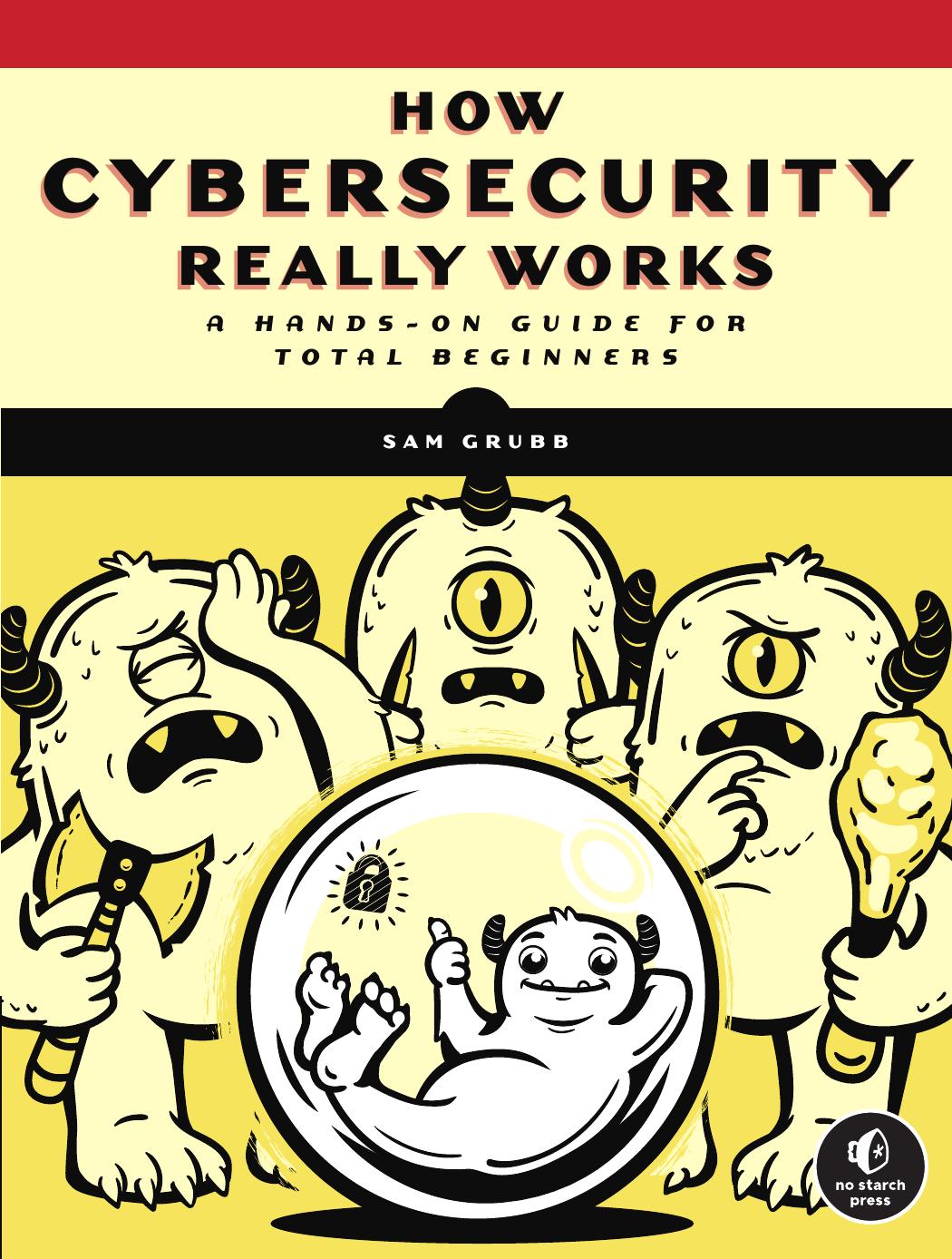
Author:Sam Grubb [Grubb, Sam]
Language: eng
Format: epub, pdf
Tags: computers, internet, Online Safety & Privacy, Security, Viruses & Malware, social media
ISBN: 9781718501294
Google: ngEGEAAAQBAJ
Publisher: No Starch Press
Published: 2021-06-15T23:34:05.157931+00:00
The Security Key option generates a tokenâa Type 2 authentication factorâwhose unique key lets you log in to the system. You must have a physical security token to pair with this device. Typically youâll only find these keys used in businesses that can afford to buy them, but inexpensive commercial tokens, such as the Duo or Google Authenticator apps for phones, are also available.
Windows also offers two password options, a traditional password and a picture password. The picture password requires you to choose a picture and then draw on it. For example, you could choose a picture of a face and then draw circles around the eyes. To access the system, youâll need to replicate your actions when shown the picture at login. This is Type 4 authentication (something you do). Itâs usually considered the weakest form of authentication, because most peopleâs gestures follow the natural paths of the picture. For example, if you chose a picture of a flag on a flagpole, you might draw a line down the flagpole, which is fairly easy for an attacker to guess, because itâs a predictable action.
Take a moment to try each option to see which one you like the best. Just because youâve always used a password doesnât mean itâs right for you. Adding a different type of authentication might provide better security or functionality for your device.
Before moving on, letâs look at one last setting. Below the different sign-in options is a drop-down menu for Require Sign-In. This lets you determine at which point your system should require you to log back in after being inactive for a time: the two options are Never and When PC Wakes Up from Sleep. You should always require a new login after the system wakes up. This keeps your system safe from unauthorized access should you stop using it but forget to log out. This setting should be turned on by default.
Download
How Cybersecurity Really Works: A Hands-On Guide for Total Beginners by Sam Grubb.pdf
This site does not store any files on its server. We only index and link to content provided by other sites. Please contact the content providers to delete copyright contents if any and email us, we'll remove relevant links or contents immediately.
Exploring Deepfakes by Bryan Lyon and Matt Tora(8361)
Robo-Advisor with Python by Aki Ranin(8305)
Offensive Shellcode from Scratch by Rishalin Pillay(6426)
Microsoft 365 and SharePoint Online Cookbook by Gaurav Mahajan Sudeep Ghatak Nate Chamberlain Scott Brewster(5675)
Ego Is the Enemy by Ryan Holiday(5406)
Management Strategies for the Cloud Revolution: How Cloud Computing Is Transforming Business and Why You Can't Afford to Be Left Behind by Charles Babcock(4562)
Python for ArcGIS Pro by Silas Toms Bill Parker(4500)
Machine Learning at Scale with H2O by Gregory Keys | David Whiting(4289)
Elevating React Web Development with Gatsby by Samuel Larsen-Disney(4222)
Liar's Poker by Michael Lewis(3436)
Learning C# by Developing Games with Unity 2021 by Harrison Ferrone(3350)
Speed Up Your Python with Rust by Maxwell Flitton(3309)
OPNsense Beginner to Professional by Julio Cesar Bueno de Camargo(3275)
Extreme DAX by Michiel Rozema & Henk Vlootman(3256)
Agile Security Operations by Hinne Hettema(3187)
Linux Command Line and Shell Scripting Techniques by Vedran Dakic and Jasmin Redzepagic(3170)
Essential Cryptography for JavaScript Developers by Alessandro Segala(3138)
Cryptography Algorithms by Massimo Bertaccini(3082)
AI-Powered Commerce by Andy Pandharikar & Frederik Bussler(3038)
